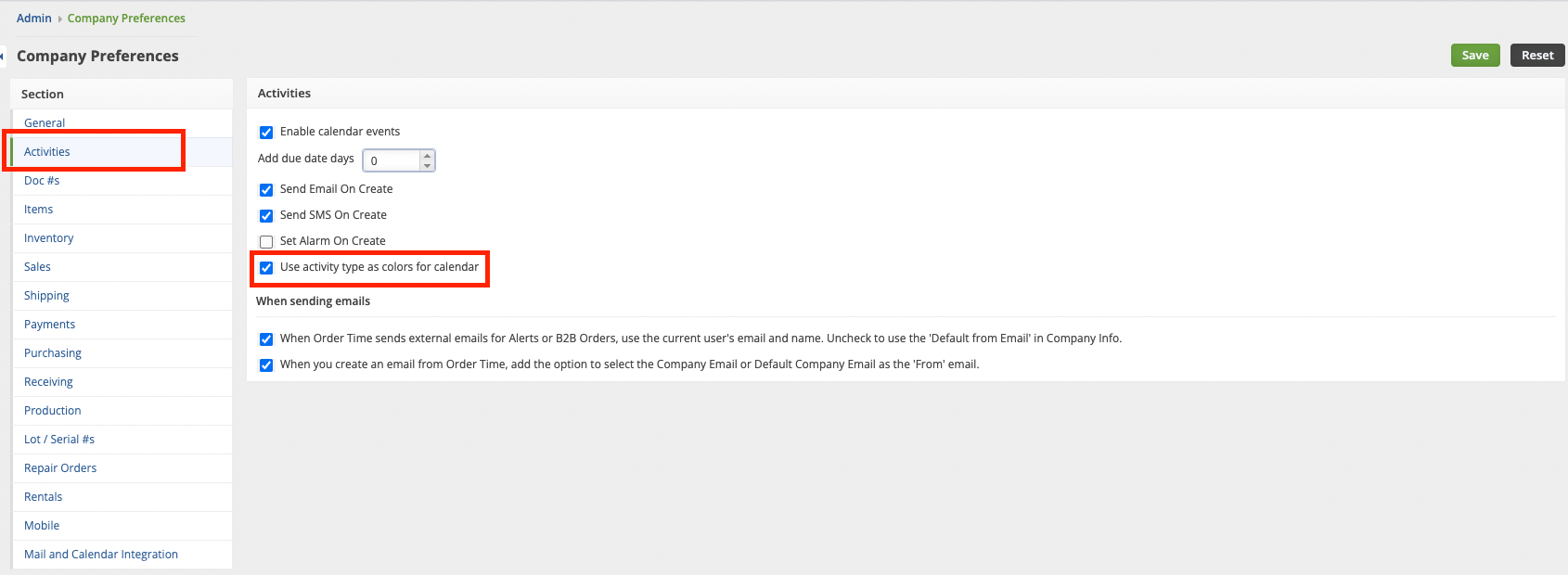Overview
Activity Type is used to categorize various types of Activities within your company.
Properties
Activity Type, also called Base Type tells the system what type of activity is referenced. There are four base types: Task, Event, Log, Email. You can create different Activity Types for Task like Collect Payment or Send Samples. To create a record for an activity type click on the Gear icon then select Profile List under the General Section.
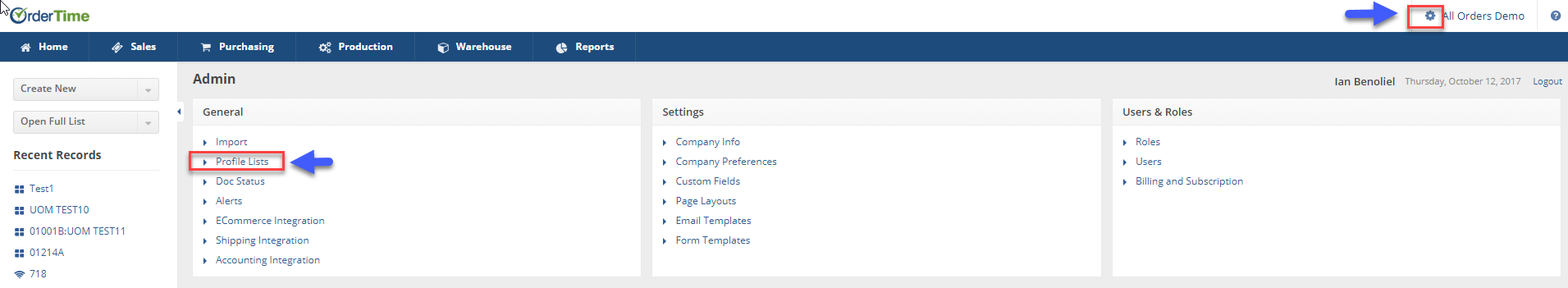
On the Profile Lists screen, select Activity Type under the General section.
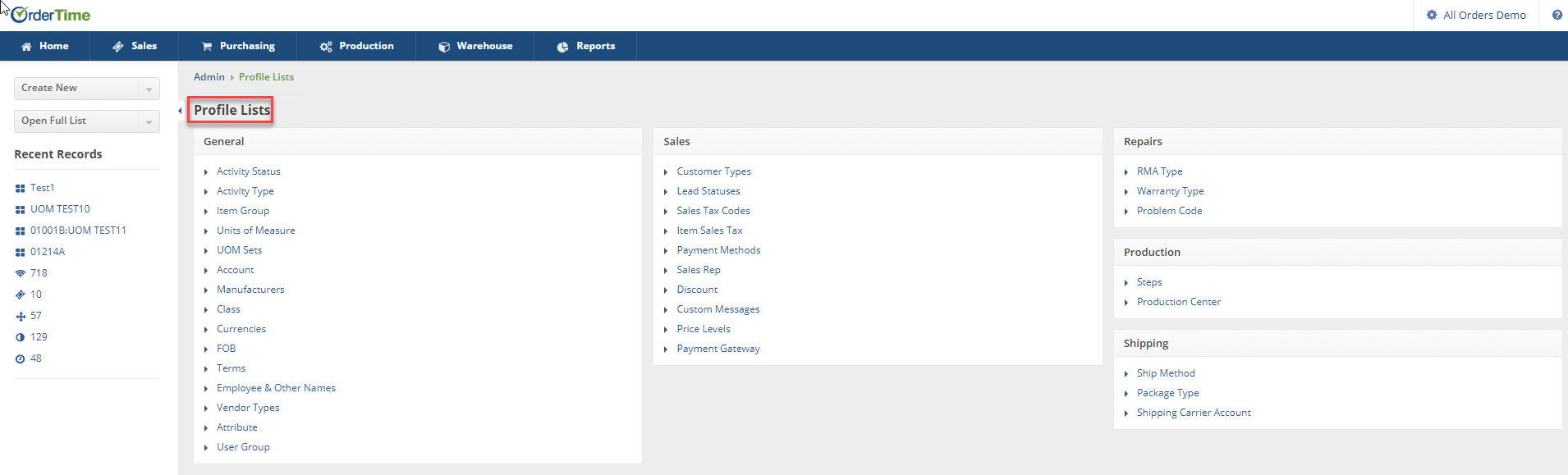
On the Activity Type screen, you can enter a Name for your new activity and categorize as an Event, Task or Log. If needed enter a Subject for your Activity. The subject will auto default every time you select this activity.
You can create as many Activities as your business requires, these can be activated or inactive as you see fit. If you need to be reminded or keep track of specific function within your organization an Activity type can be a useful tool.
Click on Save when done.
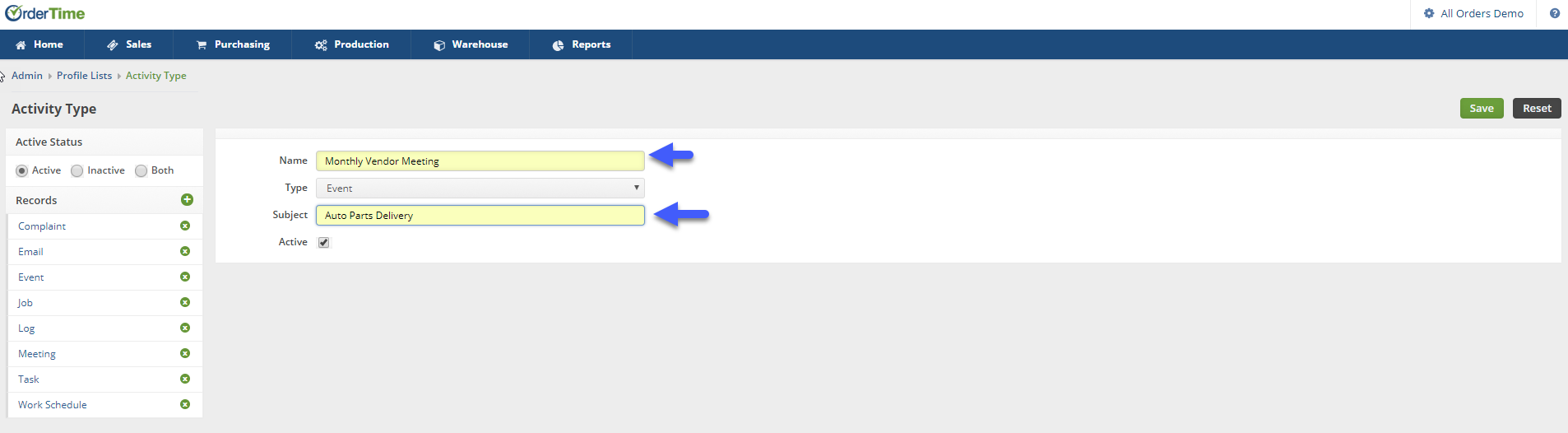
Color Coding a Calendar Event
If you would like to color code the Events on your home screen calendar follow the steps below.
In order to start color coding a calendar event first go to admin by clicking the company name in to top right corner and then company preferences.
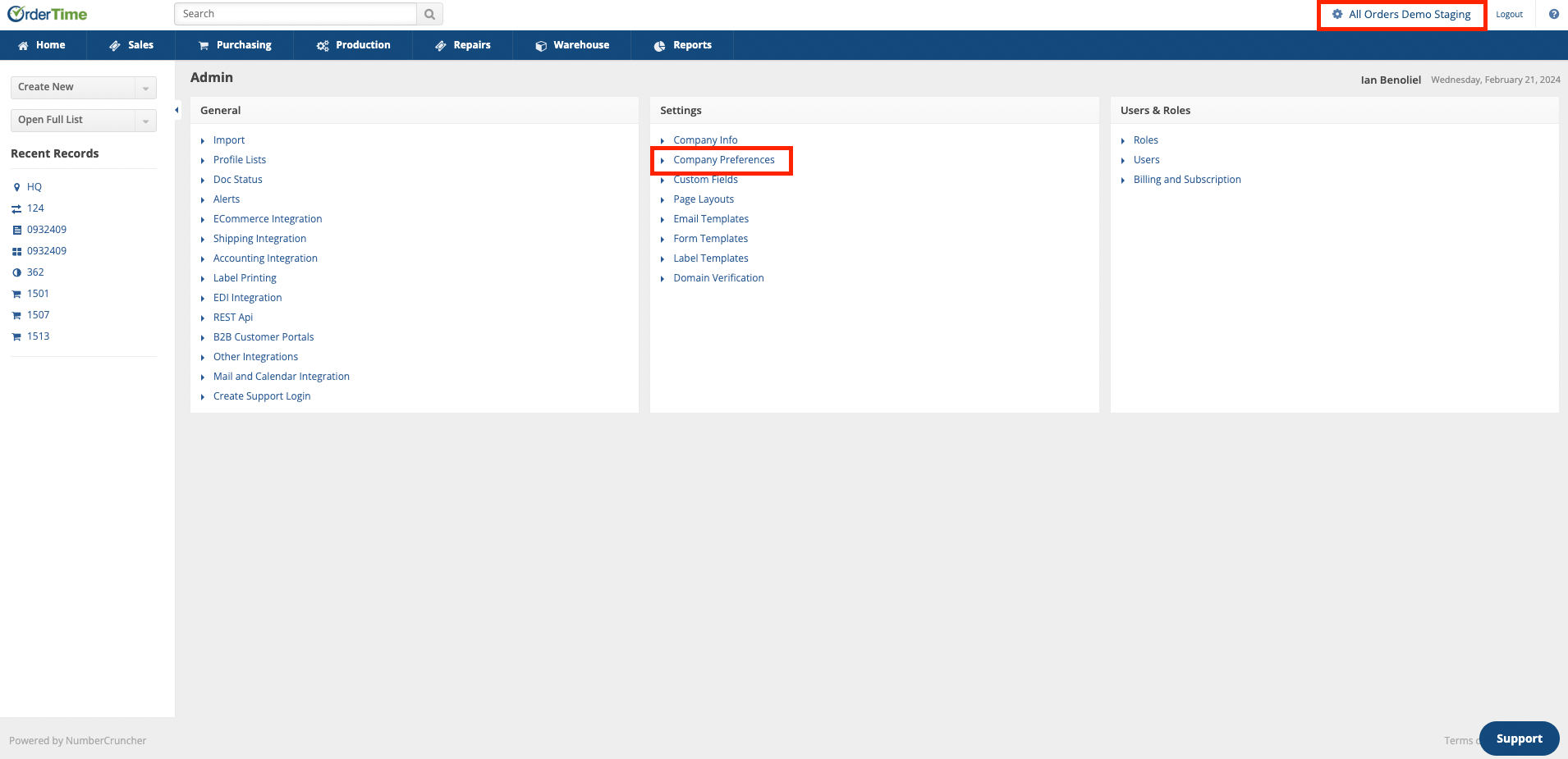
From there, click Activities and select the "Use activity as colors for the calendar" check box and then hit save.
To choose the color for events in Order Time, follow these steps:
- Click on your company name in the top right corner of the Order Time screen.
- Select "Profile List" under the General section.
- Choose "Activity Type"
From there you can assign colors to the Event-type activities of your choosing.
Hit save in the top right once you finished.
Note: The only activity types available for color coding are Events
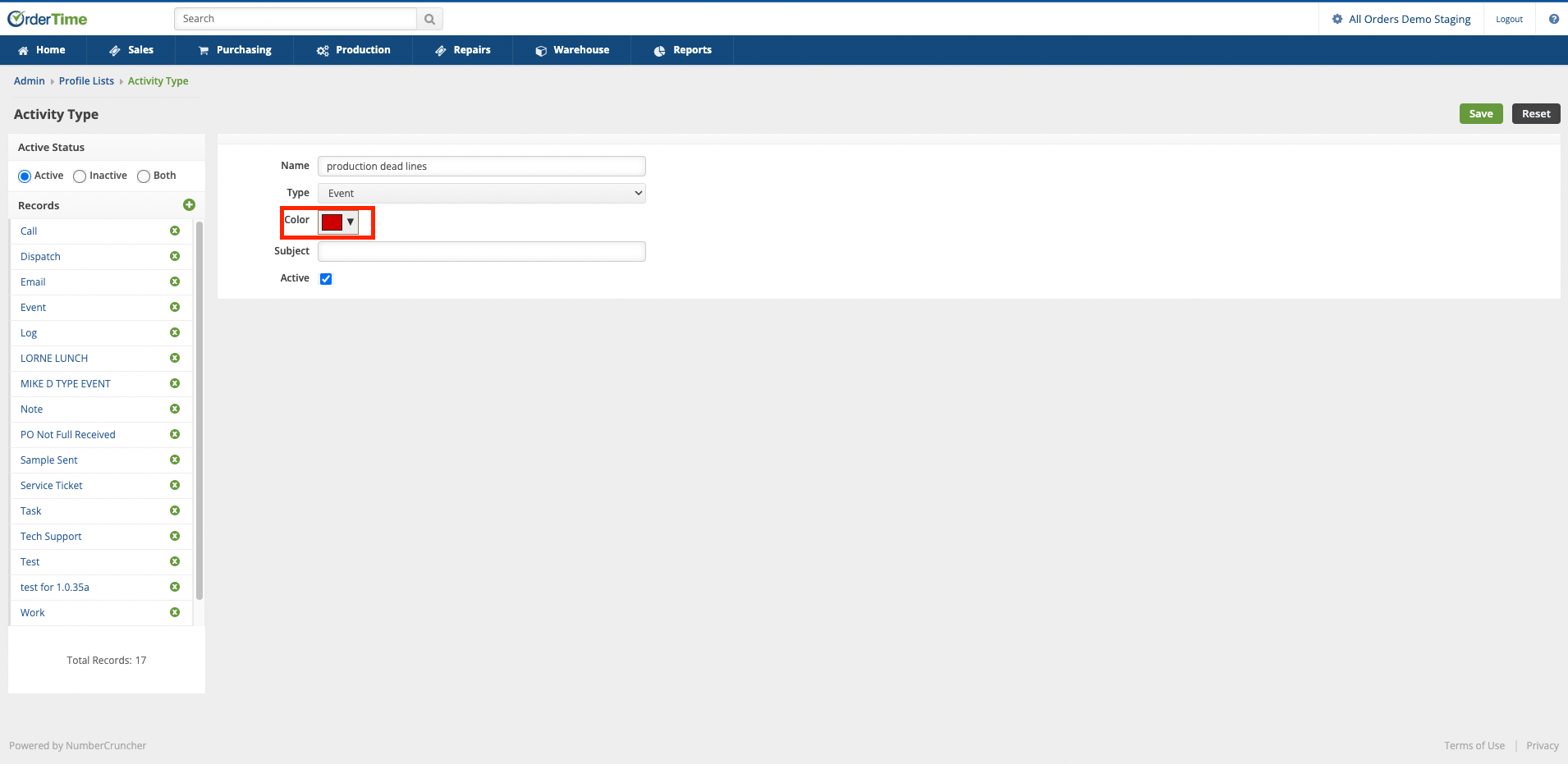
Now that you have followed these steps the events you chose to color code should be easily identifiable and look something like this on the dashboard.
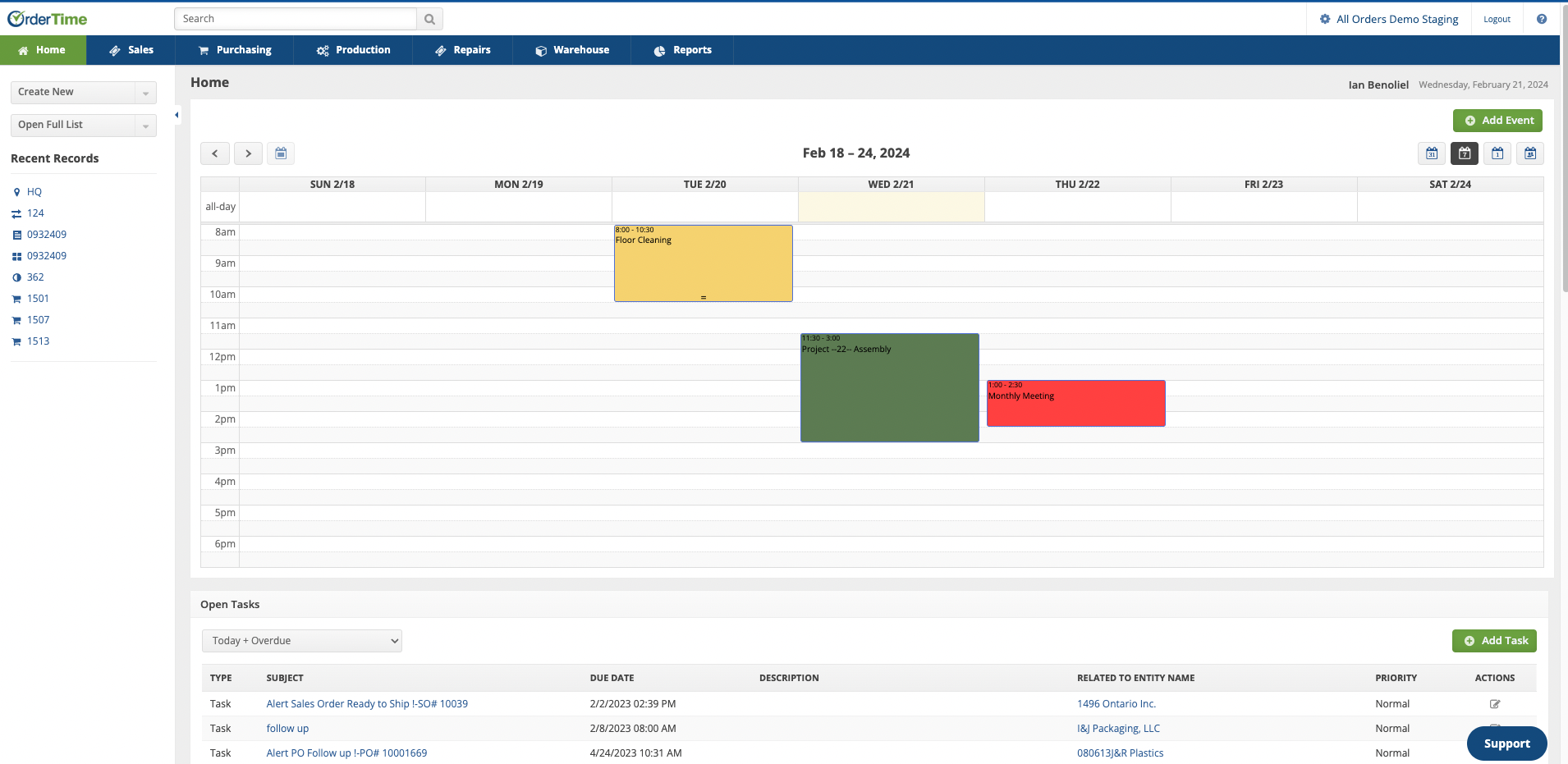
For more information regarding events please see: Managing Events and Tasks from a Details Page