Overview
The Activity Status provides visibility for open and closed activities.
Activity Status
This function allow users have the ability to create custom statuses for activities. The Activity Status page allows you to create new statuses for when you assign a new task.You can give this new statuses any name that will meet your business needs. To access the Activity Status function, click on the Gear icon (near the upper-right corner of the screen) > Profile List > Activity Status.
After selecting + Icon, you can write the Name of your new status, select if the status is Active and/or if the status Closed.
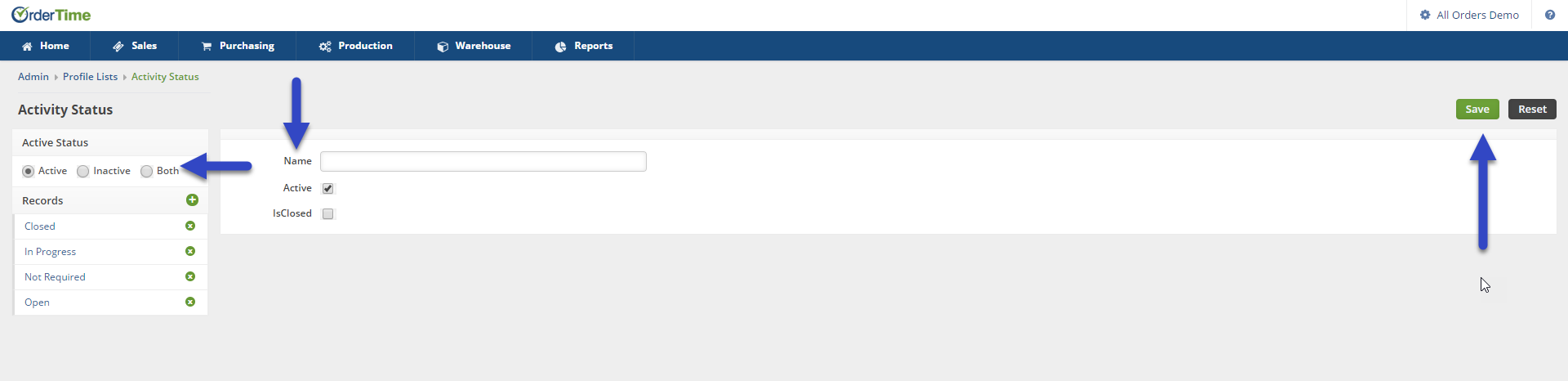
A Task will require the user to change the Activity Status to closed while Events automatically close when the End Date transpires.
If you select the status as Closed, any Activity that is given that corresponding Status will automatically be closed. An example of this would be if a task is not required to be completed, but you would still like to make a note of it on the record. You can create an Activity Status named Not Required, that is Active, so it makes a note on the record but Closed, so the task is automatically ended, and won't show up on a users task list.
After you setup the new Activity Status, click on Save when done.