Overview:
This article explains how to remove quantity off of a Ship Doc when that Ship Doc has Lot / Serial Number Tracking.
Case:
On a Ship Doc there were multiple items. One of the items, Item A, is tracking Lot / Serial Numbers. The ordered amount of Item A was 1. Two of Item A were accidently added to the Ship Doc. Now I can not delete one of them.
Resolution:
When an Item is tracking Lot / Serial Number you can not adjust the quantity of that item on a Ship Doc with out specifying which Lot / Serial Number of that item you want to add/remove. To do this you will click on the greyed out quantity. This will open an additional box allowing you to choose which item to remove.
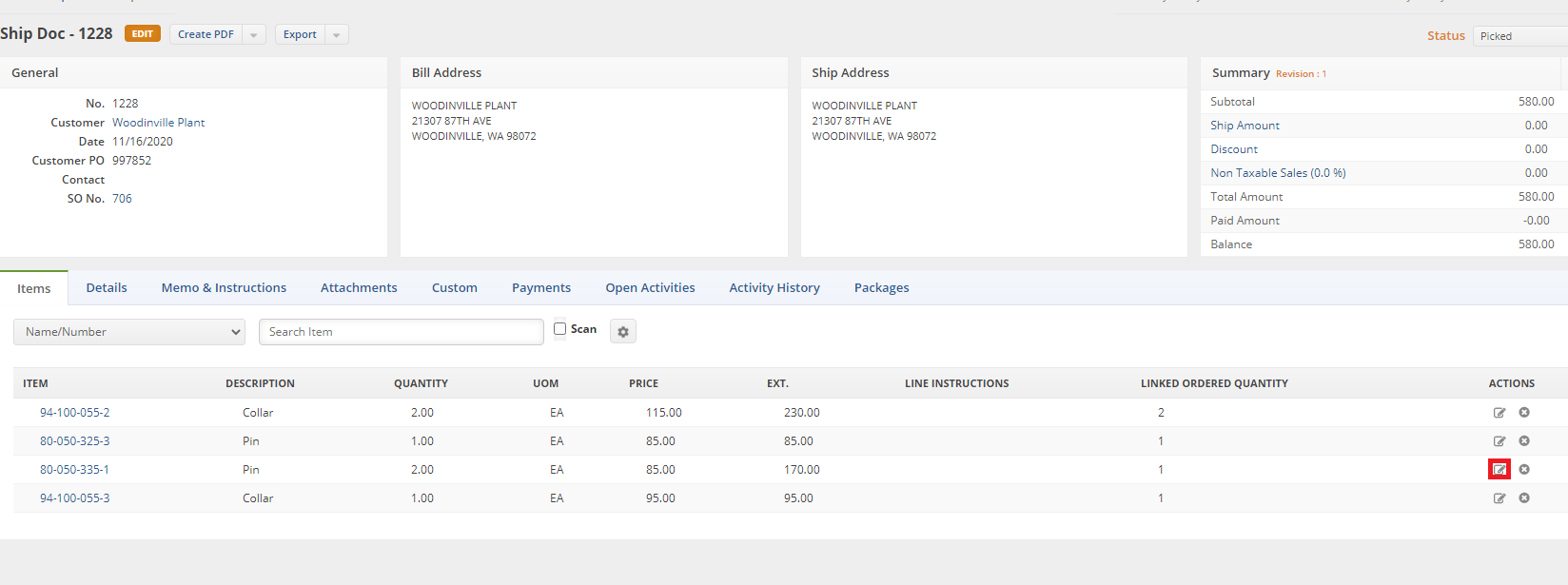
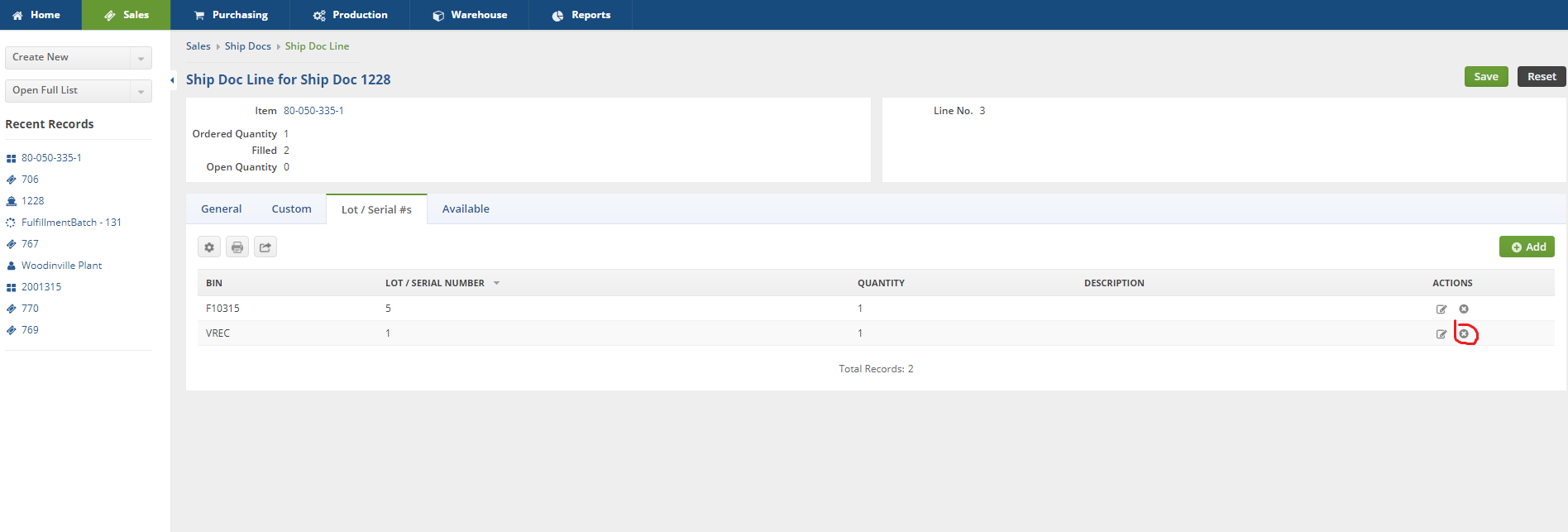
If the Ship Doc is already closed and has synced with your accounting that is okay.
You will need to "undo sync" to make it editable again. Make your edit and then change the status to closed again to get it back into the sync que.
