Overview:
Order Time has a field called Period Closing Date. This field will allow you to “lock” Order Time Transactions prior to the set date by preventing Edits and Deletions of Posting Documents by Date.
Solution:
A new feature in Order Time is a setting to prevent Order Time users from being able to make changes to Posting Documents on or before a specific date.
To reach this setting.
- Go to the Admin page by clicking your company’s name in the top right corner.
- Click Company Preferences in the Settings section.
- Next click the General section
- Then click the Advanced tab
- Now click the Period Closed Date field and enter a date for when you stop the ability to make changes to Posting Documents in Order Time
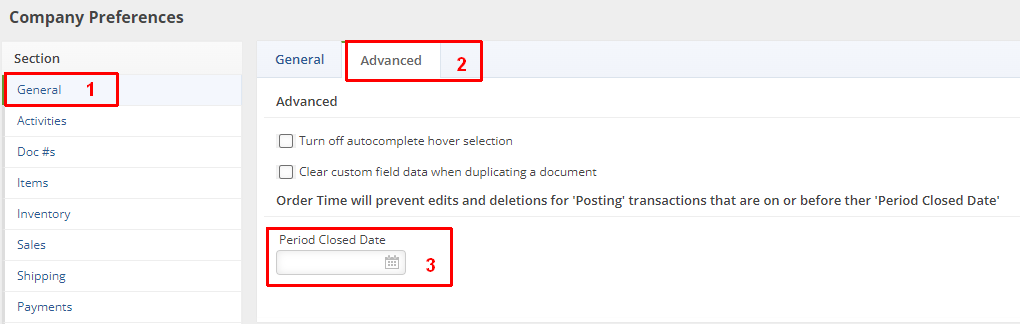
Here is an example where I have changed the setting to prevent Order Time users from editing or deleting any Posting Document on or before December 31, 2021.
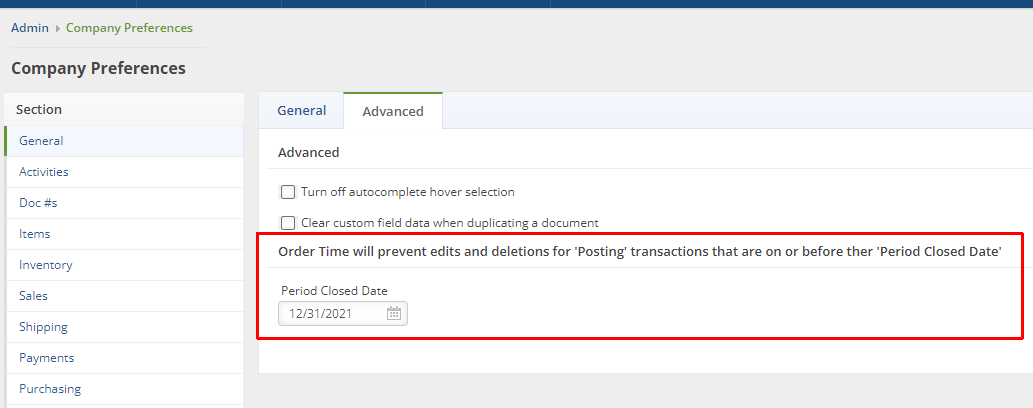
After you have set the desired Period Closing Date, all you have left to do is click Save at the top right of the page.
If Order Time users experience issues editing or deleting any Posting Documents, you should refer to this setting and compare to the Posting Date on the document they are attempting to edit or delete.
