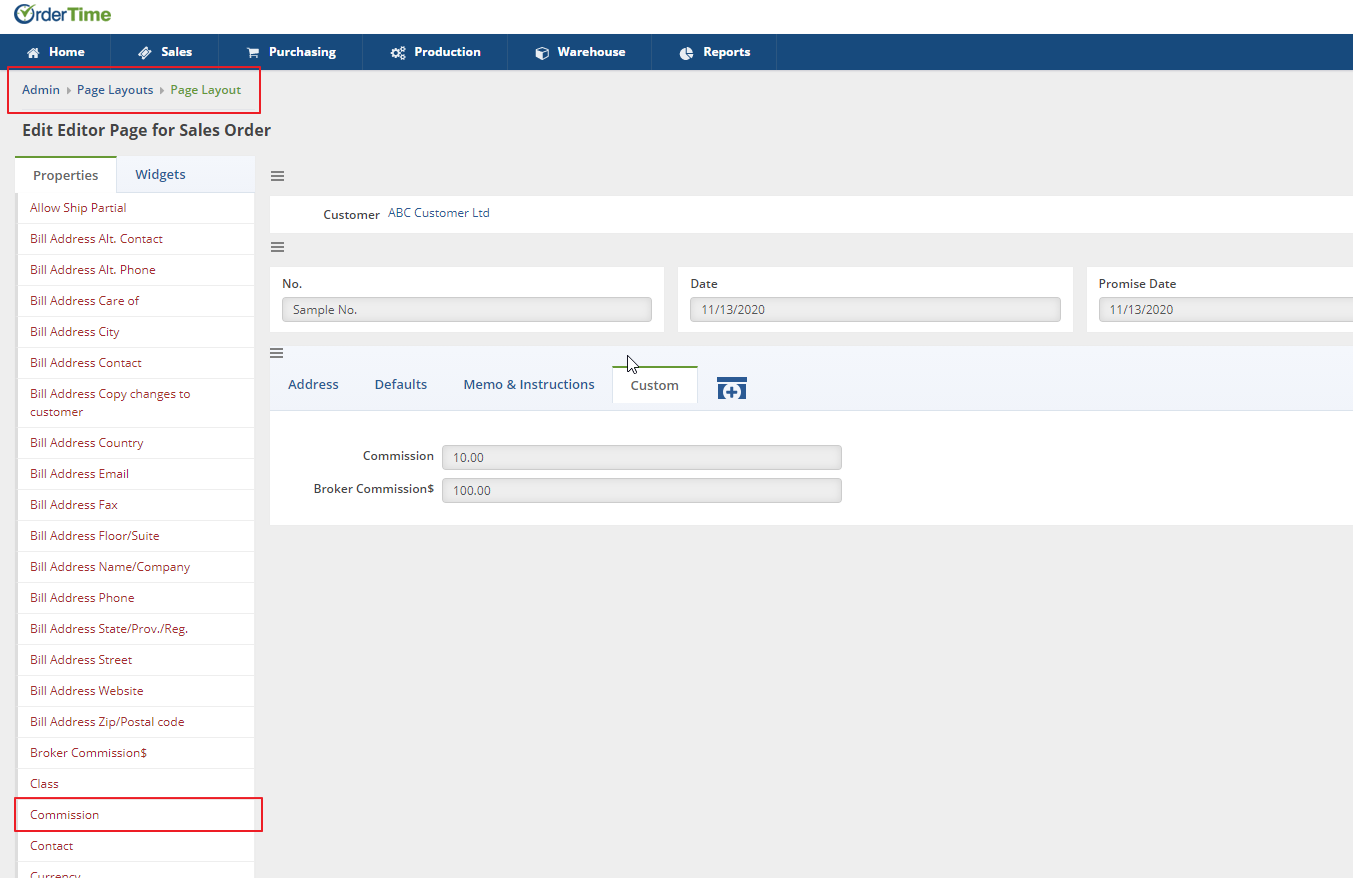Overview:
You have created a new custom field and you would like it to appear on your Sales Order(s) and/or Purchase Order(s).
Solution:
Once you have created a custom field you can get it to appear on other pages/documents by adding that custom field to the pages.
To do this you will head to the admin on the company page and then select page layouts. You will notice each page has a details and an editor page to edit. You will want to select the editor page.
Here you will find your custom field on the list on the left if it is red it is already in use on this page. If the field on the list shows as green it is unused and can be drug into place. Click and hold on the custom field and drag it onto the page to place it.
In the image below I added the custom field of "Commission". Notice the text on the list is red, indicating that it is currently in use.