Sync Error
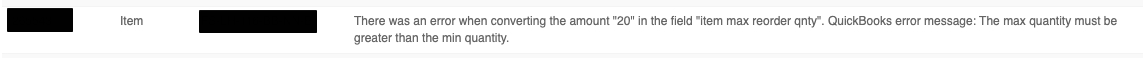
Solution
- The min quantity must be less than the max quantity
- This is a known issue that occurs due to QuickBooks adding a new Max Quantity field to the items and filling in a value of 0 instead of leaving it blank.
- To fix this issue, all the max quantities for items in QuickBooks must be reset to be blank instead of 0. To do this please use the add/edit multiple list entries by updating each item's min and deleting the max.
- If you prefer to no longer sync min/max quantities there is a preference that the support can turn on behind the scenes to stop these from syncing over to QB. Please email support@ordertime.com if that is something that you would like done.
