Attachments are any document or images that you would like to associate with a given entity or transaction.
On the details page of most records types, you will see a tab for Attachments. An attachment could a file or a web resource (e.g. a drop box).
To add an attachment, navigate to the attachments tab and click Add+
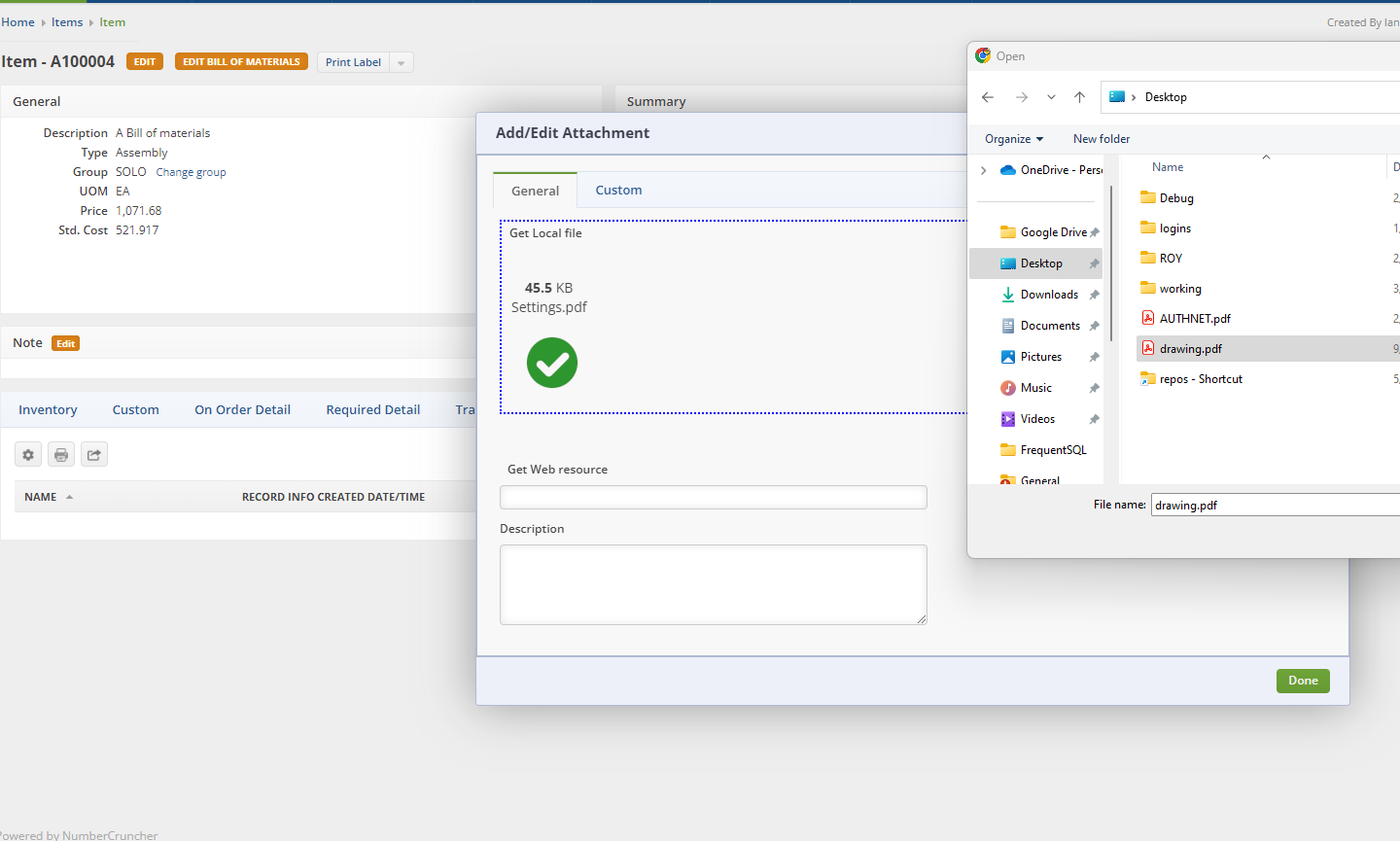
- Clicking on the empty panel, will open your file dialog where you can drag and drop multiple images. Wait until the image icon turns green.
- Alternatively, you can input a url in the web resourse
- Click Save

Click the hyperlink under the name column to download the image.
You can access this download when sending emails for transactions on which the item is references.

