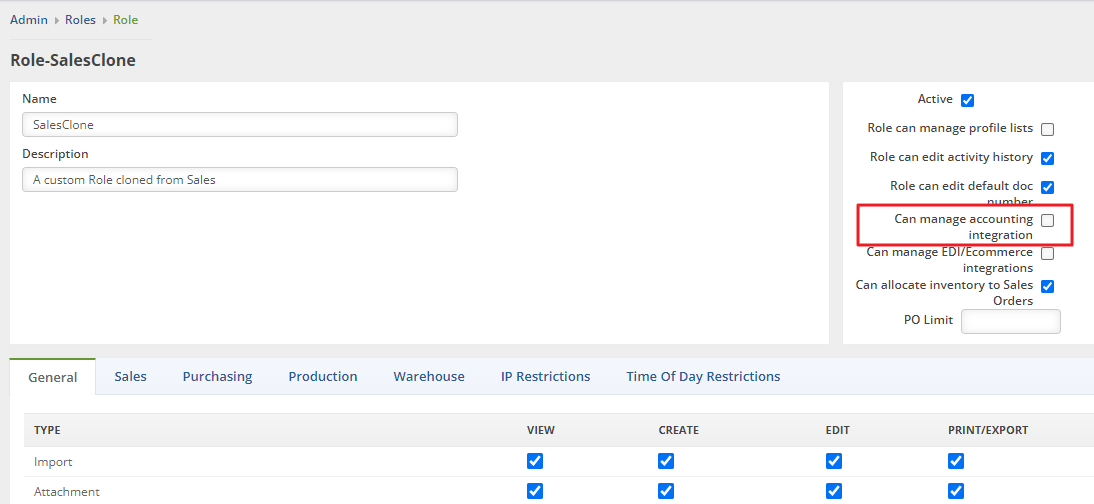Overview:
Control the ability of a User role to manage the Accounting Integration. This option is designed to Allow or prevent Roles to have the ability to Prevent Sync or Undo Sync on a transaction.
Solution:
To control a Role's ability to manage the accounting integration tool you will need to find and edit the Role. The Roles can only be managed by the Master Admin account.
Admin > Roles
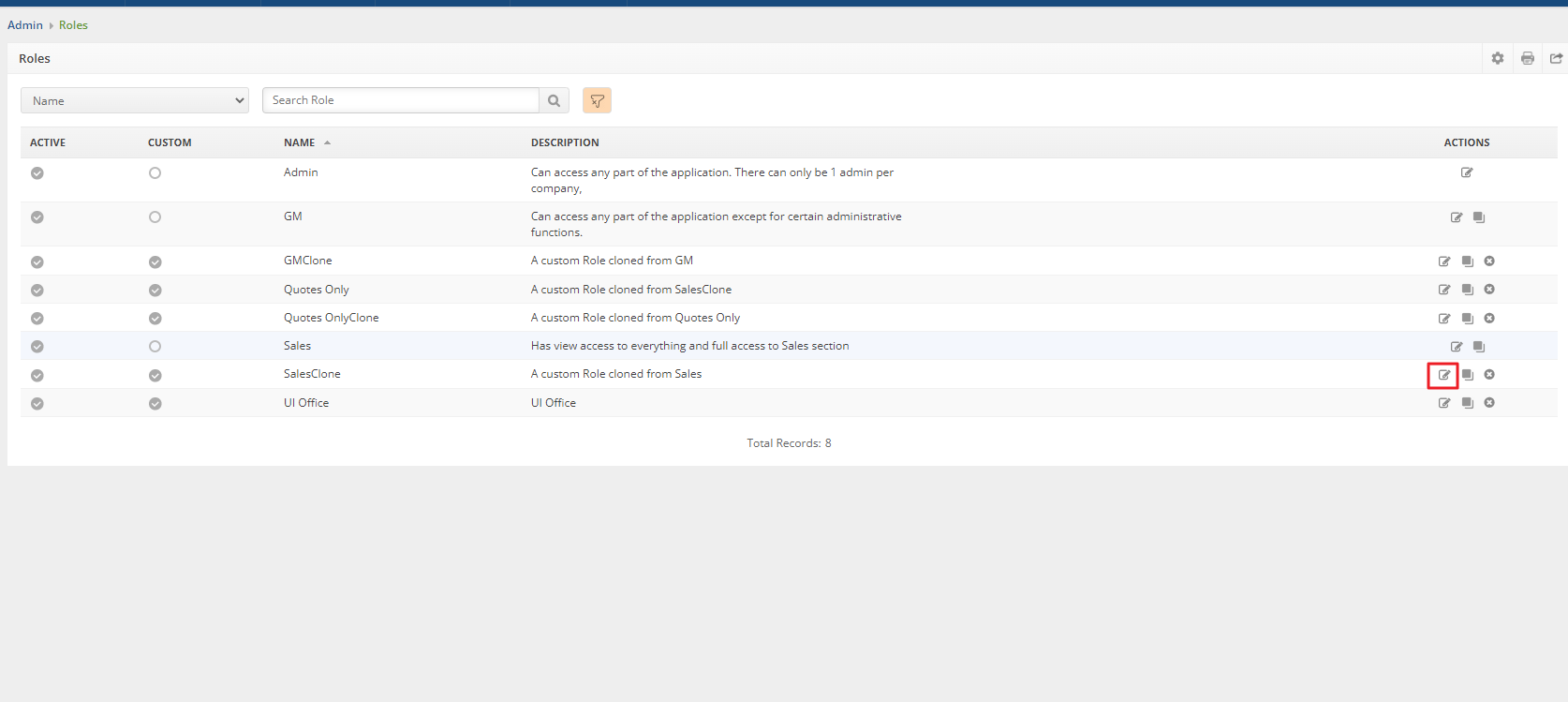
Then make sure the box to manage the Accounting Integration is unchecked. This will prevent any Users assigned to this role from being able to manage the Accounting Integration tool to Prevent Sync, Allow Sync or Undo Sync.