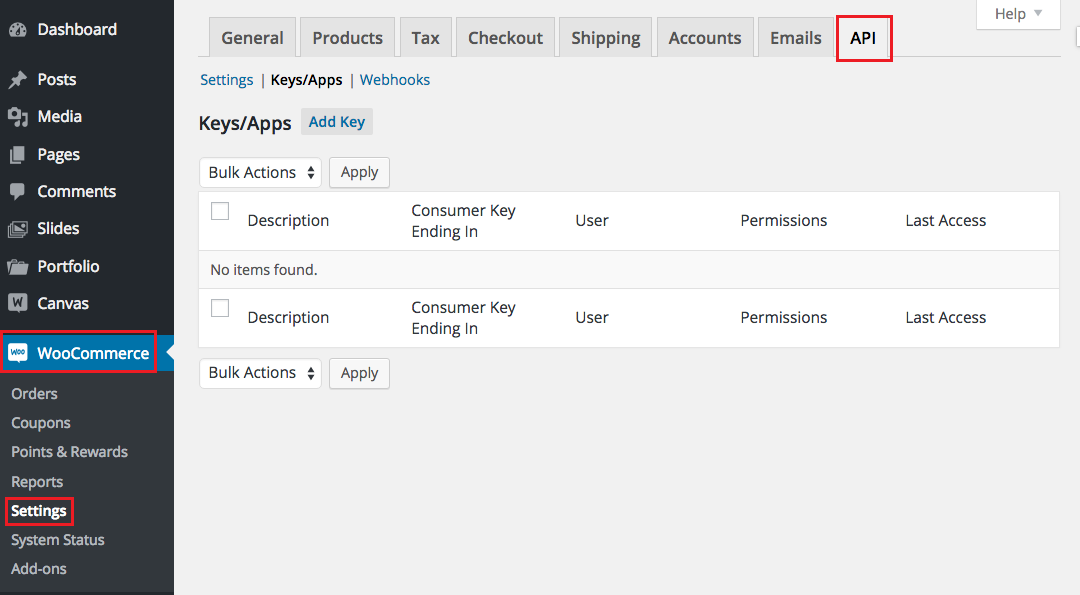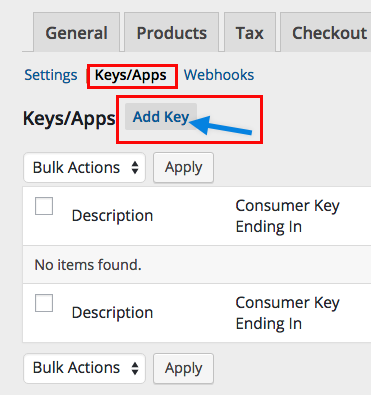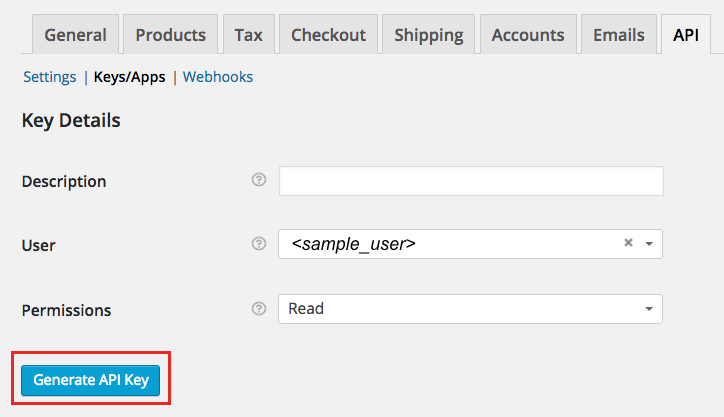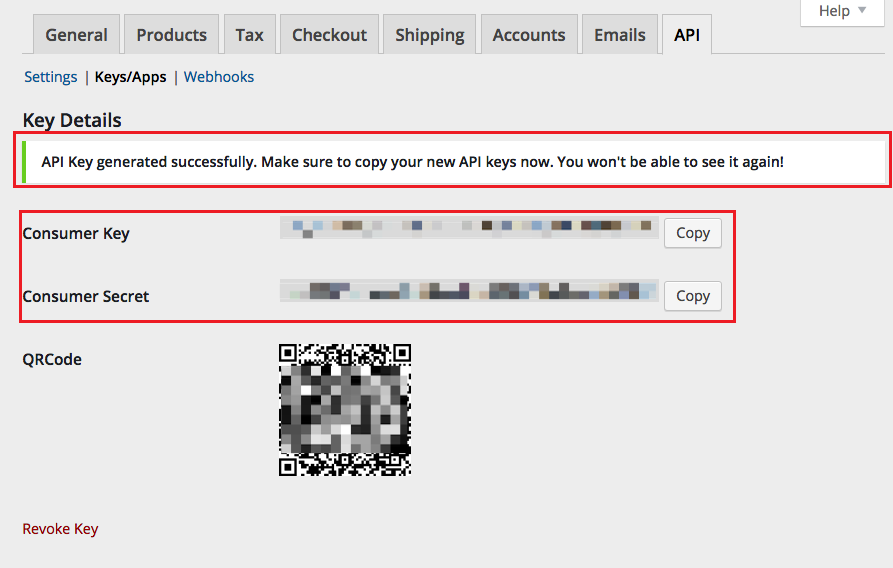Overview
Order Time has several integrator e-commerce partners. The partnership with these platforms makes inventory and order processing system significantly efficient.
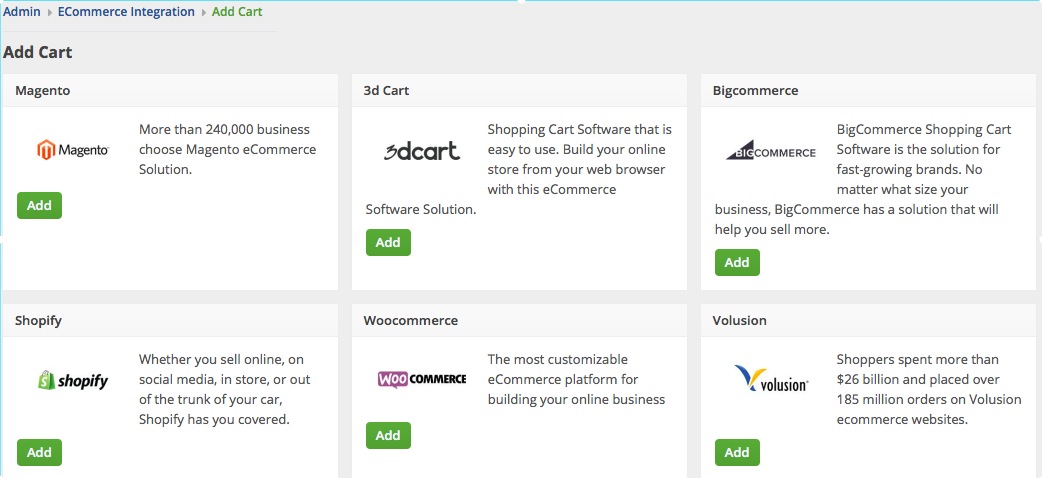
In Order Time, the e-commerce partners are presented as ‘Carts’. When you are setting up your E-commerce Integration in Order Time, you have to add the appropriate connection settings for the cart of your choice.
This article will show you the steps for setting up your Cart and generating connection credentials for WooCommerce.
WooCommerce
- Log in to WooCommerce.
- Click WooCommerce > Settings on the left side bar of the interface.
- Click the API tab.
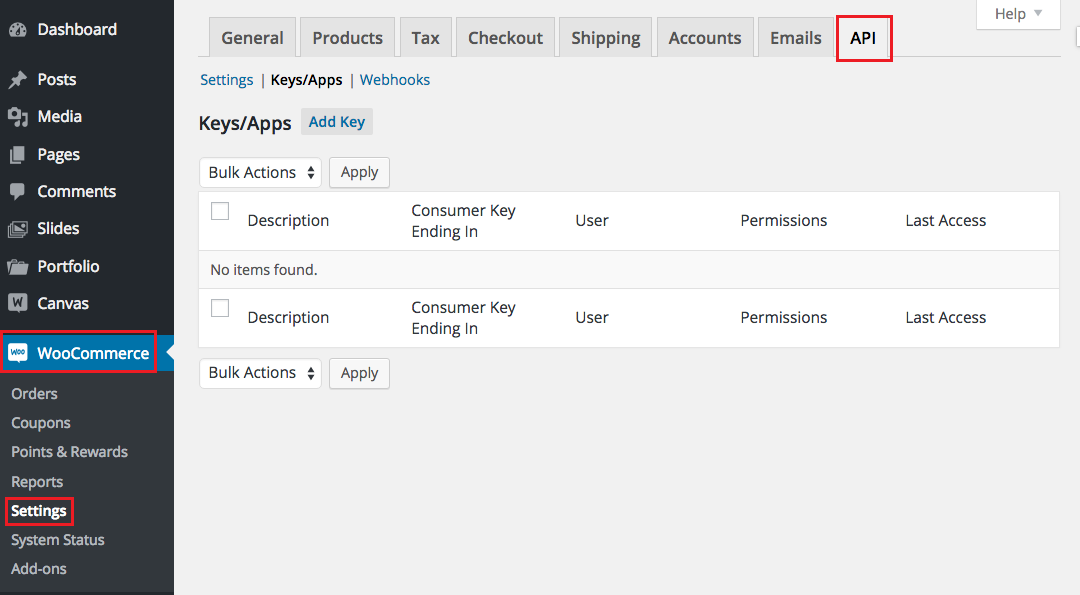
- Click Keys/Apps.
- Click the Add Key button.
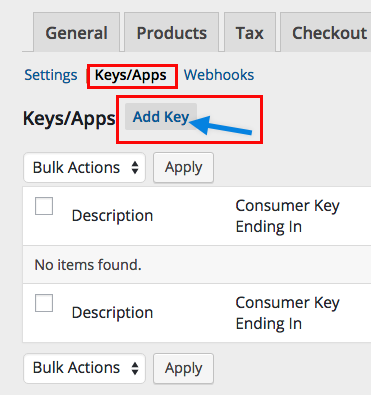
- Enter the values in the Description and User fields.
- Set Permissions to Read.
- Click the Generate API Key button.
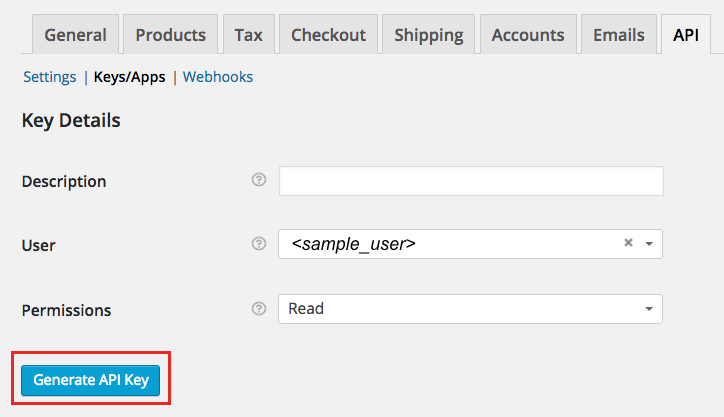
- On the next page, copy the Consumer Key and Consumer Secret to save them. You will need these information (credentials) for adding the connection settings in Order Time.
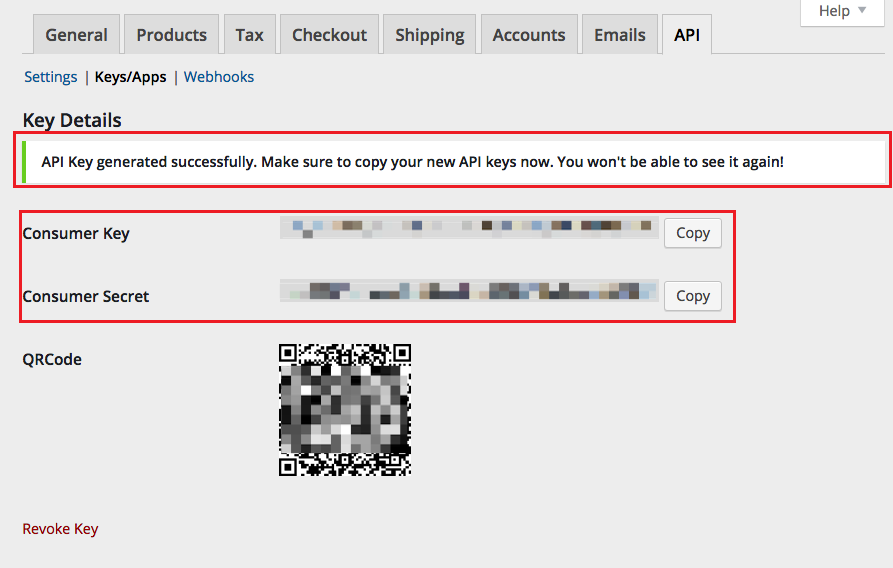
- Proceed to adding the connection settings in Order Time.