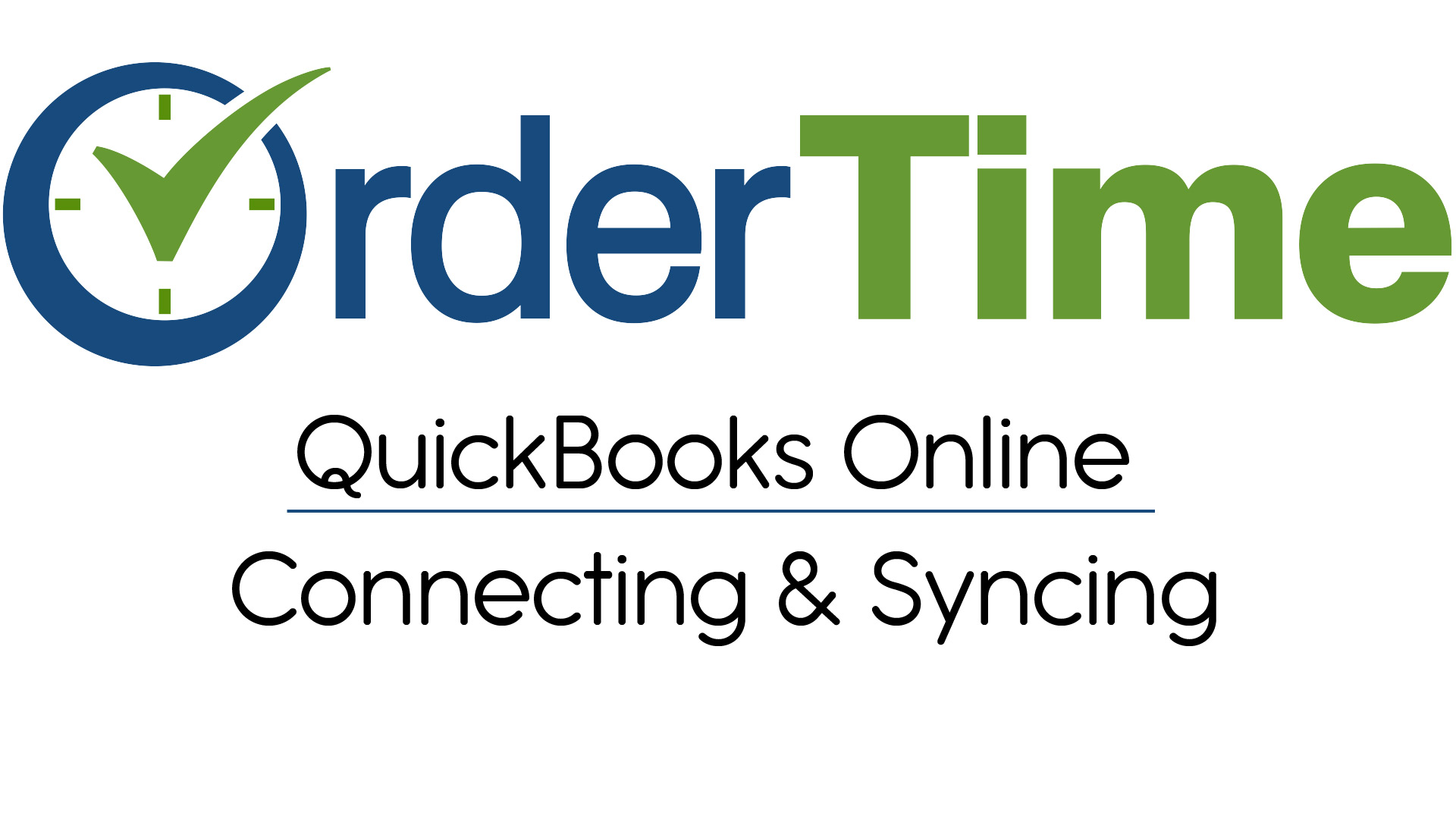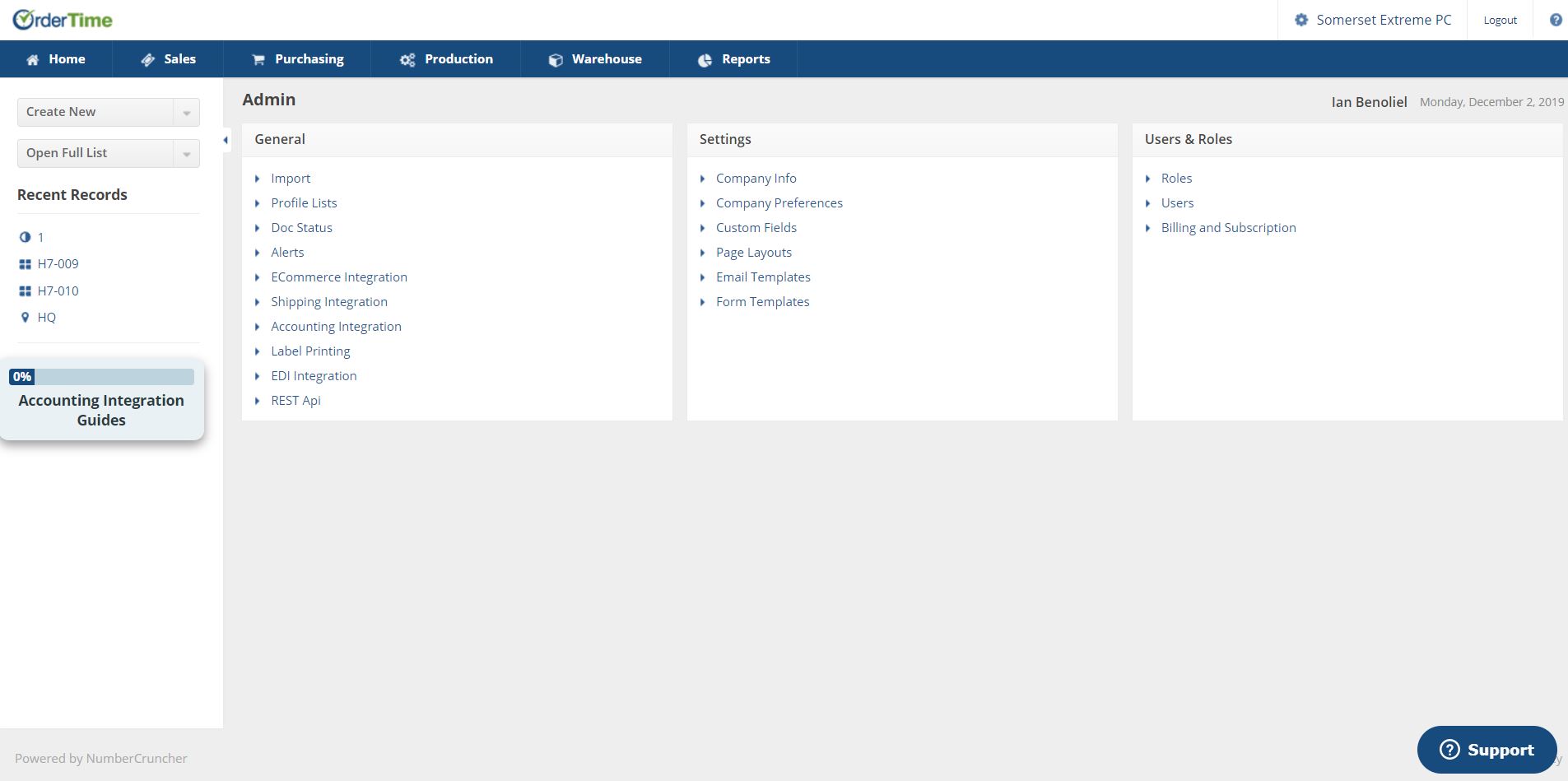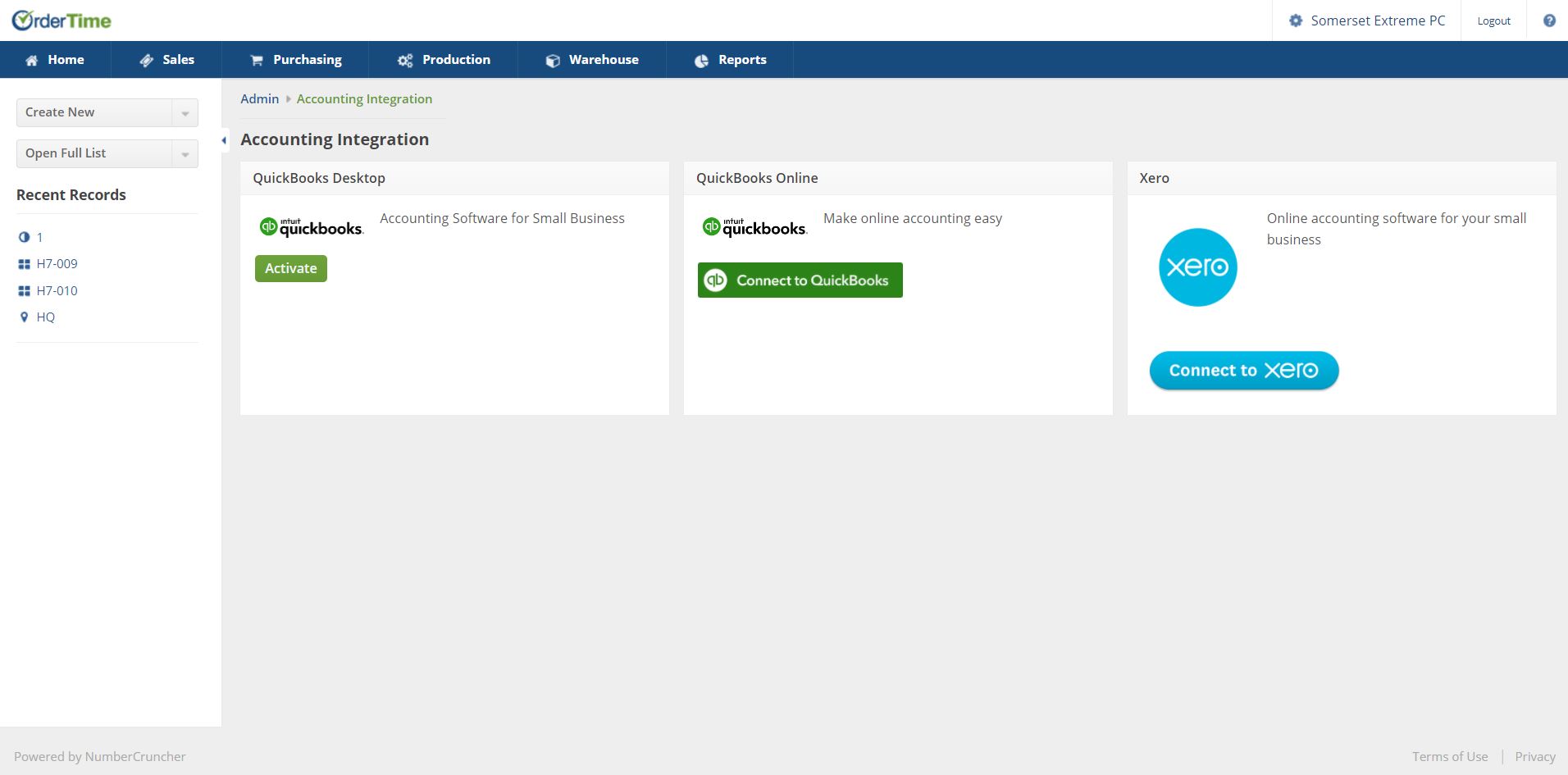QuickBooks Online is a cloud-based accounting system that offers anytime, anywhere access to your books and is supported by an army of accounting professionals worldwide.
Order Time offers efficiency by integrating with your accounting system. With an accounting integration, transactions can be automatically posted avoiding duplicate effort and transposition errors.
Transitioning to QuickBooks Online?
If you are moving over from QuickBooks Enterprise / Desktop to QuickBooks Online, please CONTACT SUPPORT FIRST
Use the link to the form above or email us at support@ordertime.com
Due to a multitude of factors, it's best that we help walk you through the transition to QuickBooks Online!
From proxies to syncing issues, most causes of frustration can be eliminated by letting us help you with the transition. We also have consultants who can assist you with your QuickBooks file to prepare it for the move.
Before you set up your Accounting Integration you should review the following topics:
- What data is synchronized: Not all data contained in your books will be synchronized to Order Time and likewise Order Time will not sync everything to your books. The following table will provide guidance as to what data is integrated with Order Time inventory.
- When data is synchronized: Data can be synchronized on demand by creating a new Sync Job or you can set up a scheduled synchronization in your settings.
- How to manage the Sync Queue and monitor Sync Jobs.
To setup your integration -
- Navigate to the Admin section of Order Time
- Then click on Accounting Integration.
- Start off by clicking the Connect To QuickBooks button.

- If not already logged in to QuickBooks Online enter your login credentials.
- Authorize Intuit to securely share your data to Order Time by clicking the Connect button.
- Once authorized you will be redirected to the Accounting Integration Settings.
The Order Time accounting integration with QuickBooks Online only supports PLUS & ADVANCED plans at this time.
It DOES NOT support Simple Start or Essentials.