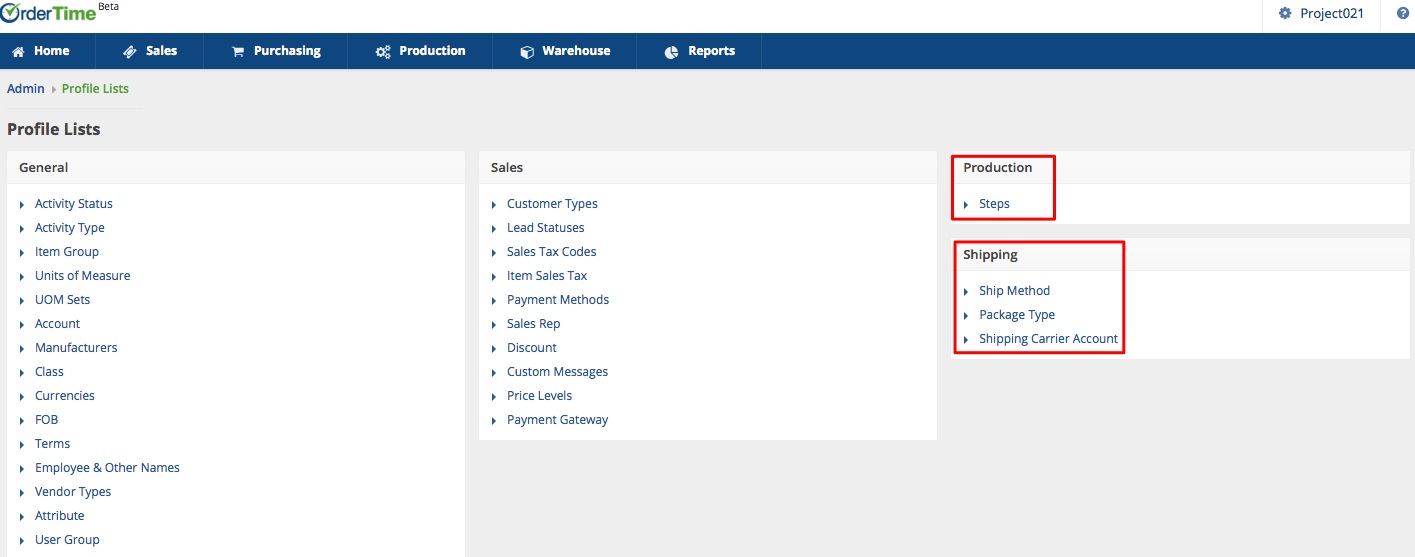Overview
Profile Lists are complementary lists used to transactions and other record types for example Sales Rep is used in both customers and sales orders. Once you locate the section that needs customization, click it and appropriate screen will appear.
Profile List Menu
To Access the Profile List menu, click on Gear icon to access the ADMIN screen, then select Profile Lists, located under the General section.
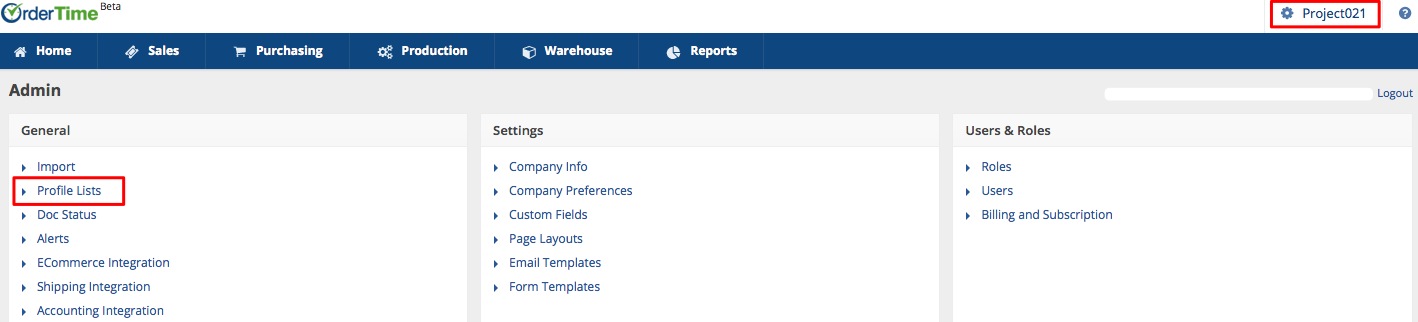
General
Under "General" profile listing, you are able to customize a variety of settings that will drive Active and Inactive records. Each section will drive a specific function in OrderTime.
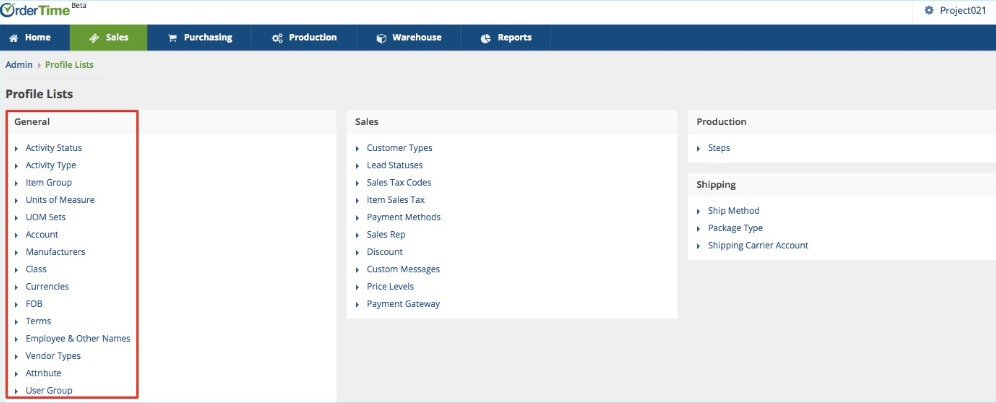
Sales
Under "Sales" profile listing, you are able to customize a variety of settings that will drive your sales activities and records. Each listing provides you the ability to customize a specific sales transaction.
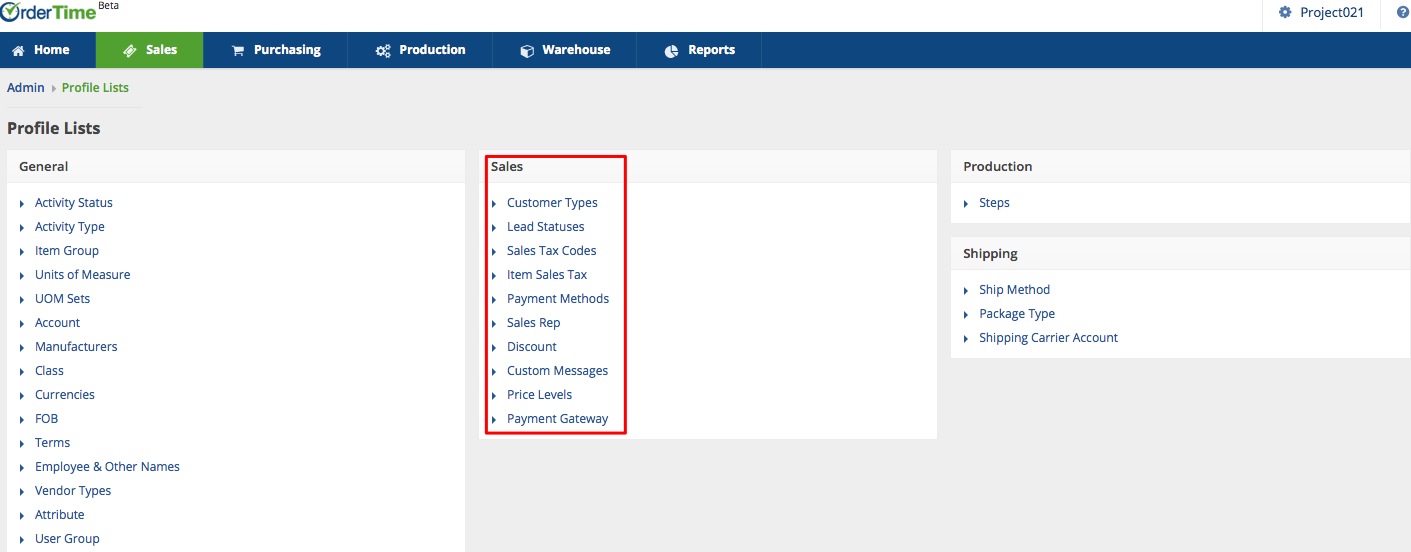
Production
Under "Production" profile listing, you are able to customize production steps and locations.
Shipping
Under "Shipping" profile listing, you are able to customize shipping methods and prices.