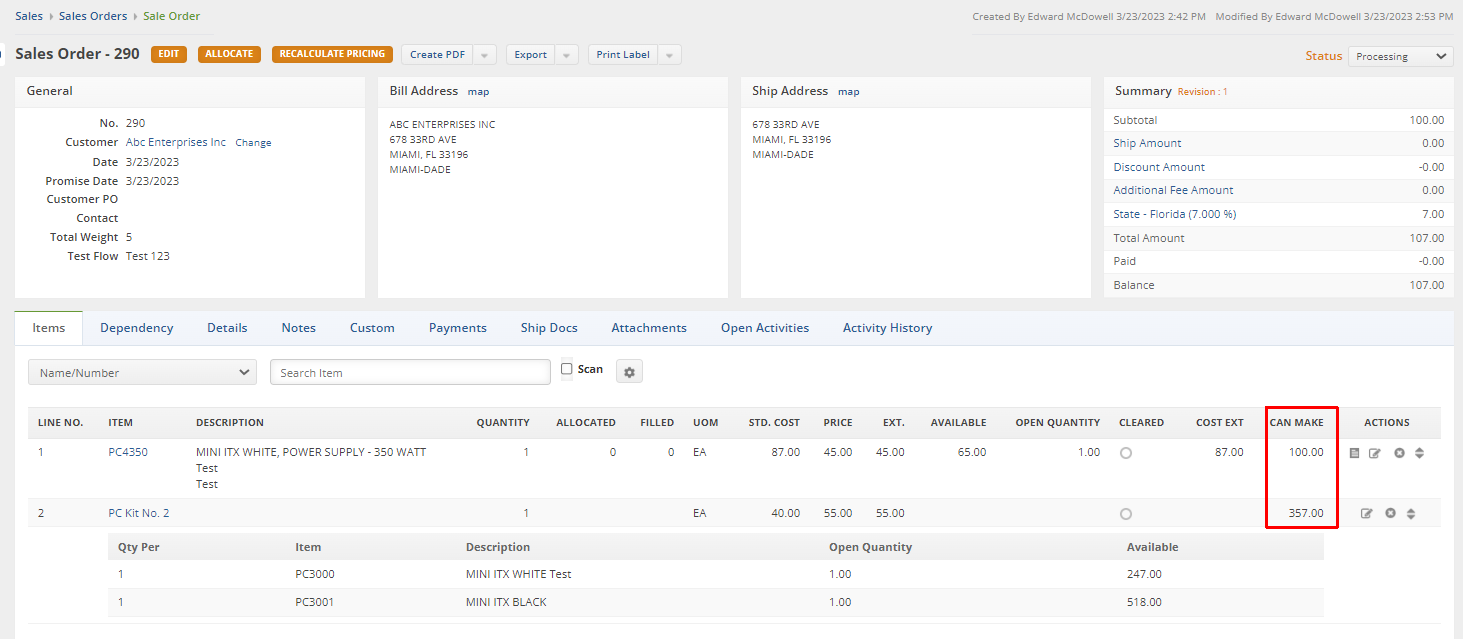Overview
When adding Assembly or Kit Items to Sales Orders you need to see how many Assemblies or Kits you can build.
Solution
Add the Can Make to the Sales Order Line Items.
Below you can see a Sales Order that has one Assembly item and one Kit item and not showing how many of each can be made to make sure this order can be fulfilled.
The process below is demonstrated using the Sales Order. The process is the same when adding the Can Make column on a Purchase Order.
To add the Can Make column, click the gear icon
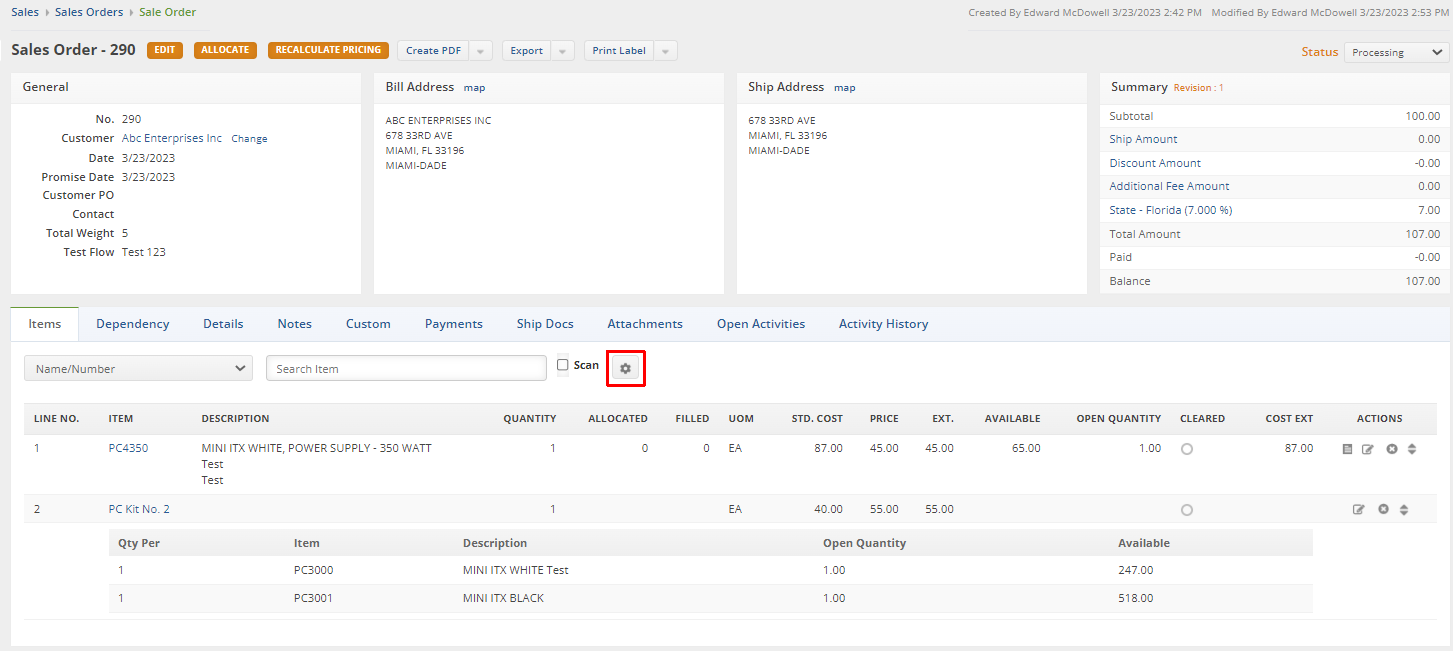
On the popup window, click the Columns tab
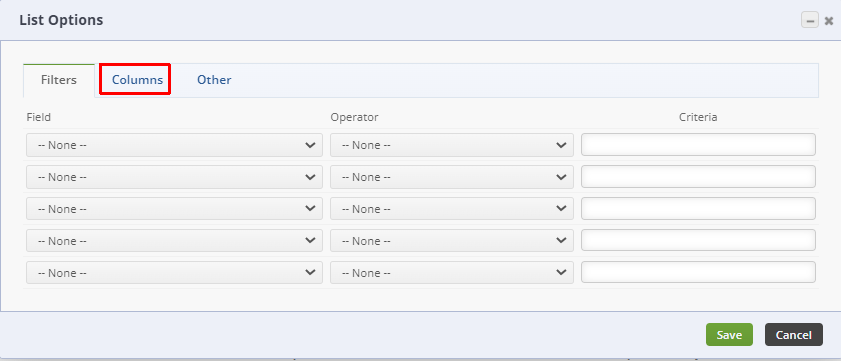
Now find the Can Make column in the scroll down list on the left and click on it. Then click the Add button in the middle and then Save at the bottom.

Now on the Assembly and Kit line items, you can see the column for Can Make and the quantity that can be made for each.