A Sync Job is how Order Time controls what gets synchronized with your accounting system. A Sync Job will automatically be created if you enable scheduling. You can create a Sync Job manually as well.
A Sync Job must be finished before another one can be created!
The first part of the Sync Job is an export to your accounting system, which consists of synchronizing the records created, modified or deleted in Order Time. The source of these records is the Sync Queue. The second part of Sync Job is an import from your accounting system. This entails updating the Entities in Order Time when they have been changed in your accounting system.
When a Sync Job is completed there may be some errors. You can click the hyperlink to view the errors.
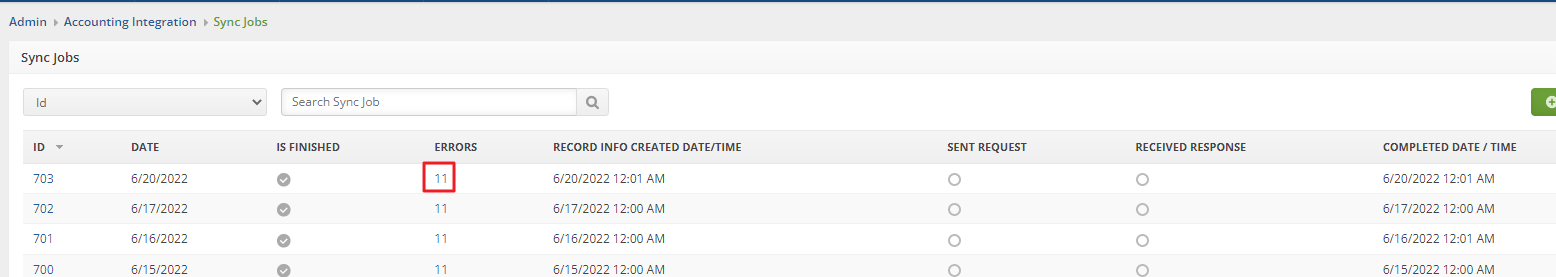
From here the Record Created and Completed times are available to display as well as Sent Request and Received Response to allow you to see the progress of the Sync Job. To display them, click the cog wheel, columns tab then add the columns and click save.

