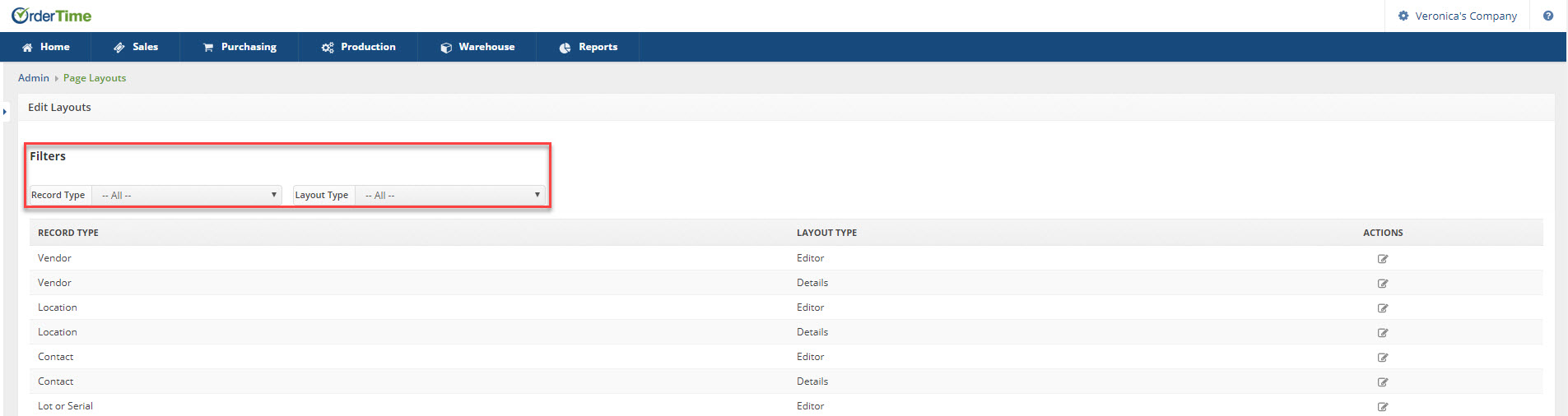Overview
Order Time offers options for customizing the look and feel of screens used throughout the system. Handy for streamlining data entry by having the order in which the fields are shown match the order in which data is entered. Hide fields that are not necessary for your business needs and re-label/caption existing ones to match how you refer to it. You can even make some of the fields required to remind users that data needs to be entered.
Page Layouts are a way to customize your details pages and editor pages. These are the 2 different Layout types.
On the Page Layouts Edit List you will find the list of Record Types and Layout Types that can be modified. You can filter the list to make it easier to make the modifications needed by specific Record Type and/or Layout Type. Select the Edit option in the 'Actions' Column to modify the Page Layout.