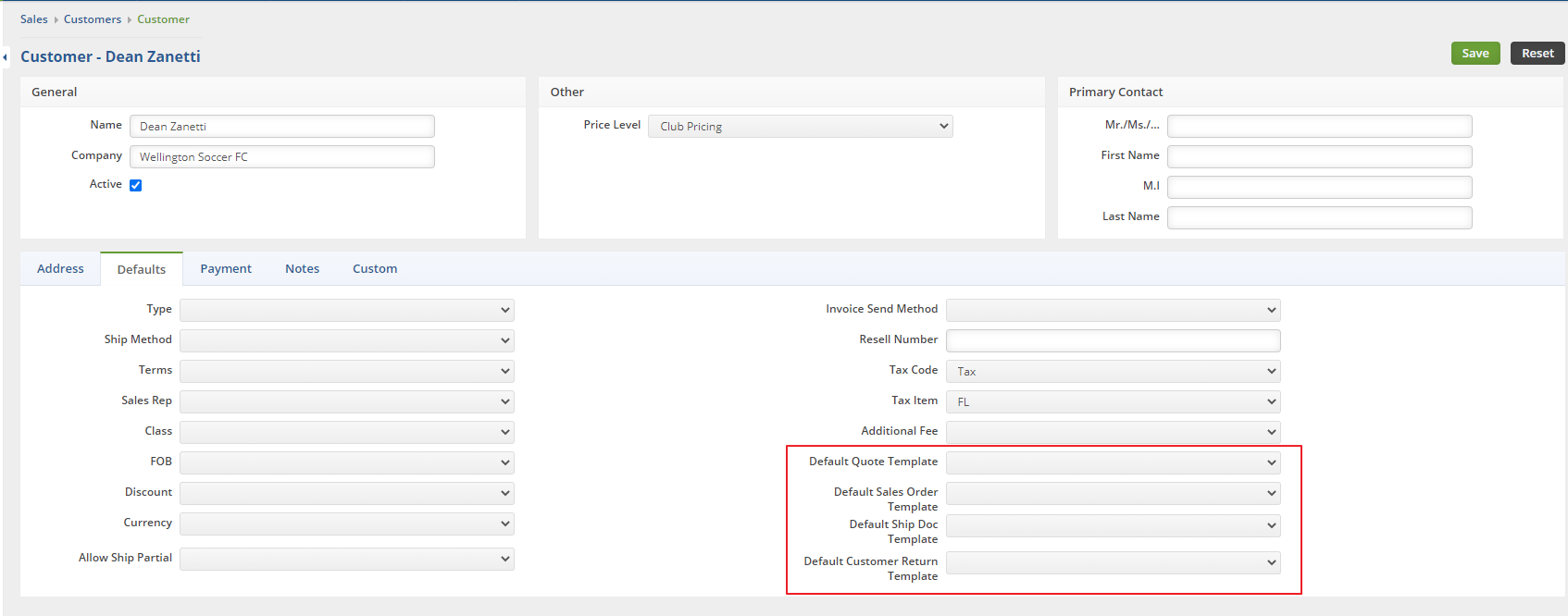Overview:
In many cases you may have custom forms developed for specific customers. Instead of selecting the form you want on each transaction you may set the defaults on your customer profiles.
Solution:
You have the ability to select default forms for each of your customers. To do this you will first need to edit the page layout for the Customers Editor. There you will want to add in the fields for the default forms that you would like to set. You have the options for Quotes, Sales Orders, Ship Docs and even Customer Returns. Once the desired fields are added to the layout you can go back to the customers profile and add the fields.
Below you can see the fields added to the default tab of the customers profile: