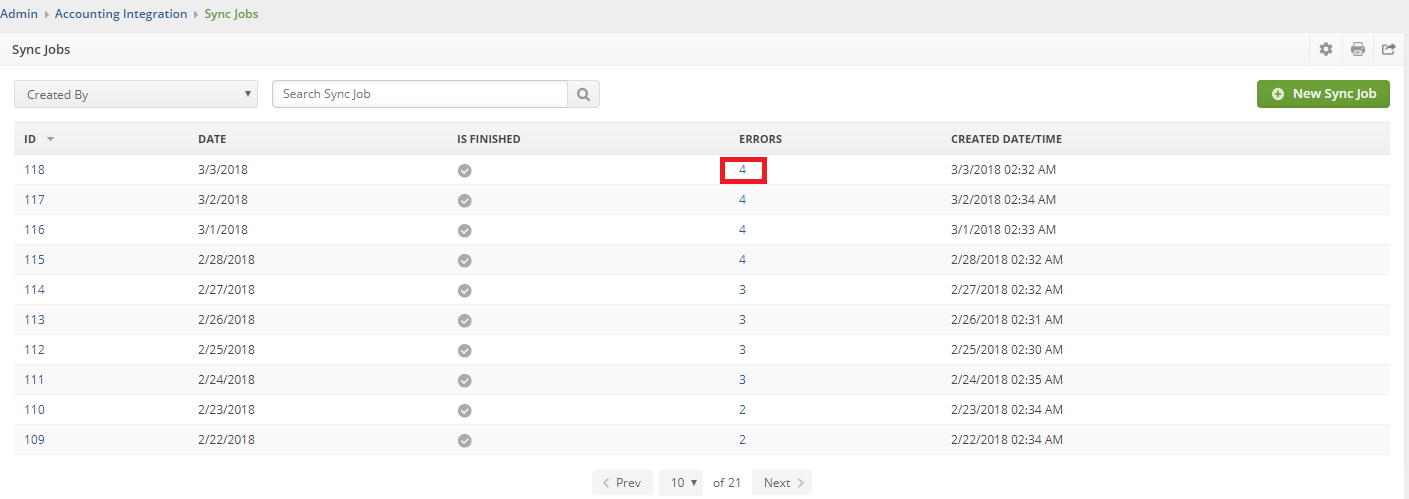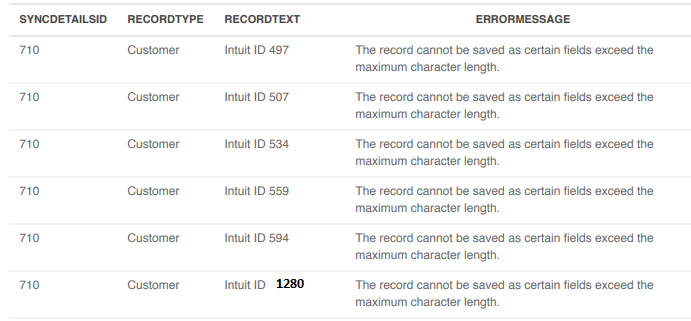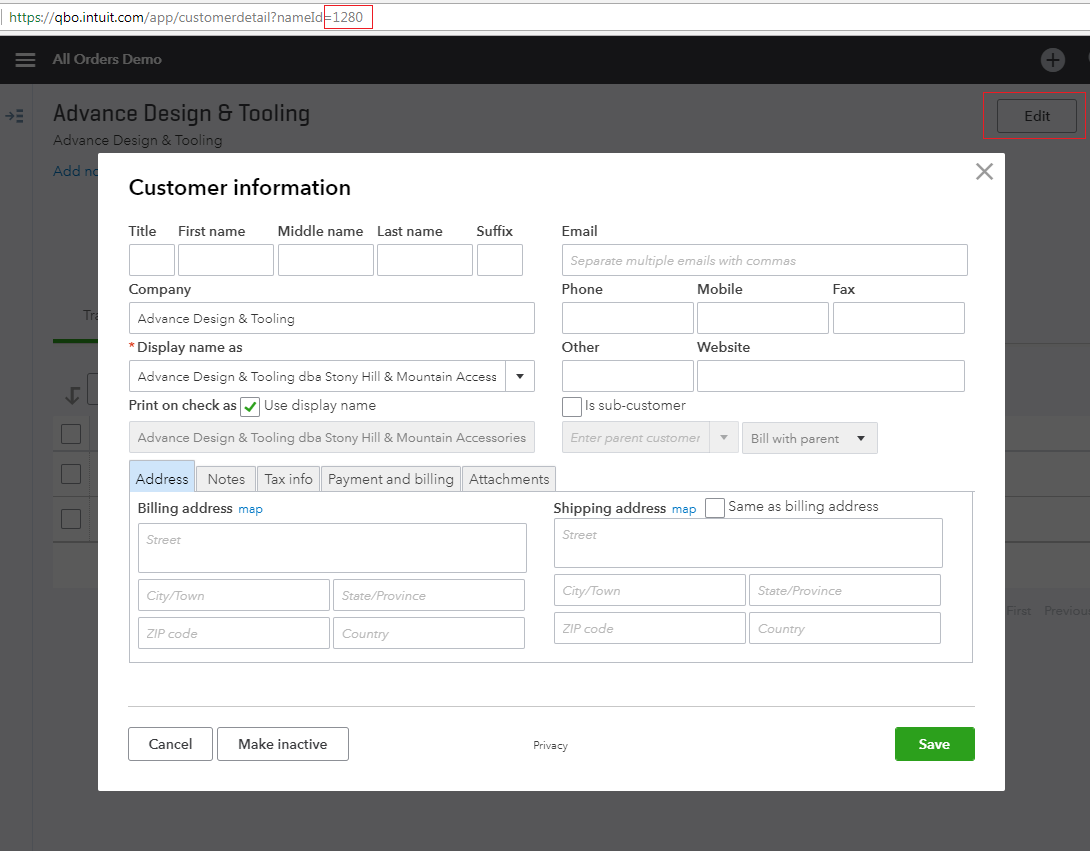From time to time there may be some Sync errors due to max character length. These are usually easy to resolve.
The fix below works for Customers, Items, and Vendors.
In order to determine if there are any sync errors, navigate to the Sync Jobs list and click the hyperlink within the Errors column.
After you click the link you will see a list of errors.
The error is self explanatory but how do you fix it within QuickBooks?
Notice the Intuit Id of 1280 is a reference to the customer. Follow these steps:
- Navigate to QuickBooks and open up any customer.
- Change the number in the url (e.g nameId = 1280) and press return. You should now be on that customer.
- Click edit and shorten the Display Name.
- Use the address or notes fields for extended names.
The Order Time accounting integration with QuickBooks Online only supports PLUS & ADVANCED plans at this time.
It DOES NOT support Simple Start or Essentials.