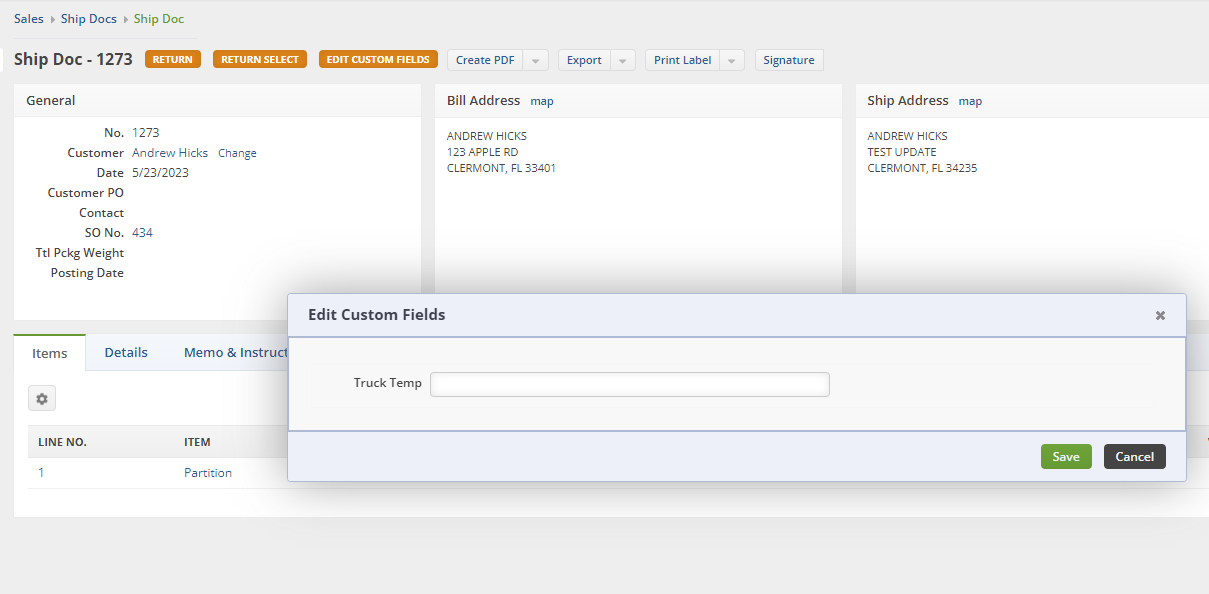Overview:
There is now the ability to edit custom fields without have to re-open closed documents.
Solution:
The Solution is two parts. First the preference has to be activated then the individual custom fields have to have the option selected.
Step 1: In the Company preferences under the General section click on the Advanced tab. Here there will be a new option to "Allow editing custom fields on Read Only records". Check that box.

Step 2: Find the Custom fields that should be allowed to be edited after a document has been closed. Then Edit that custom field and check the box for "Allow Editing on a Read Only Record".

Once both steps are complete there will be a new button on closed document to edit custom fields. Click that and it will launch a pop up allowing you to edit each field.

In this case I only had one custom field marked to be allowed to be edited on Closed Ship Docs.