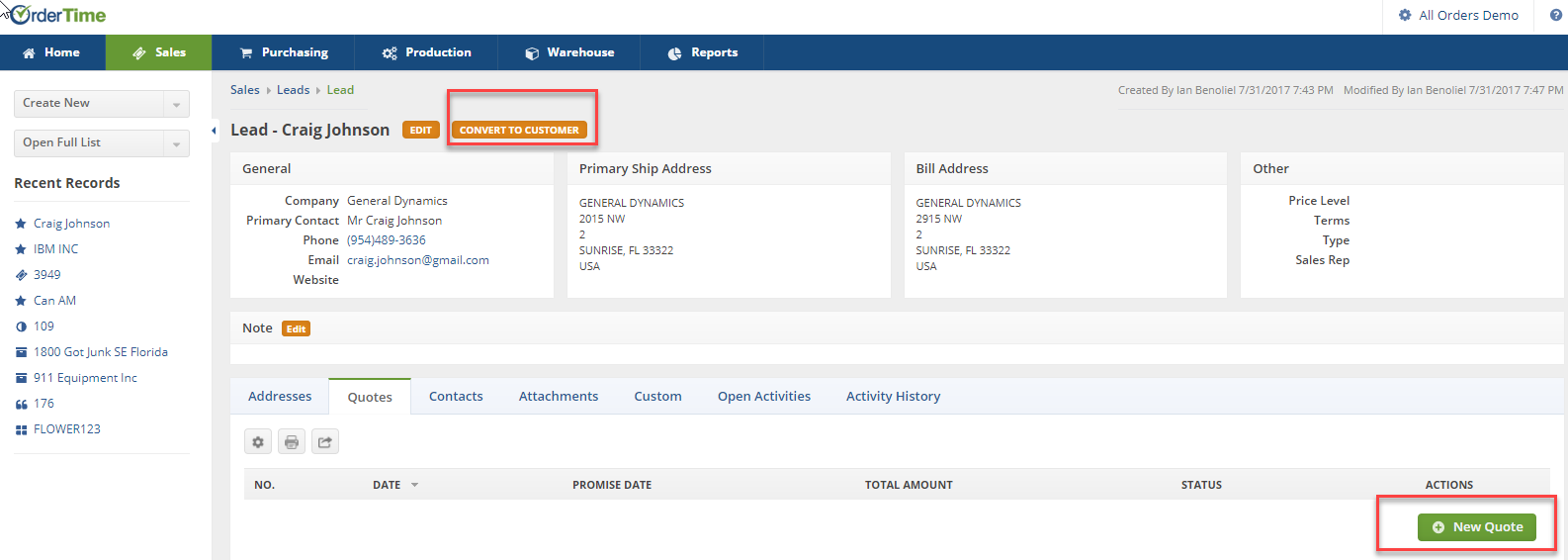Overview
A sales lead is a prospective consumer of a product or service, created when an individual or business shows interest and provides contact information. Businesses gain access to sales leads through advertising, trade shows, direct mailings and other marketing efforts. OrderTime allows you to create a robust process for generating customer leads.
Generate a Lead
Complete the following steps to generate a Lead in OrderTime:
- Click on the Create New drop down menu, and select Lead.
Complete information under each record type:
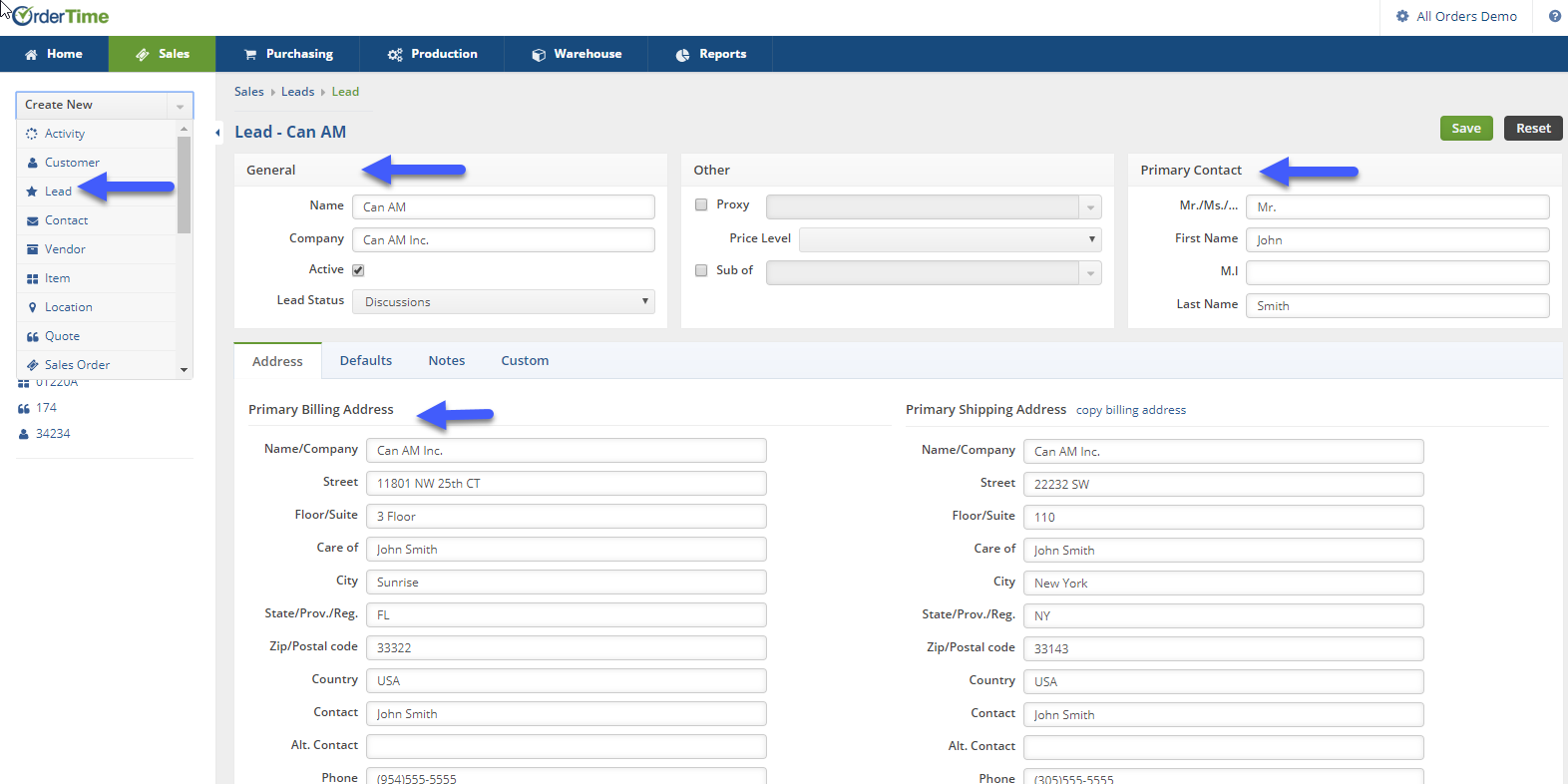
General
- Enter Customer's Name. This will be the name represented on all the customer's invoices.
- Enter Company's Name.
- Select the Lead Status from the drop down menu. The Lead Status will point out the Customer's Lead progress (i.e. Discussion, Prospecting).
Other
- If the customer has a proxy, check the Proxy* box and select the proxy customer.
- Use the drop down menu to select the Price Level.
Primary Contact
- Enter Prefix (Mr. Mrs. Ms.).
- Type the Primary Contact First Name.
- Type Middle Initial (M.I.).
- Type Primary Contact Last Name.
Convert a Customer from a Lead
Once all the information have been entered, a lead can be turned into a Customer by simply clicking the Convert to Customer icon.
- When the Convert to Customer icon has been selected, a pop-up screen will ask if you wish to convert a Lead into a Customer.
- Click on OK, selecting to convert Lead to Customer.
- A Sales Order can be generated once the Customer has been generated. (See Creating a Sales Order article for more information)
- A customer Quote can be generated from a Lead by clicking on the +New Quote icon under the Quotes tab.
- The new quote screen will display with a quote number, Date, and Promise Date (Make date changes to reflect the desired Date or Promise Date.).
- Click on Save when completed. (Refer to Generating Quotes for more information.)
Use activities such as tasks and events as reminders or notations for yourself and other users.
Alerts can be established to notify users of actions by other users, for example when a customer is created.
When you are ready to create an order for a lead you must first convert the lead to a customer. You can create quotes for both leads and customer but sales orders can only be created for customers.