Here are some quick steps for getting the Bill of Materials Step IDs from a report so that you can edit and add components in Excel and Import!
Go to Reports --> New Report

Choose the "Bill of Materials" type report
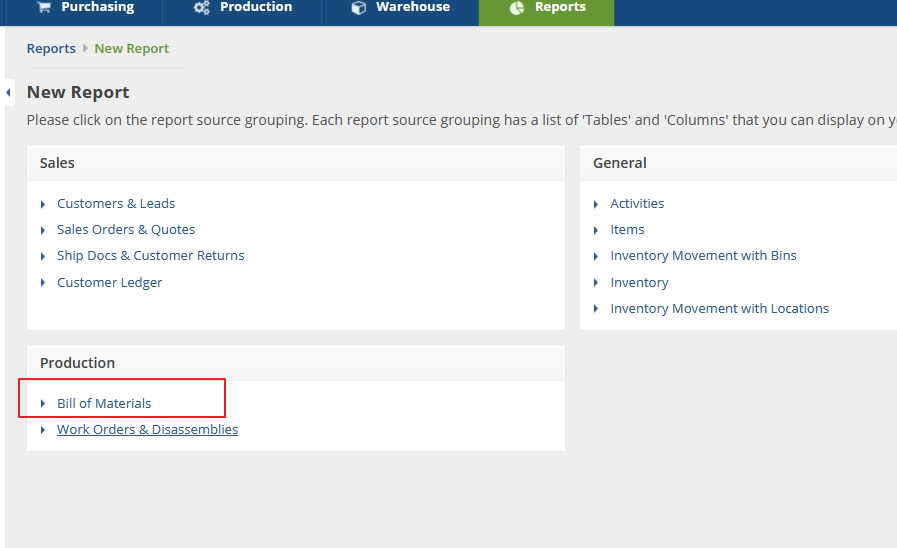
Here are the tables you need for your report:
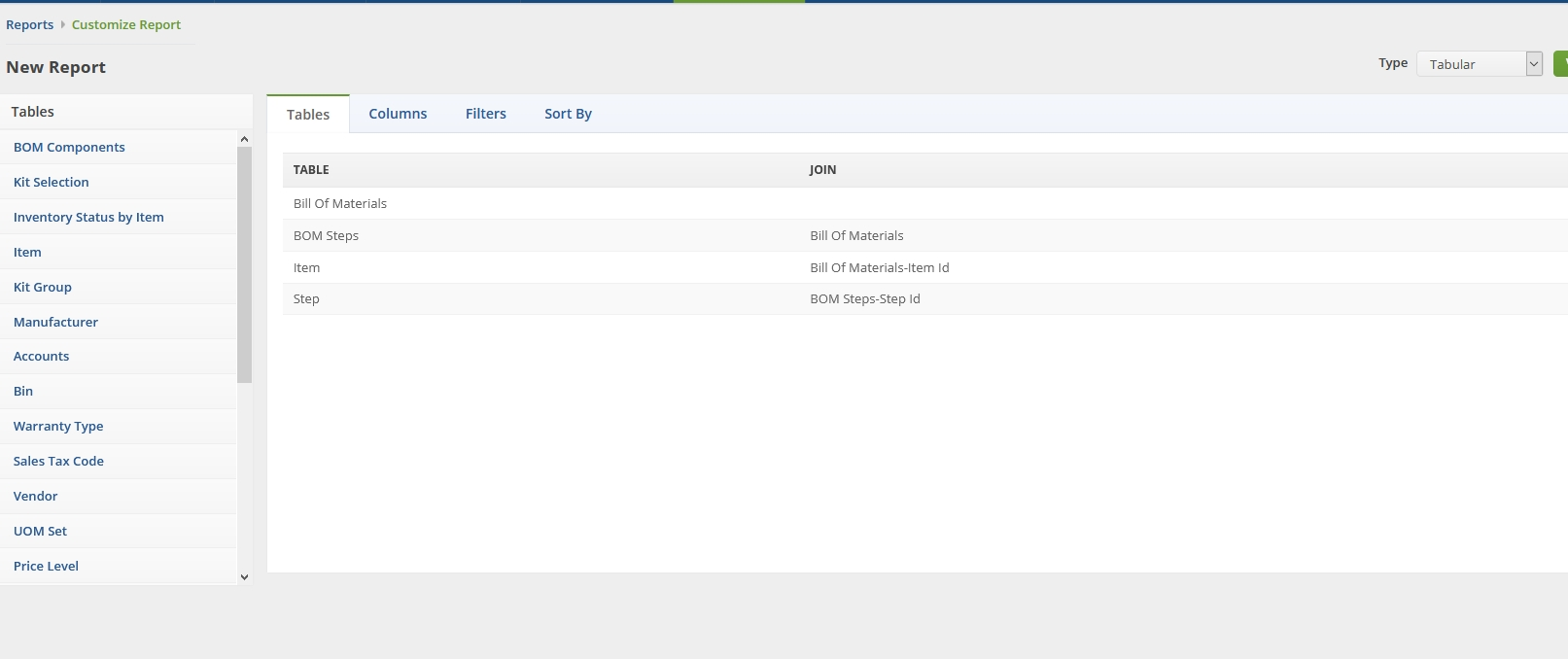
Here are the columns you need: (Notice that I added the captions to the columns for easier recognition)
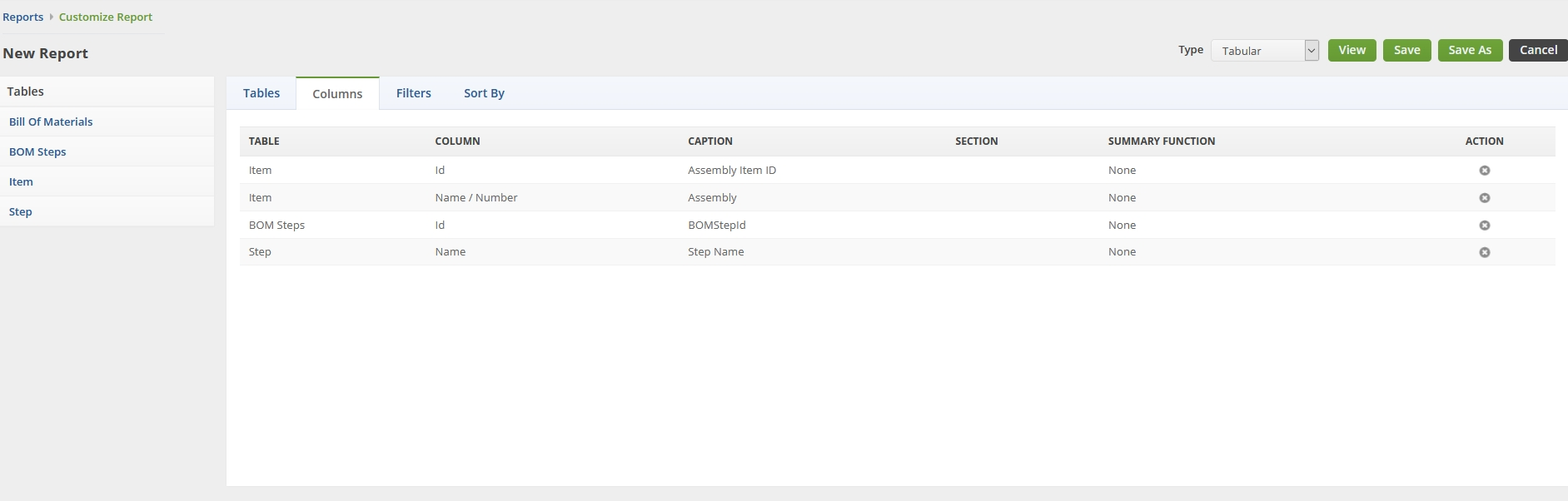
This is what the report will look like:
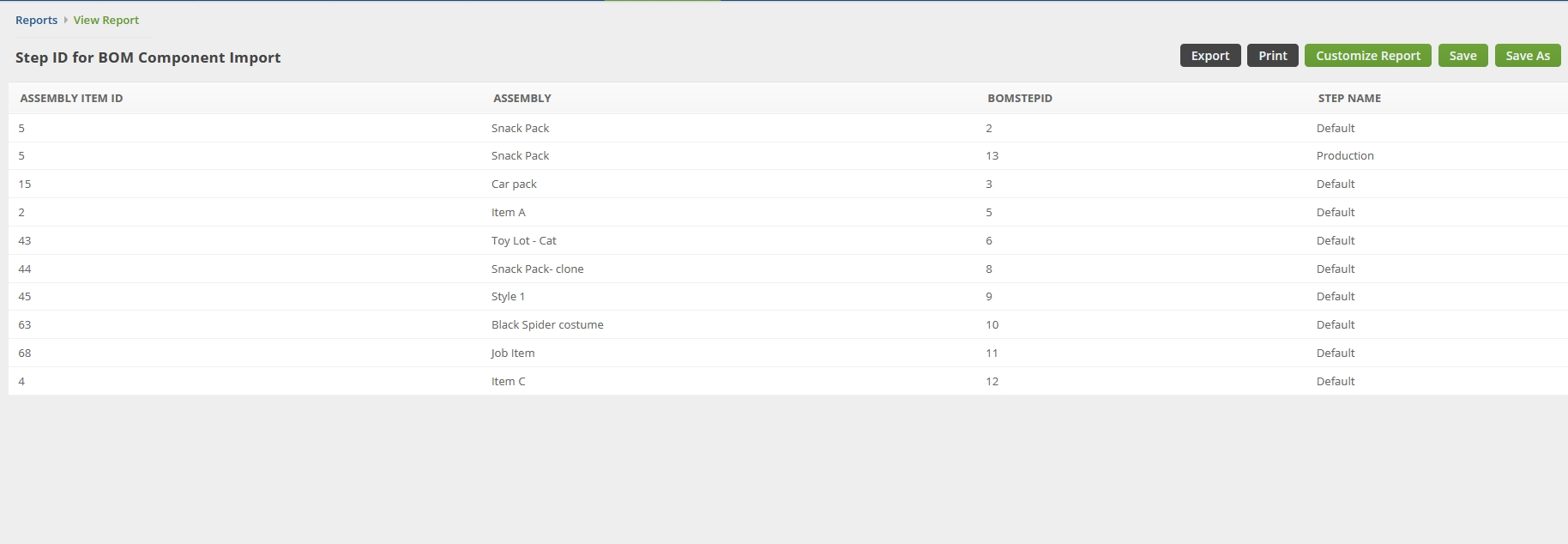
Now click the Export button in the top-right to export the report as a CSV.
