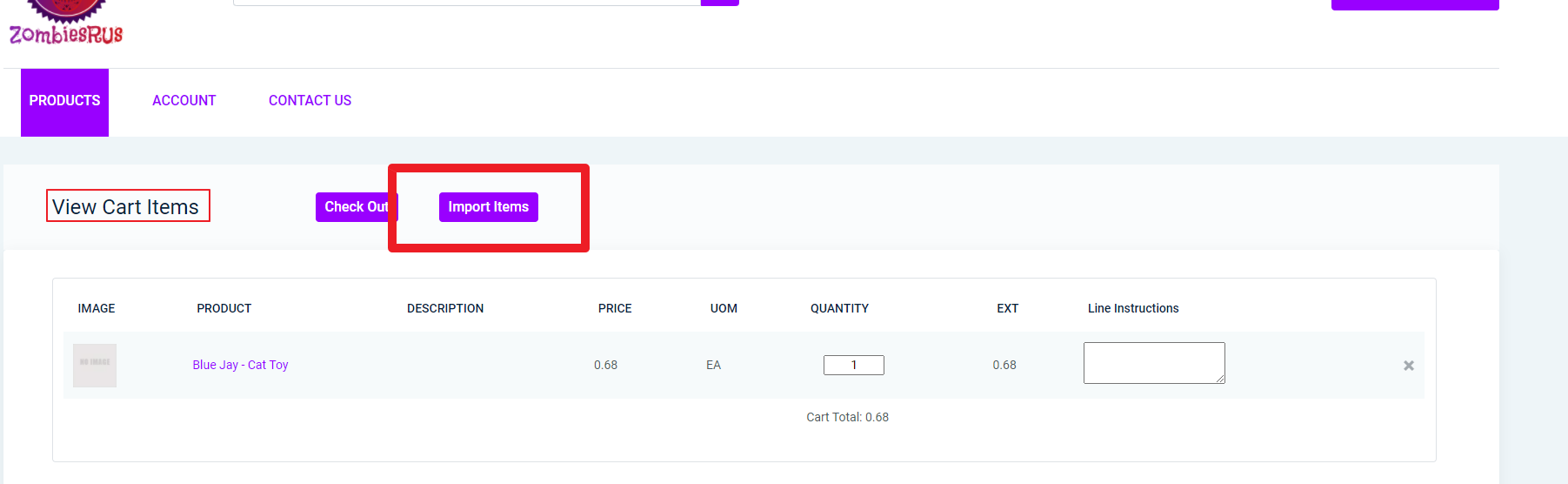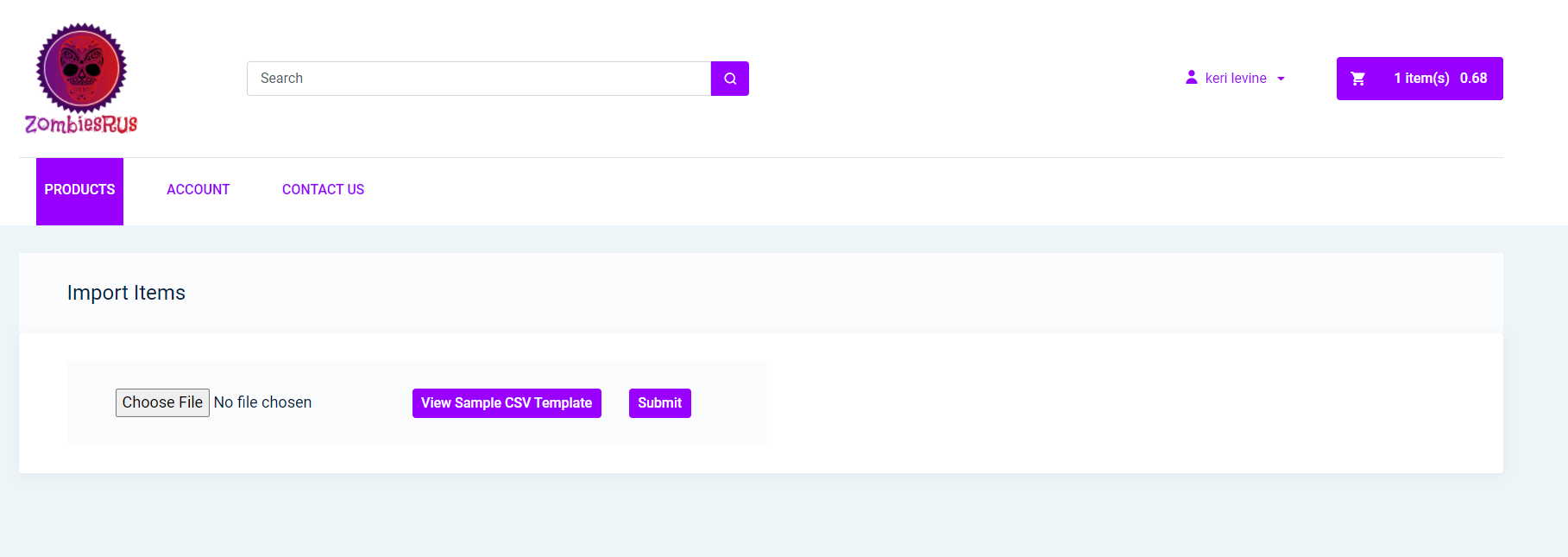Overview:
Contacts may import their Items and Quantities into their respective carts in the B2B portal. This essentially is allowing your customers to quickly place orders into Order Time.
How To:
First, go to the import area in Order Time and create and save an import mapping.
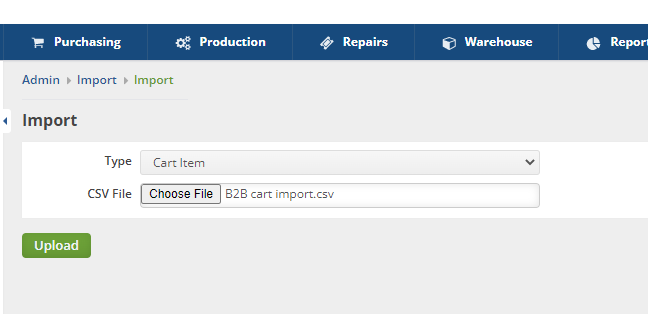
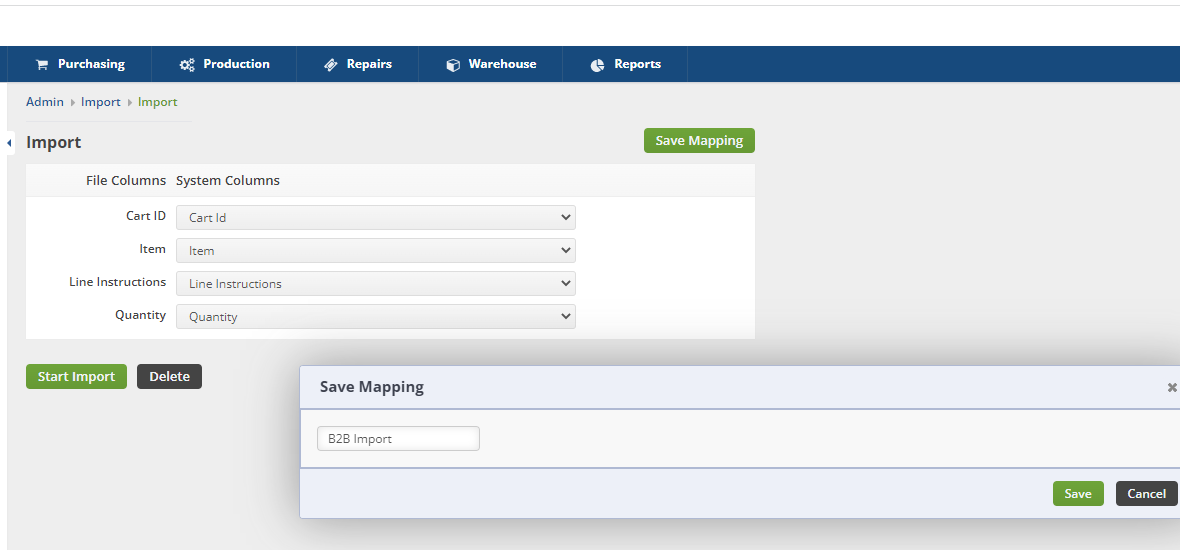
You Customer MUST have the Cart ID on the CSV. You may find the Cart ID by going to Open Full List > Carts.
Then head to your B2B configuration. You should see it assigned here.
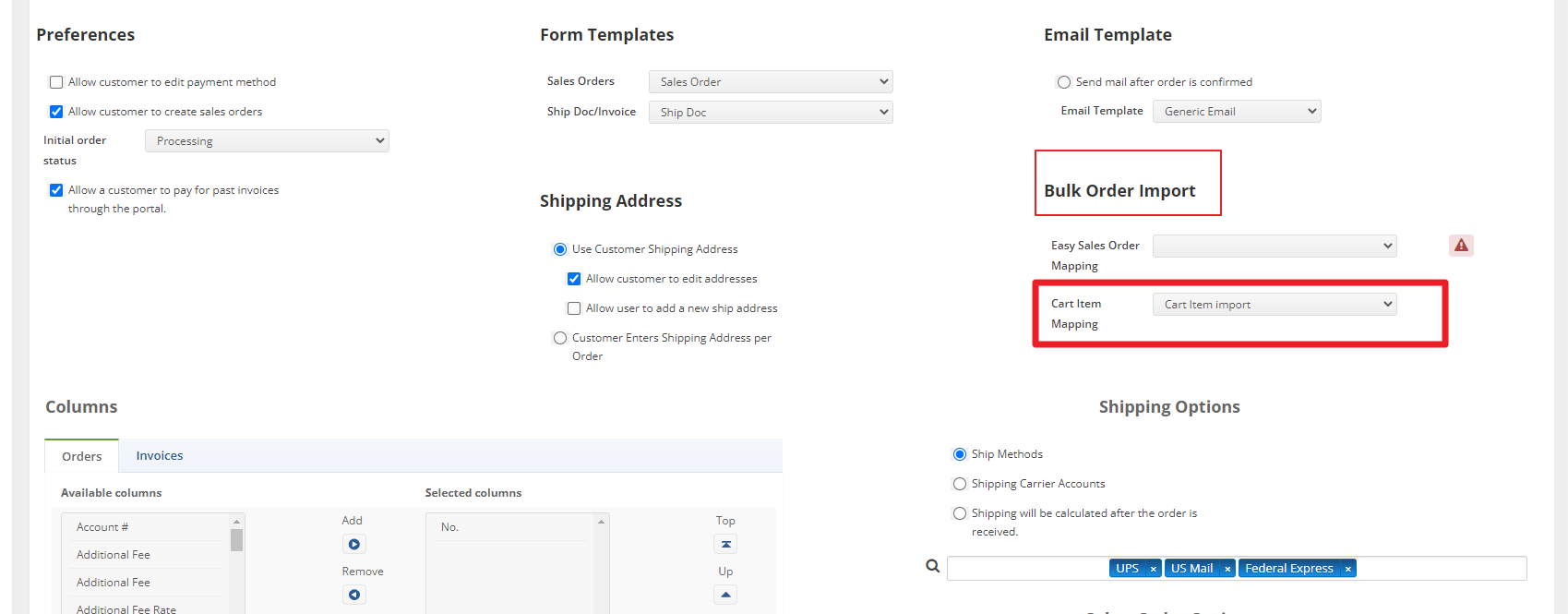
Then when your customer logs in they would be able to import the Items into their cart.