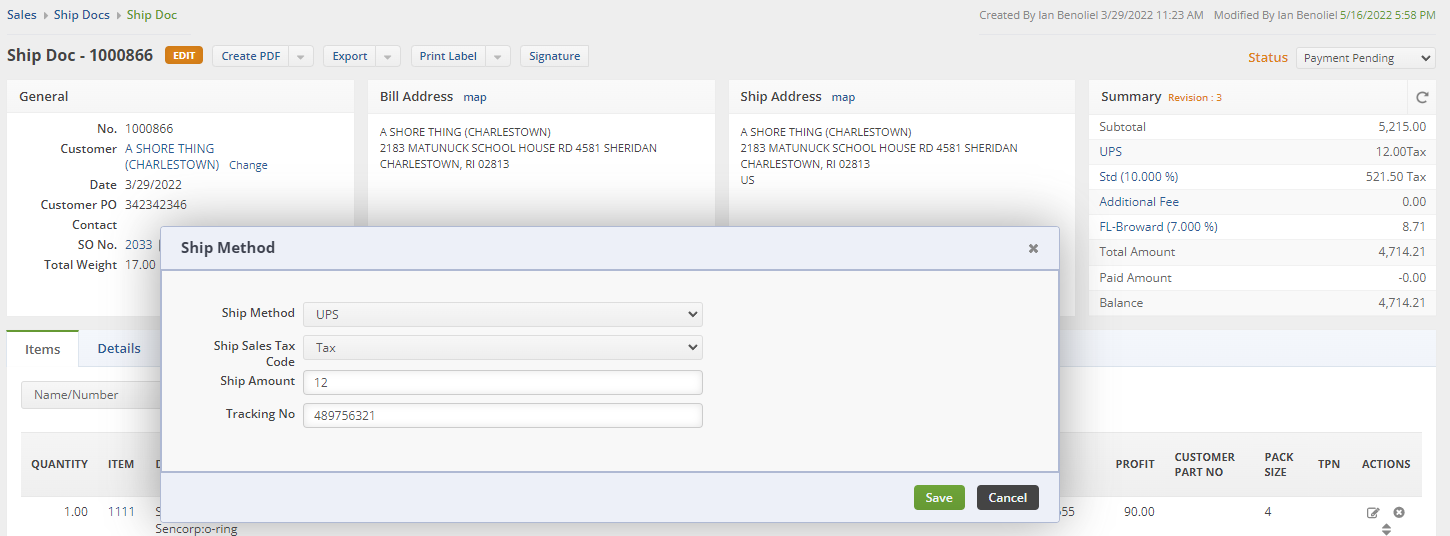Overview
Adding shipping tracking numbers to Ship Docs in Order Time.
Solution
Follow the instructions below to add a tracking number to a Ship Doc.
- First open any existing Ship Doc by going to Open Full List and clicking Ship Docs in the list
- On the Ship Doc page click Ship Amount in the Summary section
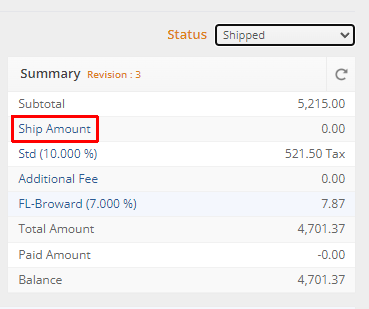
- If a shipping carrier has already been selected, then click the name of the shipping carrier in the Summary section
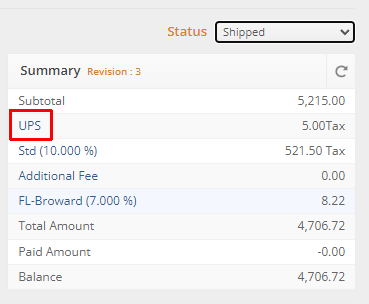
- On the Ship Method screen you can select the Ship Method from the drop down
- Then you can select the Ship Sales Tax Code
- Enter the Ship Amount
- Enter the Tracking No. of the shipped order
- After you are finished click Save
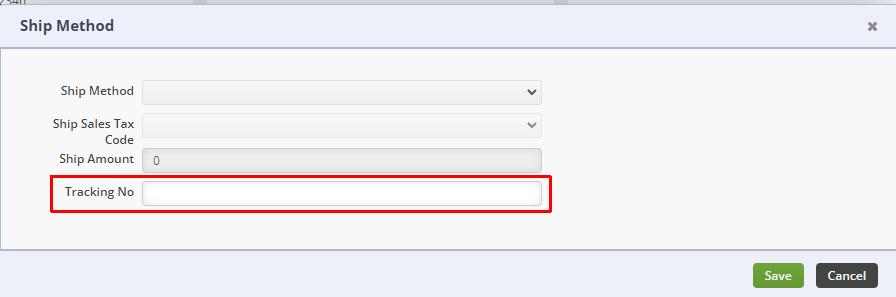
- To lookup the tracking number on an existing Ship Doc
- Open the Ship Doc and click the shipping carrier name
- The Ship Method popup will open, and you can view the Tracking No.