Issue: QuickBooks Payment Sync Error: Object specified in the request cannot be found
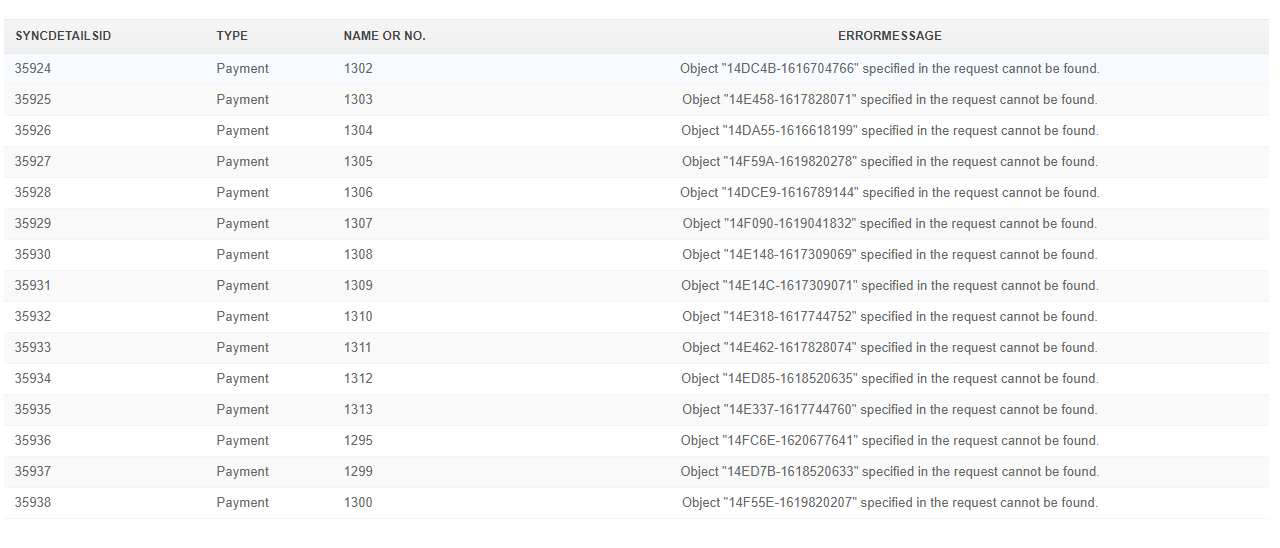
Solution: Set up which A/R Account belongs to which Payment Method within Order Time
This has to do with the Accounts Receivable account attached to the invoices in QB. If nothing has been setup in your Order Time system to dictate which A/R account a payment should go to, then when Order Time sends the payment to QuickBooks it does not specify an account.
This means QuickBooks will use the last one selected from the most recent payment taken. If it does not match up with the A/R account of the Invoice it is trying to apply to, an error like this will occur. The recommended solution is to use the Payment Methods profile list to specify which A/R account goes with which Payment Method so you can control it.
View our Payment Methods article to learn how to set them up in your Profile Lists
As always, if you require assistance email us at support@ordertime.com
