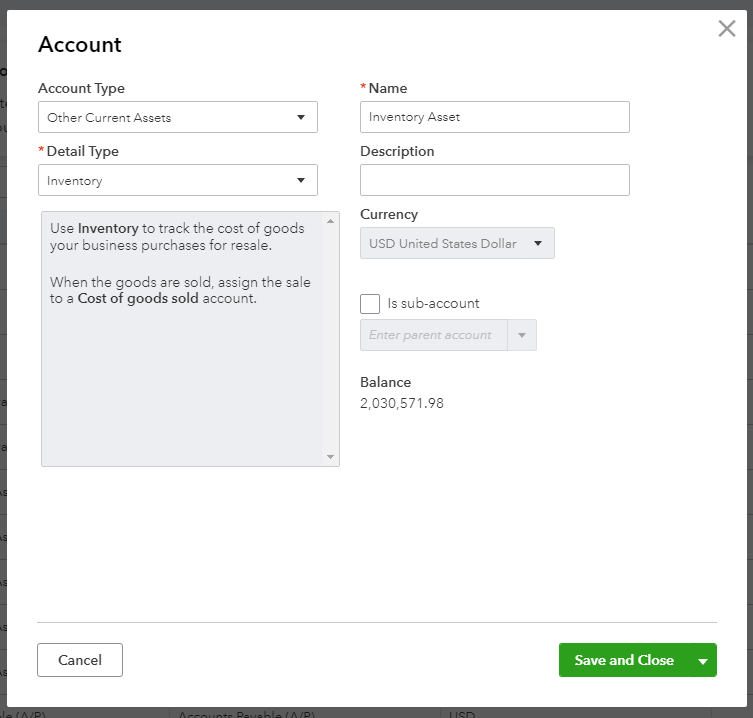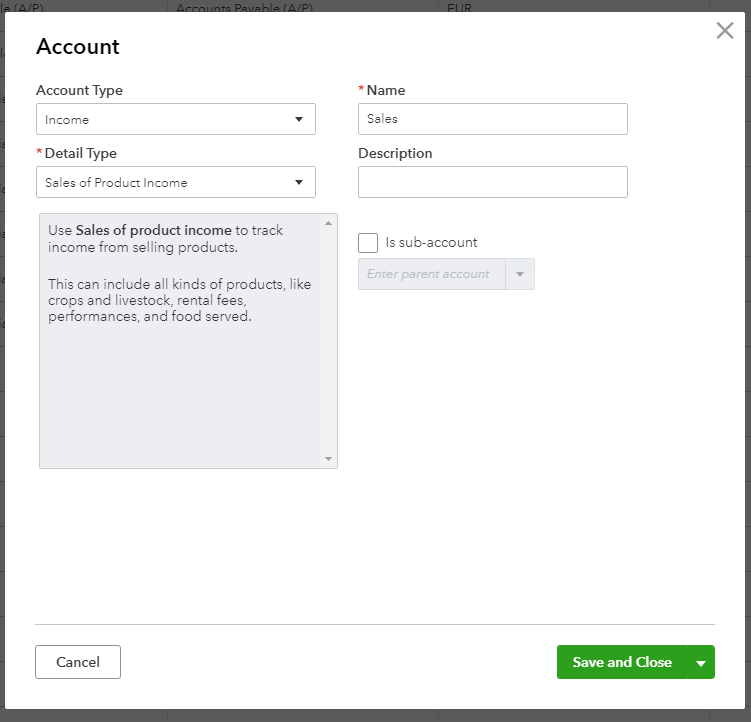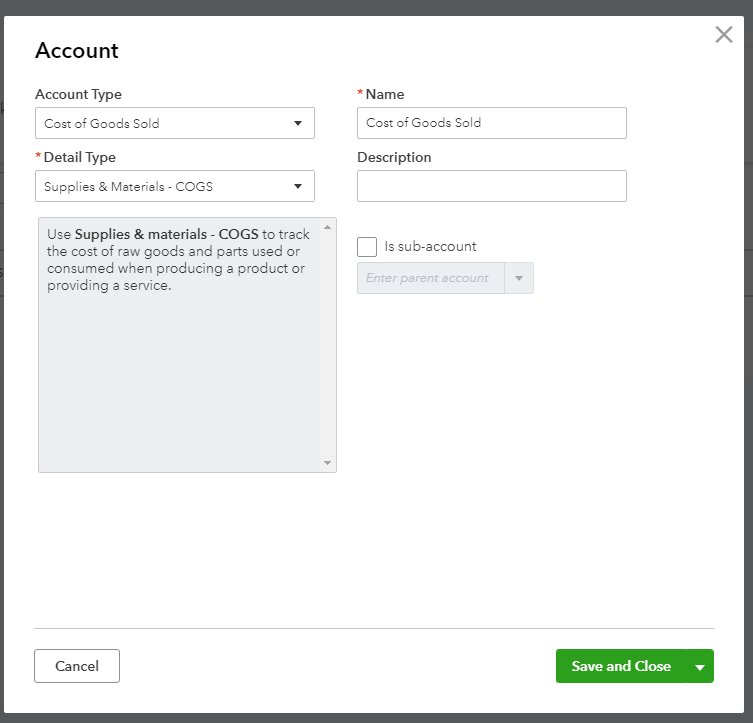When you perform a sync and QuickBooks returns errors, you can view the errors on the sync job list by clicking the Errors hyperlink.
One of the errors you may get looks something like
Validation Exception was thrown.Details:Invalid account type: For an inventory product, the inventory asset account must have Account Type: 'Other Current Asset' and Detail Type: 'Inventory.'
and similar
Validation Exception was thrown.Details:Invalid account type: For an inventory product, the income account must have Account Type: 'Income' and Detail Type: 'Sales of Product Income.'
Both of these errors are easily fixed in QuickBooks.
- Open the accounts list in QuickBooks
- Edit the Relevant account and make sure the Type and Detail Type are correct.
- Click Save & Close
This is the way the Inventory Account should look.
And this is the way the sales account should look.
This is the way the Cost of Goods Sold account should look.