QuickBooks Error Message: Invalid Argument. The Specified Record Does Not Exist In The List
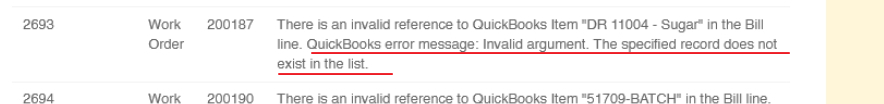
When syncing an invoice or bill to QB you may get an error message indicating that a customer, item or vendor was not found in the list OR invalid argument.
Solution
1. Either the entity doesn't exist in QuickBooks, (create it) you can manually create it or make a small change and push it back into the sync queue.
or
2. It exists but is not the same. It could be the spelling/spacing or it could me something that is selected from a drop-down.
(Typically an account)
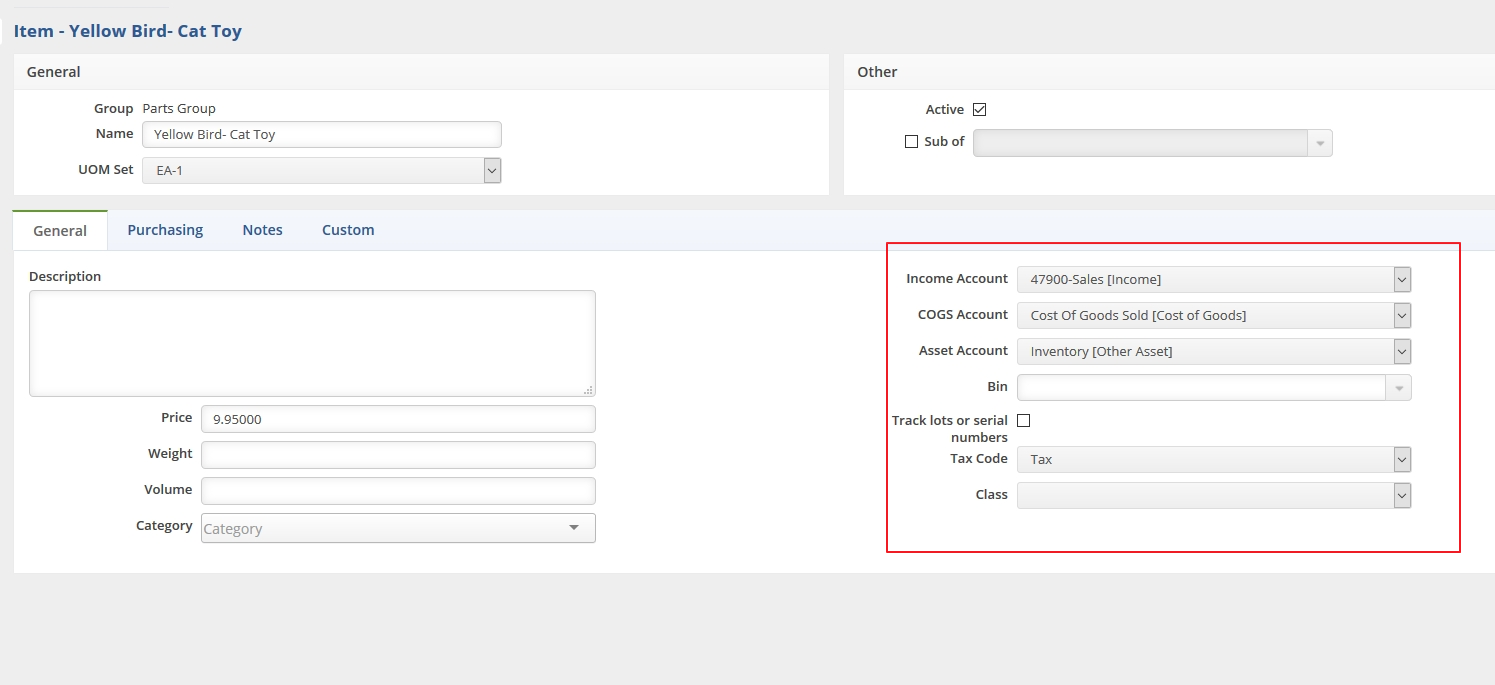
3) Do another synchronization
QuickBooks Online - Integration & Syncing
How to Manually Run an Accounting Sync Job between QuickBooks Desktop and Order Time
4) Now reopen the customer, item or vendor, edit it if needed and save
