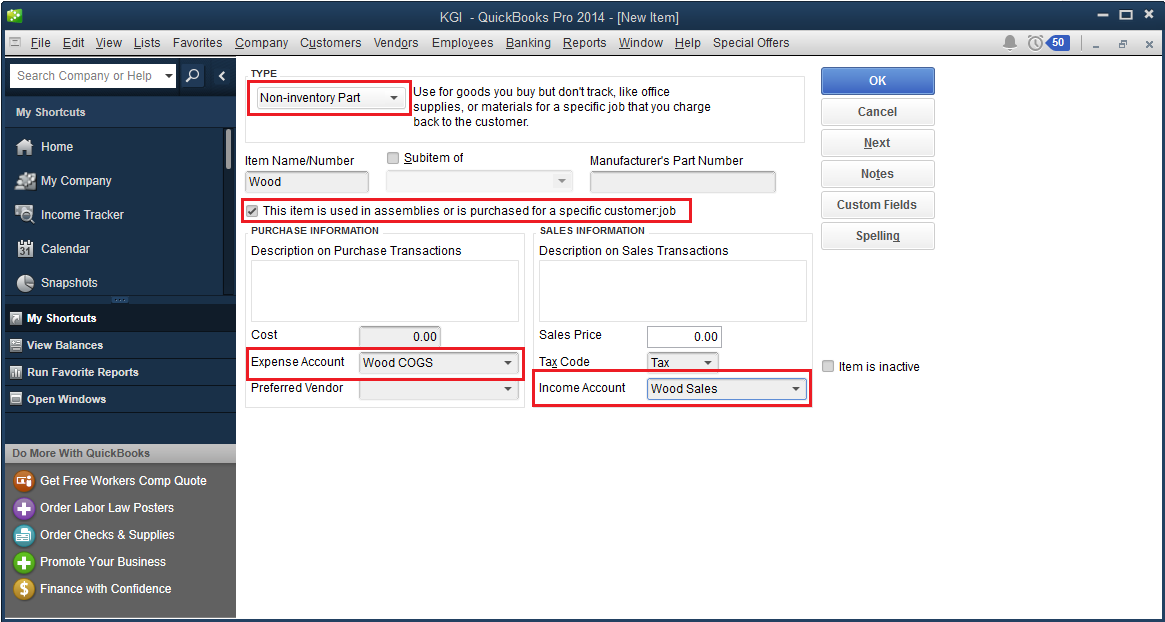If you decide not to sync inventory, Order Time will create a non-inventory item called OT Proxy. This item is used for bills and invoices in QuickBooks so it's income and expense account will be reflected in your P & L. You can create any number of proxies with different income and expense accounts so that you can control which P & L accounts are affected.
Step 1 is to create a non-inventory item. This can be done in either QuickBooks or Order Time. In this example we are creating a non-inventory item called Wood which will be used as the proxy for all the wood inventory item in Order Time.
Once you have your proxies set up you will assign them to the items you create in Order Time.
You can also create a new Item Group that by default sets the correct proxy.
Clink on this link to find out more about Proxies and Accounts.