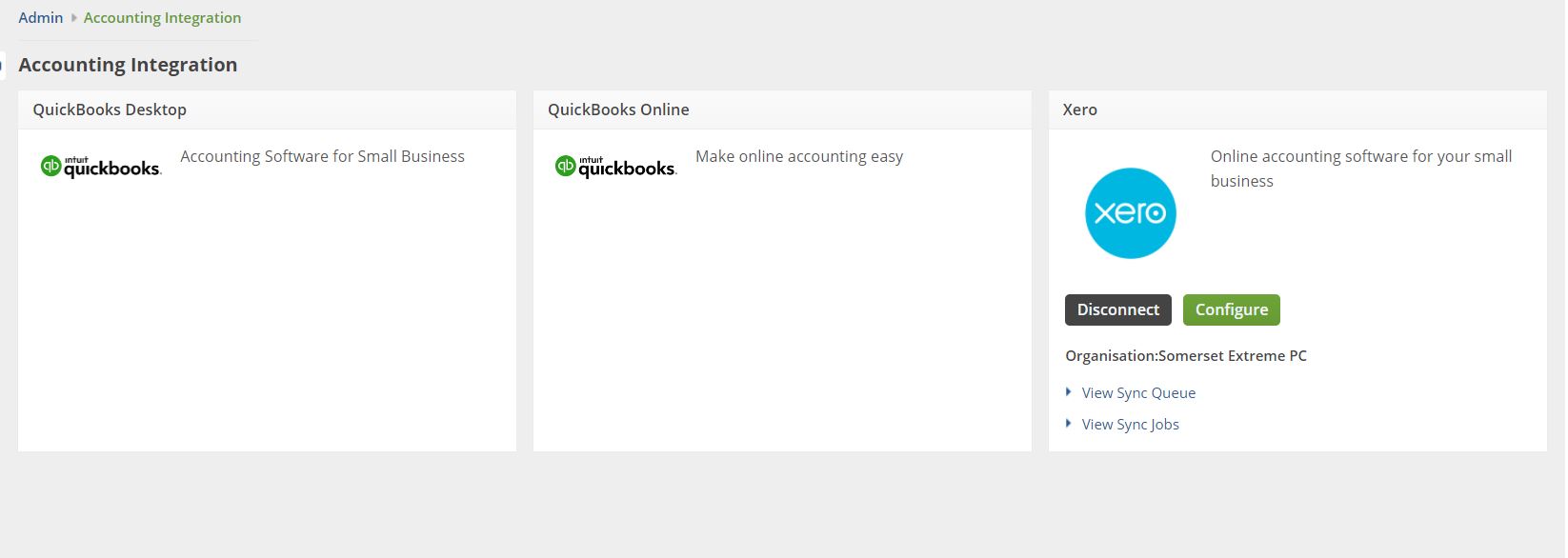![]()
Xero Accounting is a cloud-based accounting system that offers anytime, anywhere access to your books and is supported by an army of accounting professionals worldwide.
Order Time offers efficiency by integrating with your accounting system. With an accounting integration, transactions can be automatically posted avoiding duplicate effort and transposition errors.
Before you set up your Accounting Integration you should review the following topics:
- What data is synchronized: Not all data contained in your books will be synchronized to Order Time and likewise Order Time will not sync everything to your books. The following table will provide guidance as to what data is integrated with Order Time inventory.
- When data is synchronized: Data can be synchronized on demand by creating a new Sync Job or you can set up a scheduled synchronization in your settings.
- How to manage the Sync Queue and monitor Sync Jobs.
There are a number of lists in Xero that cannot be managed through their API, so we do not show their profile lists. They are account, sales tax code, sales tax item, customer type and vendor type which collectively are contact types in Xero
To setup your integration —
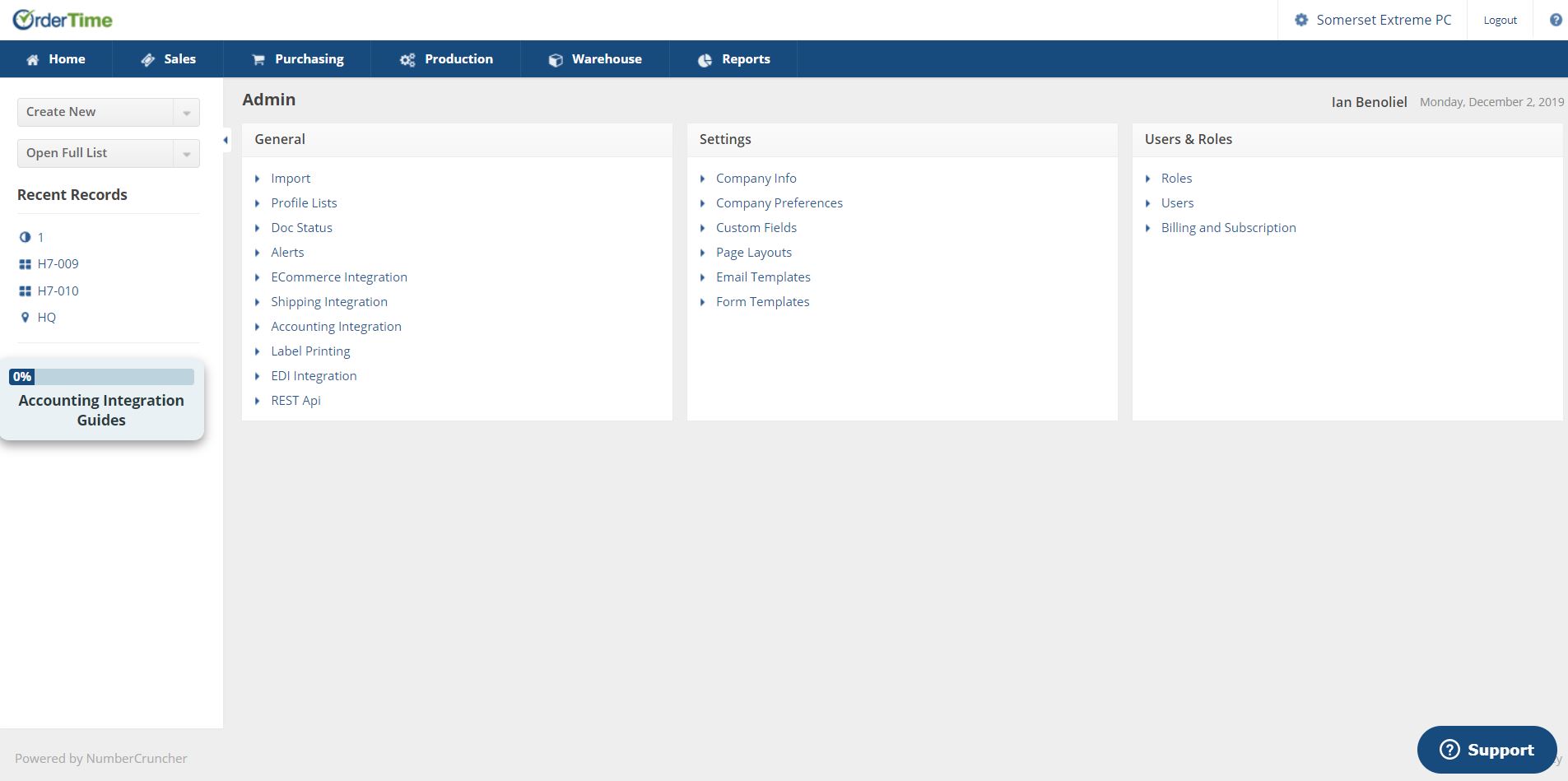
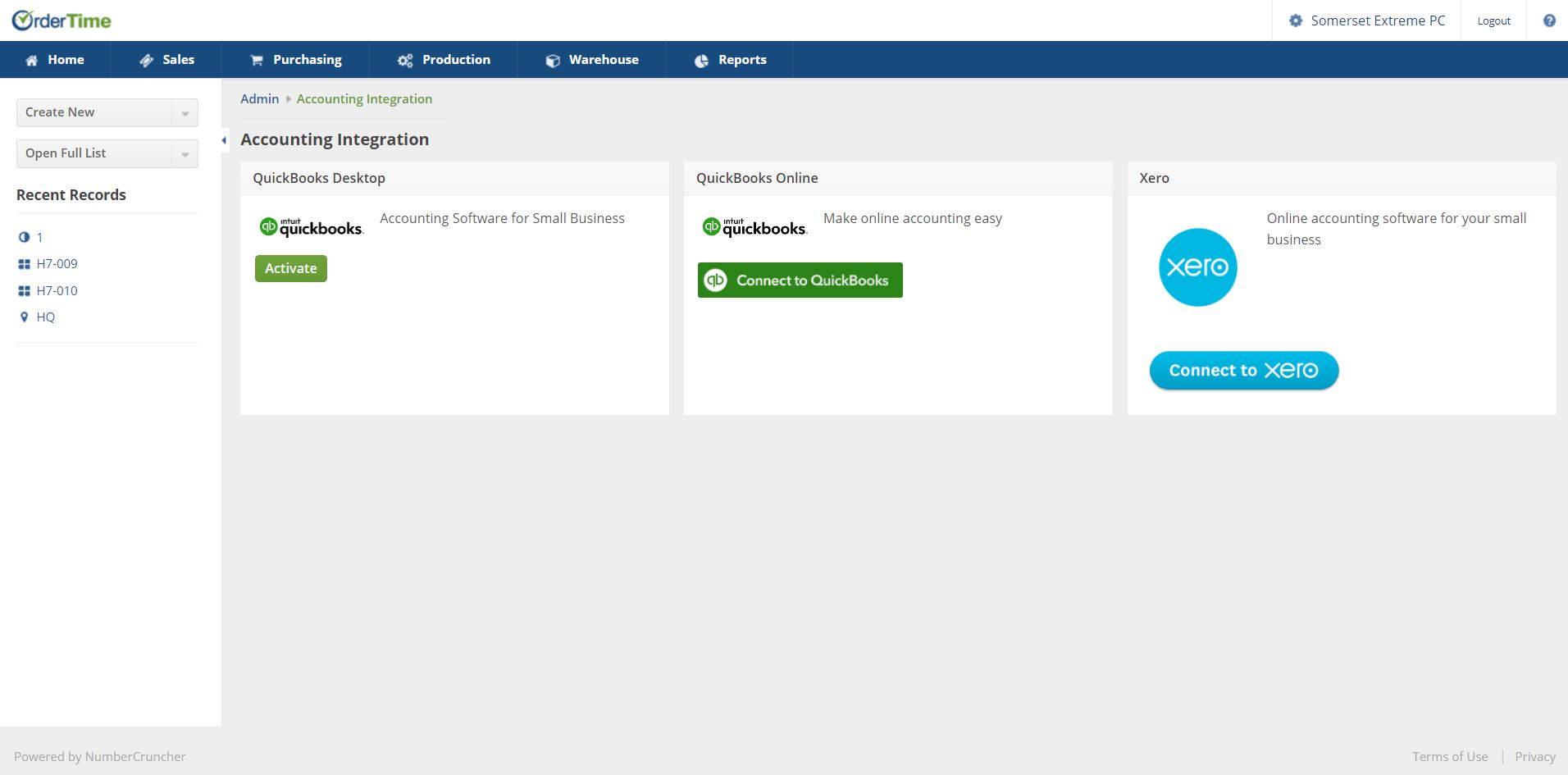
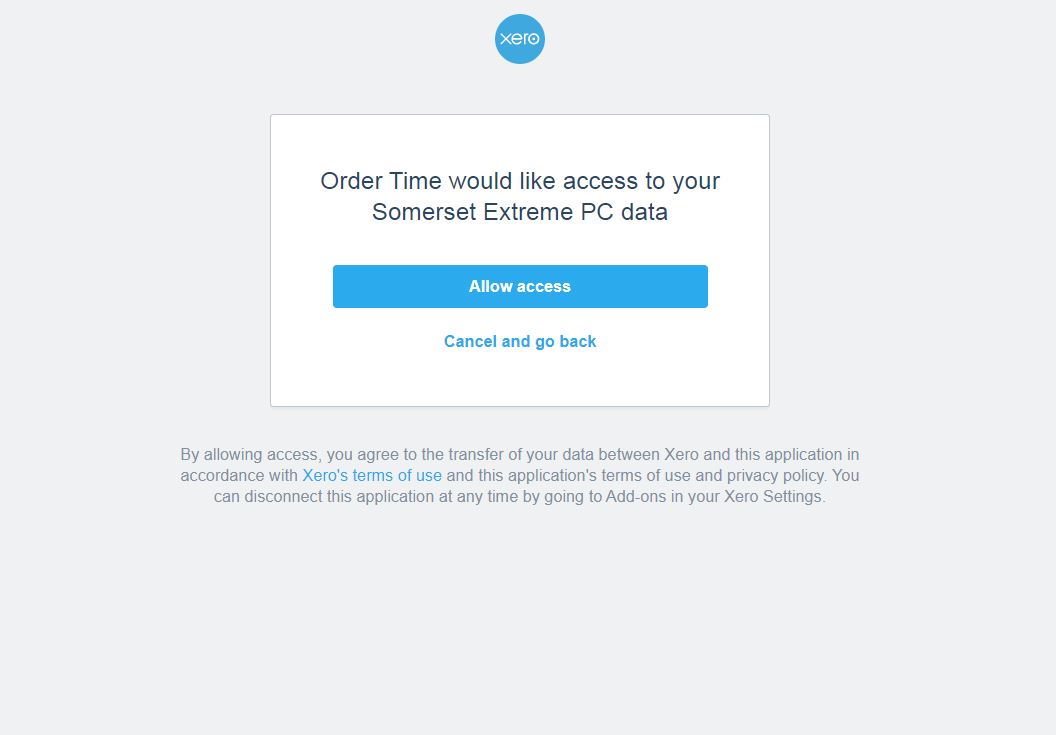
Authorize Xero to securely share your data to Order Time by clicking the Connect button.
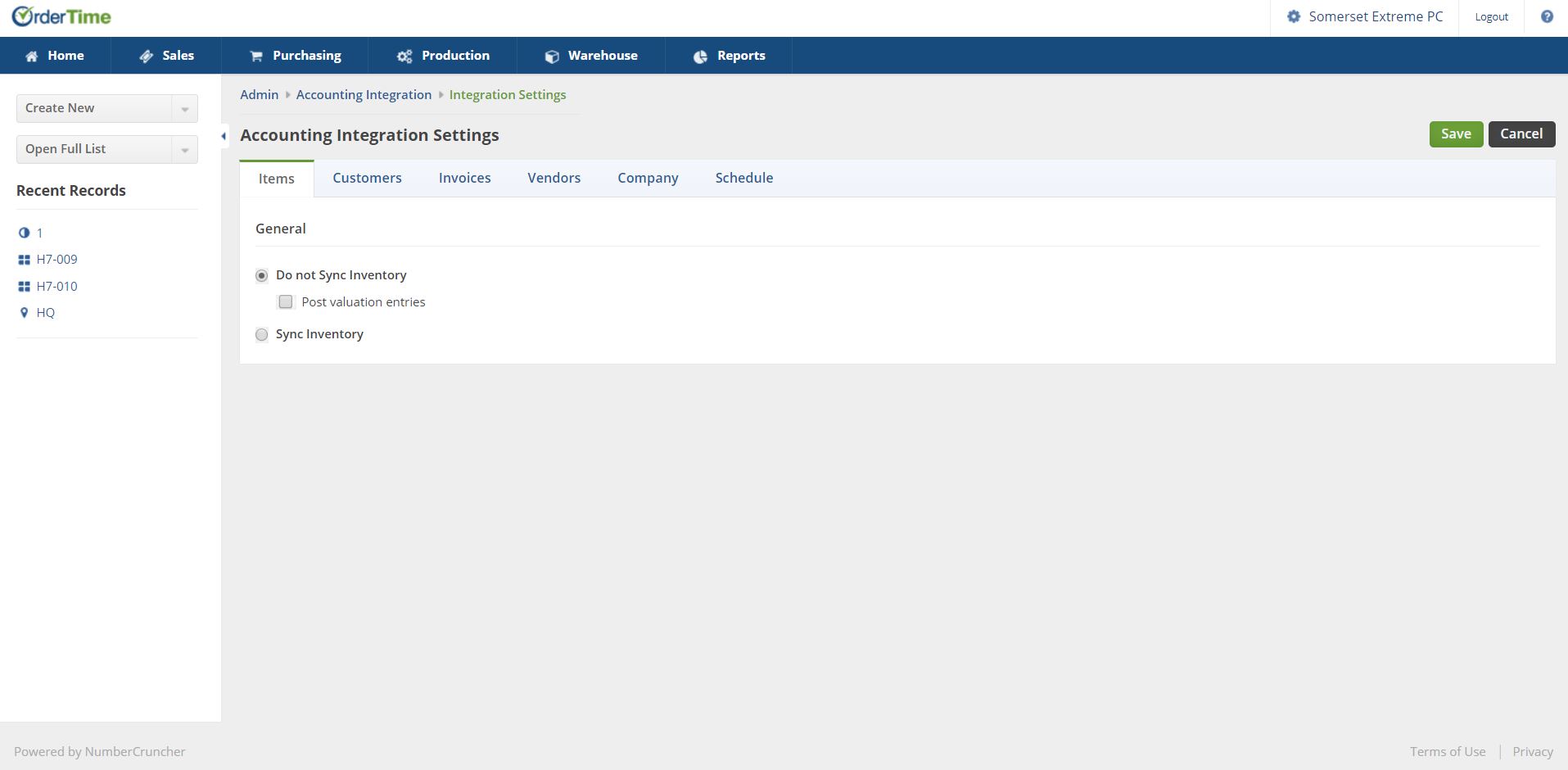
Learn more about those by click the link above.