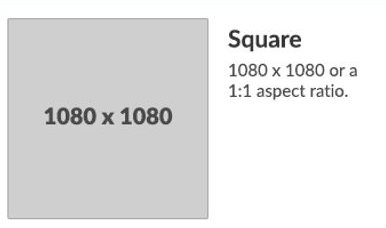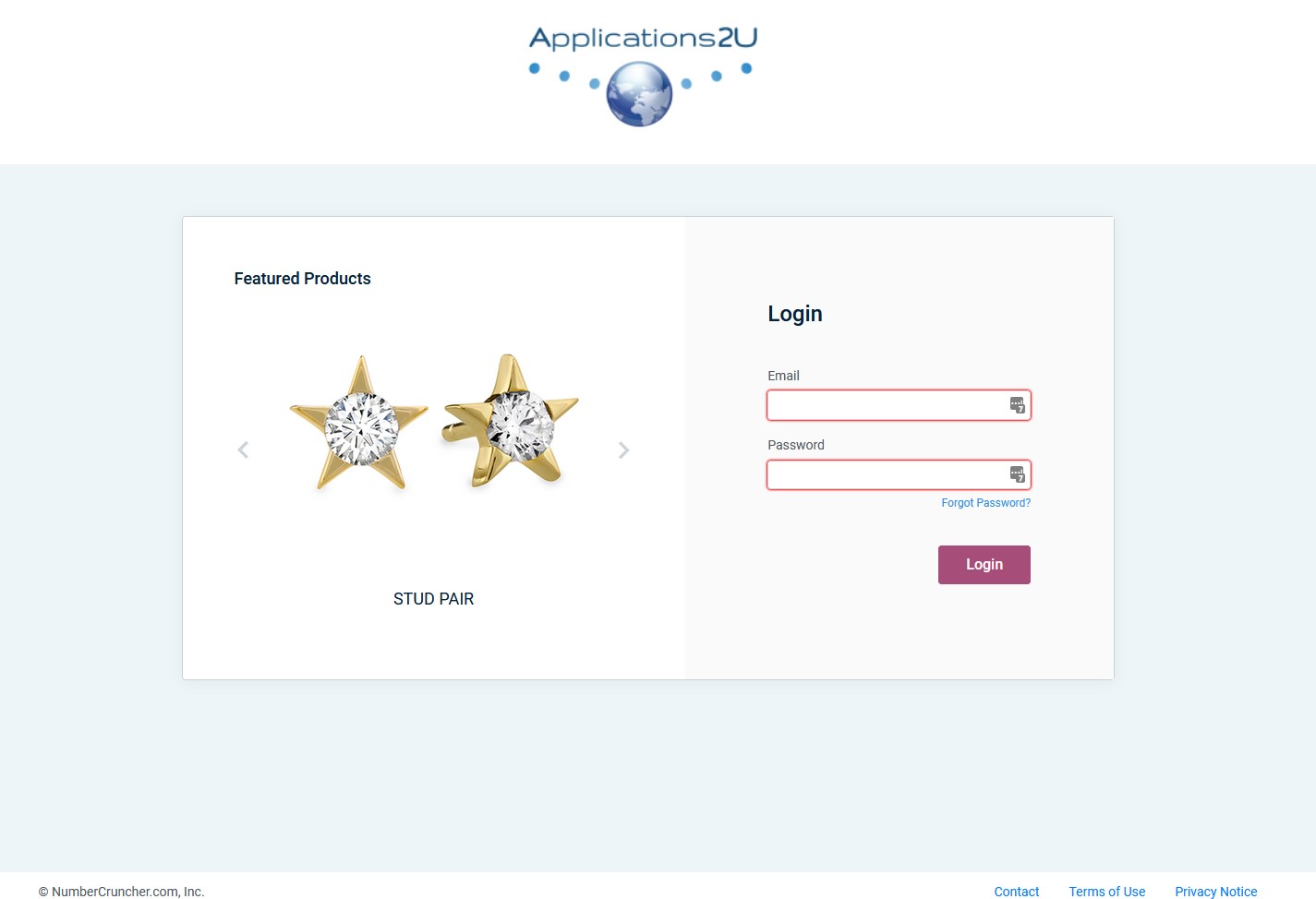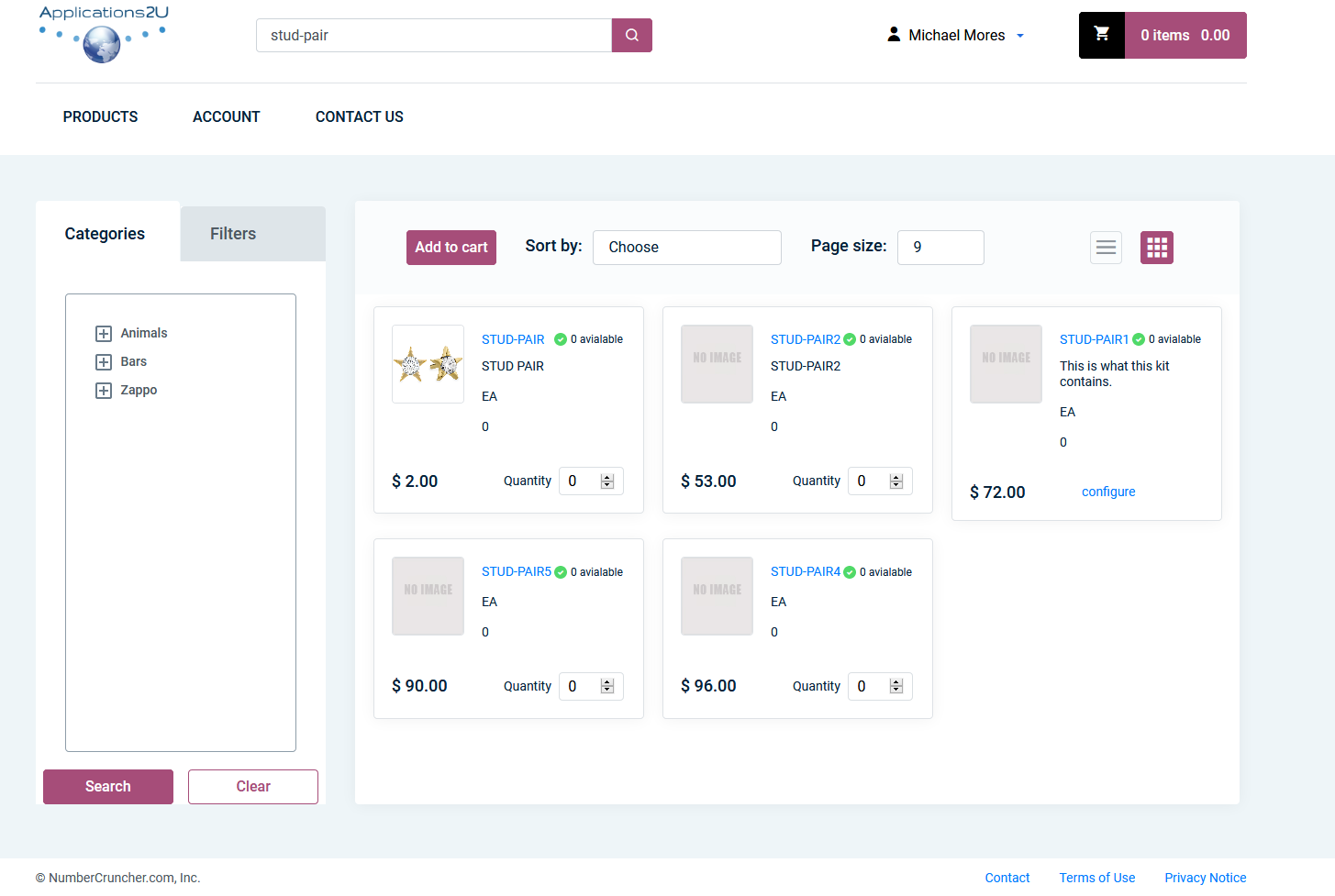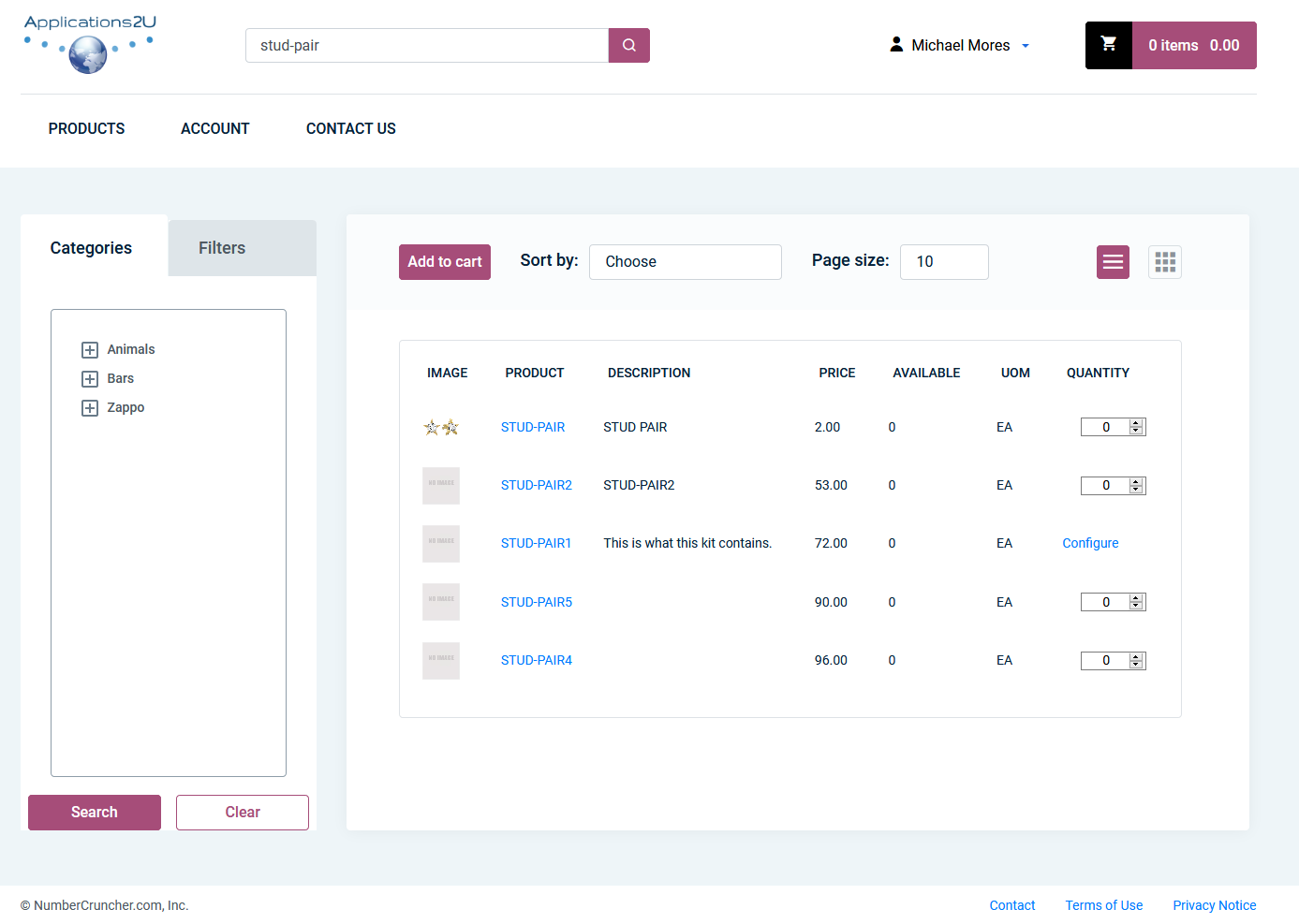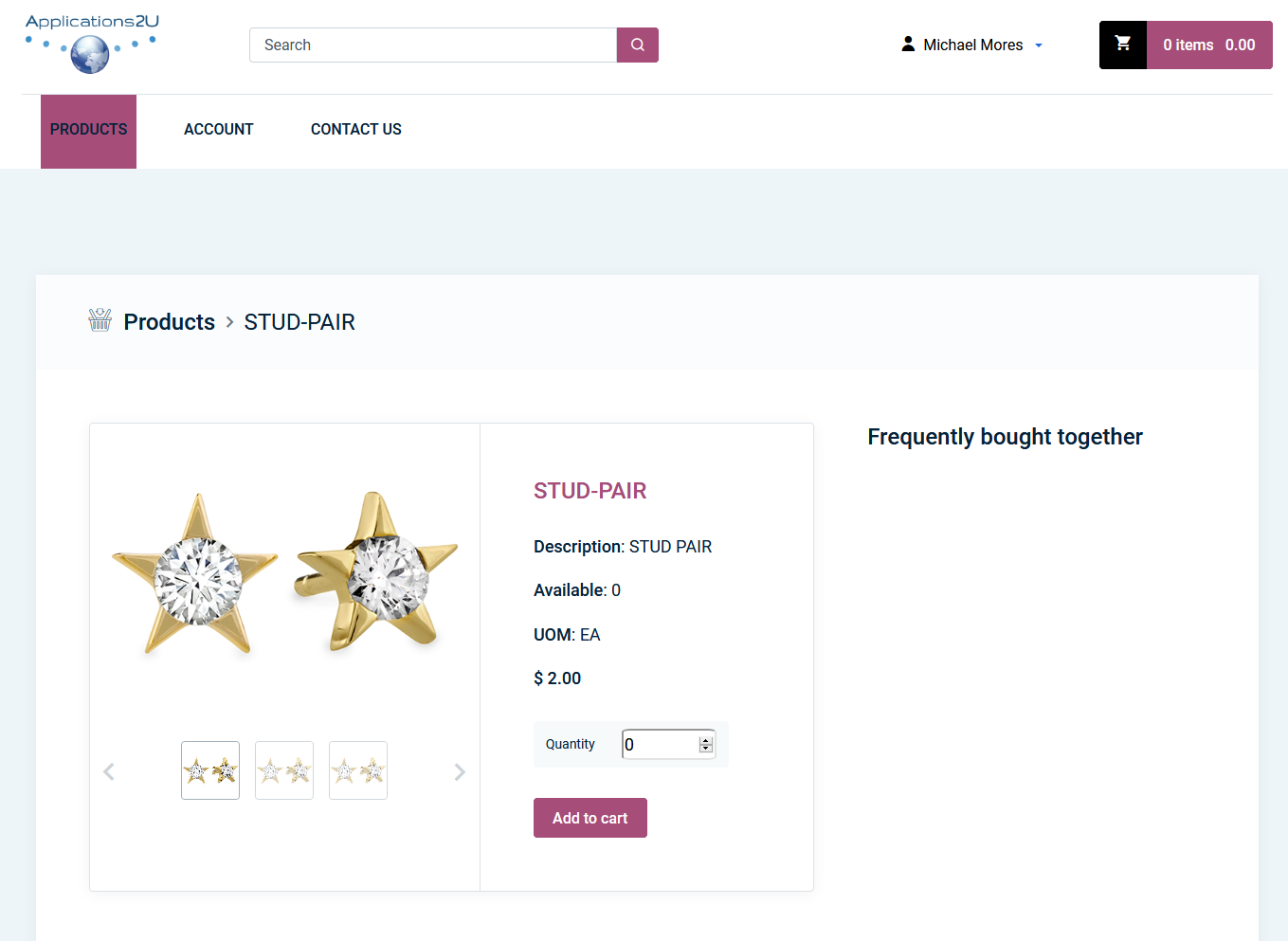This will be a quick guide to Image Sizing Guidelines for our B2B Portal. Follow the best practices listed below for a very good looking B2B selling channel for your customers. There is also a section for where product images show up within the portal.
Best Practices for Image Sizes
Image Size Ratio 1:1
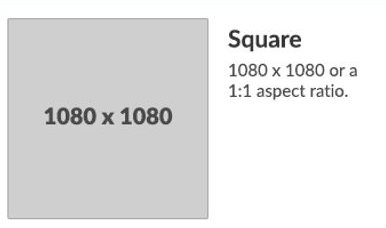
Recommended Image Resolution: 500 x 500 pixels
- We've tested sizes all the way up to 1080x1080 pixels and they work just fine.
- Example Image:

Minimum Image Resolution: 380 x 380 Pixels
- Any smaller than around this size and your images may become blurry!
Image File Types: JPG / PNG Recommended
- PNG Images with transparency work great and create a crisp look for the product.
Remember to center your product within the square, leaving white space above and below the product is a recommended best practice to avoid any cut-off.
Where does my product appear?
Featured Products on the Front Page
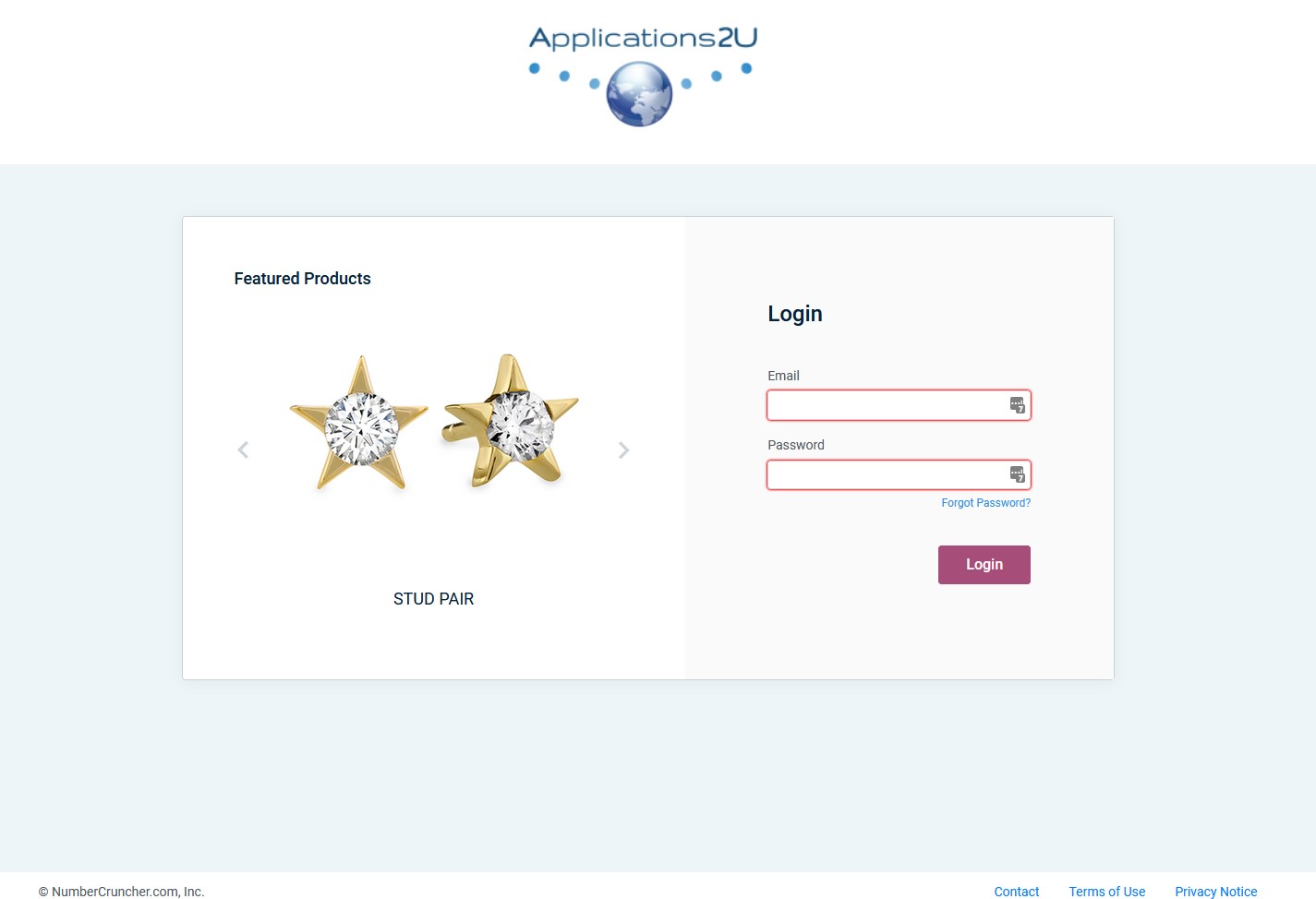
Grid View
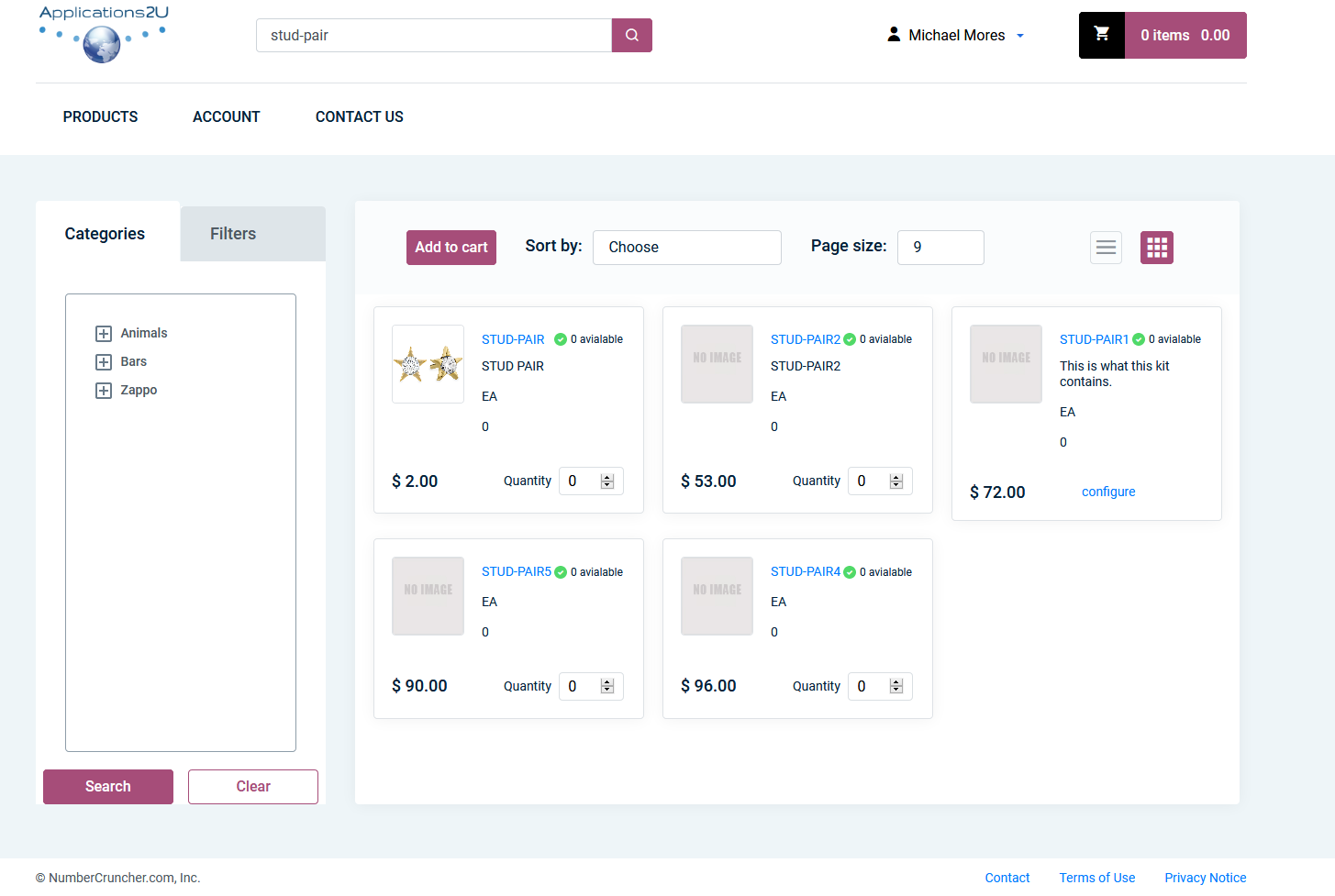
List View
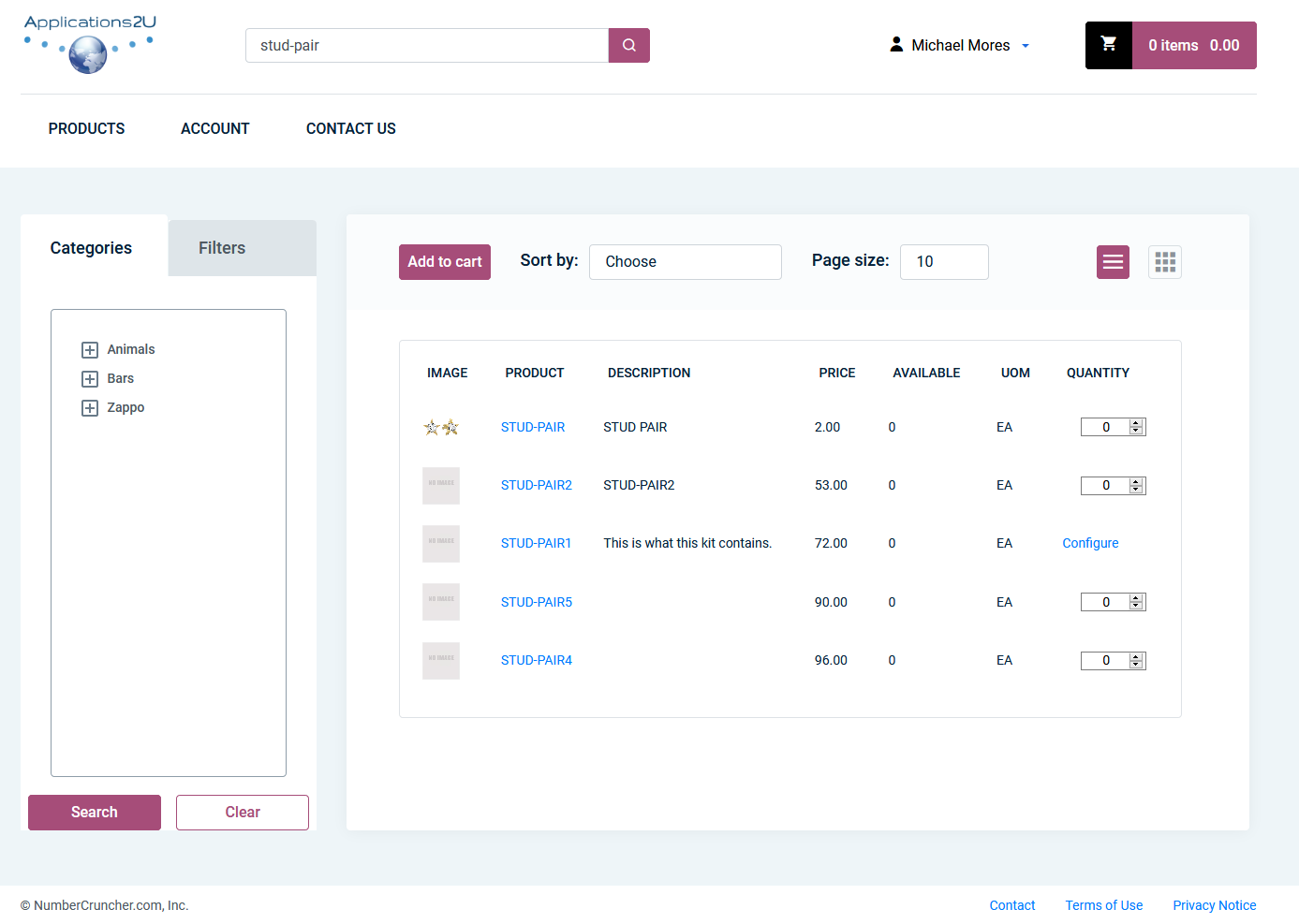
Product Details Page
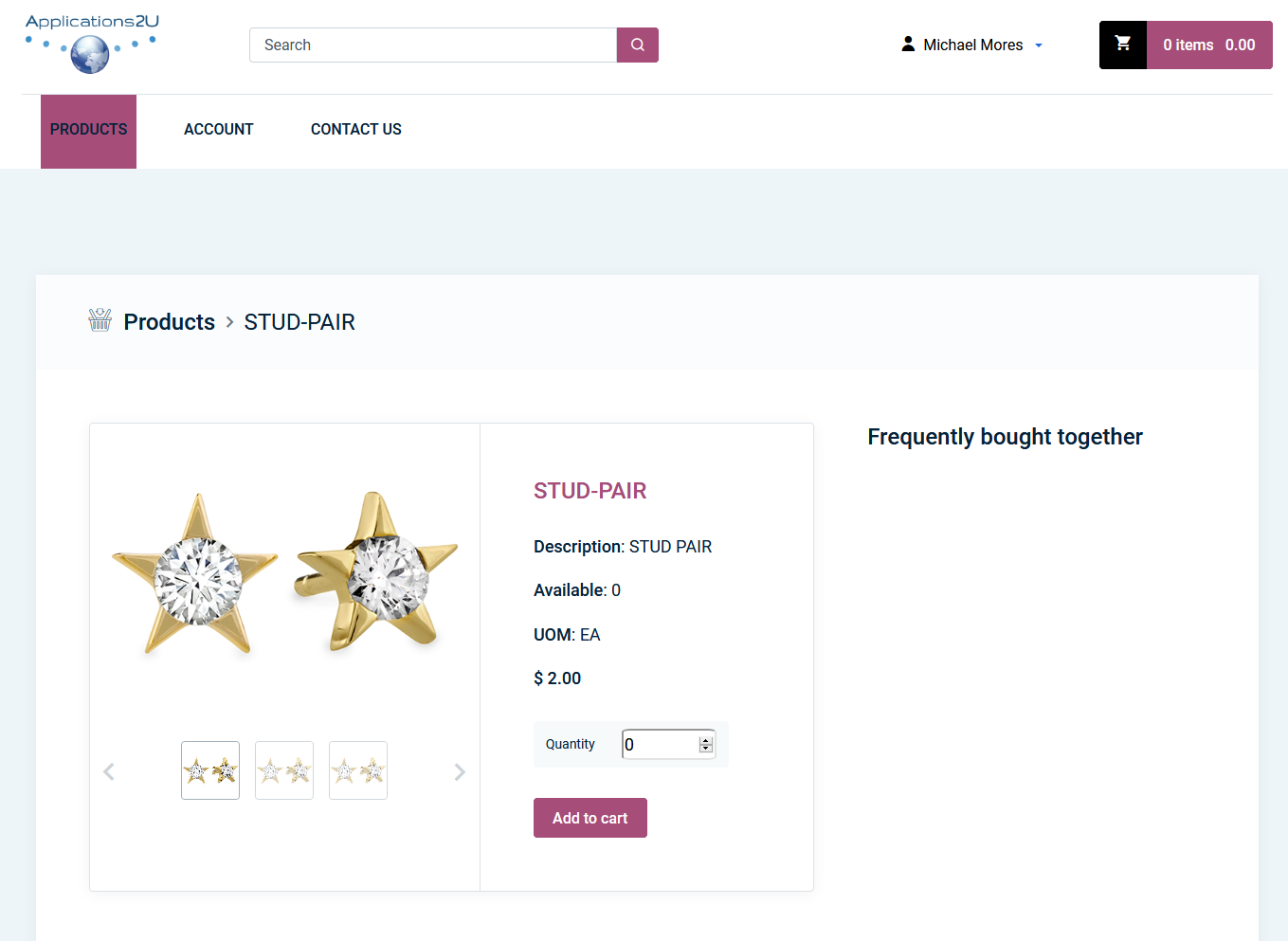
Adding Multiple Images to an item adds them to the slider for that item in the B2B Portal. Remember to set the default image which will always be the first one shown.
- B2B - Configuring the Portal Settings (Includes how to set Featured Items)
- TO APPLY CHANGES TO YOUR FEATURED ITEMS YOU MUST REFRESH YOUR PORTAL
- To do this go to Admin > B2B Customer Portals > Click Refresh Portal (It's below the Configure & Deactivate Buttons)