Overview:
Order Time allows you to set up Alerts which can be used to automically email a customer an email template, PDF template and/or CSV template.
Solution:
To have emails automatically sent to customers when a Ship Docs status is changed to the status of Shipped first make sure that the Email templates have been crafted. Then create or edit the Form template for Ship Docs to make sure the data you want displayed is showing. Lastly, set up an Alert selecting the desired email template, PDF Template and/or CSV Template that the Customer should receive upon the status change of a Ship Doc to the status of Shipped.
The Email will go to the Contact from the Order. If there is no contact on the order then the Primary contact on the customer will get the email. If there is no Primary Contact (Or primary contact email) on the customer then the Billing email address on the customer profile would get the email.
When creating the Alert, make sure to select:
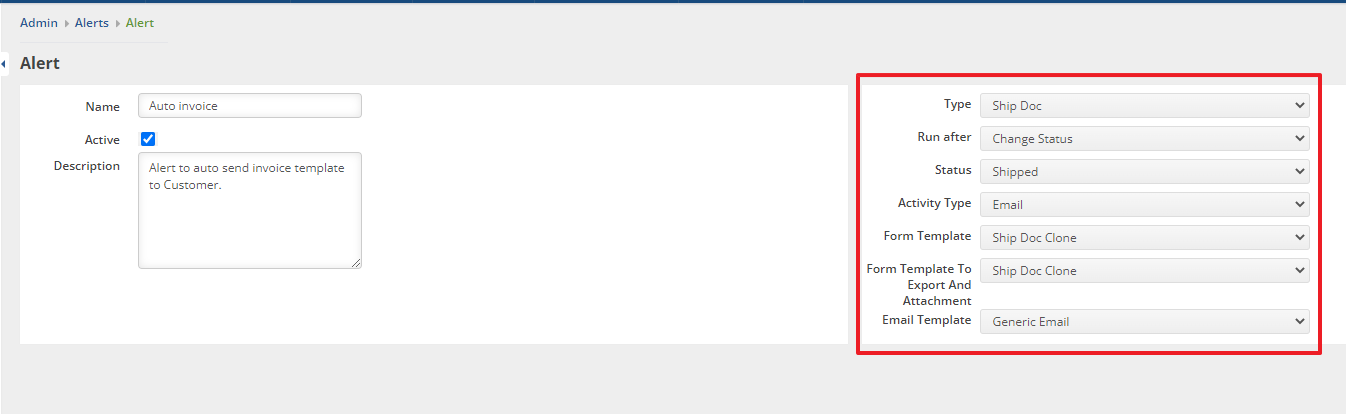
Form Template = PDF Form
Form and Export Template = PDF and CSV forms
