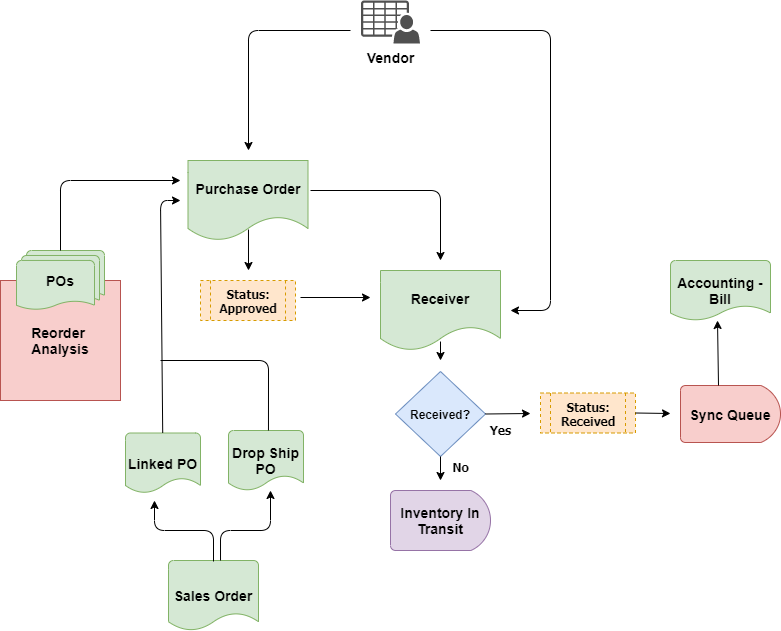Overview
Purchasing is the process of buying goods and services from a vendor or service provider. The purchasing process can differ from one organization to another, but the key is that it should be orderly and the core elements should be established.
Vendors
A vendor is a person or company offering something for sale, such as products or a service. It makes goods and services available to companies, customers or consumers.
Vendors can be categorized by Vendor Types. For example, you can group vendors into the Subcontractors Vendor Type to find out how much your expenditure is from outside subcontracting in a given period.
Items
An Item is something you buy, sell or consume. Items are the backbone of the system as they are used in every Transaction and drive sales, costs of sales and inventory.
An Item can be physical, like a part or assembly; but it can also be a Service or Other Charge, like shipping. The system also supports more complex items like Kits, Styles and Bill of Materials configurations.
- Order Time supports various item types, each one suiting a different need for how the item will be used, tracked and reported on.
You can view an item inventory level in any of your sales records simply by clicking on the item number. This action will take you directly to the item detail.
There are critical preferences regarding items and inventory (e.g. allowing negative inventory). These settings are available under Company Preferences Items.
Purchase Orders
Once you've created the vendors, you are ready to create purchase orders.
A Purchase Order (PO) is a commercial document and the first official offer issued by a buyer to a seller, indicating types, quantities, and agreed prices for products or services. It is used to control the purchasing of products and services from external suppliers.
There are several ways to create a Purchase Order.
- The simplest way is directly creating a new PO from the Order Time's Side Menu (Create New > Purchase Order).
- Linking from a sales order or work order
- From the reorder analysis
The approval process will depend on your company's Purchase Order approval setting.
- Manager's approval might be required for approving the Purchase Order.
- The manager will receive a notice to approve.
- Based on your approval settings, a company employee can approve the Purchase Order. (See User Roles process for the steps.)
You must change the PO status to Approved or Sent for the Purchase Order to be received.
Receiving Docs
Receiving Docs are transactions that show what Items have been shipped by the Vendor and actually received at your location.
A Receiving Doc can be created by receiving a purchase order OR created without a purchase order. When it corresponds to a purchase order, it shows how much of the PO still needs to be filled.
By default the quantities on the Receiving Doc are automatically pre-filled (unless the item is lotted or serialized). You can turn off auto-fill quantities in Purchasing Preferences.
You can receive multiple purchase orders at the same time but you must do this from the Receiving Doc.
When it is marked as Received or Closed, it goes into synchronization to update the Accounts Payable.
Vendor Returns
There might be instances that you need to return an Item or Items back to the Vendor for different reasons, such as a damaged item, incorrect item or a consignment arrangement. Vendor Returns are transactions that show what Items are shipped by you back to the Vendor.
There are two ways to start Vendor Returns in Order Time:
- Creating a new Vendor Return from the Side Menu.
- Creating a new Vendor Return from the Receiver page (tied to a closed Receiving Doc).