In this article we will explain how to connect a Linked Purchase Order or a Linked Work Order to a Sales Order.

The Sales Order needs to be in the Approved status so that the buttons will show.
Go to the Dependency Tab to see them
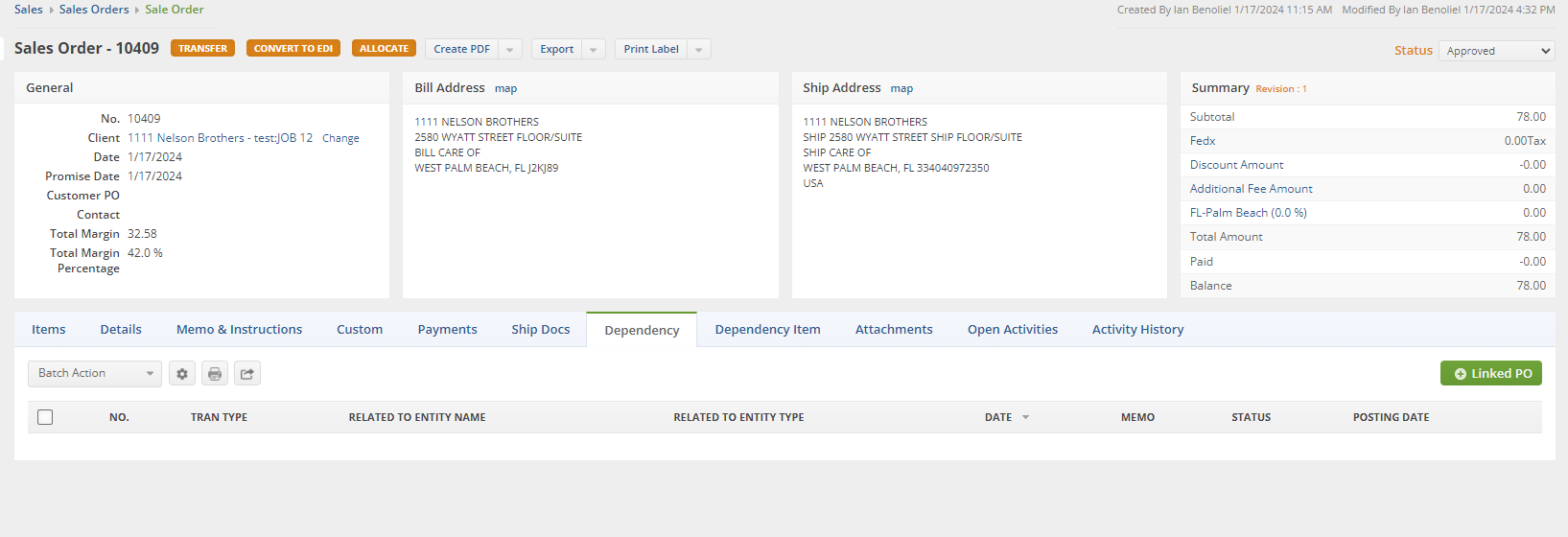
Click on the button for Linked PO or Linked WO
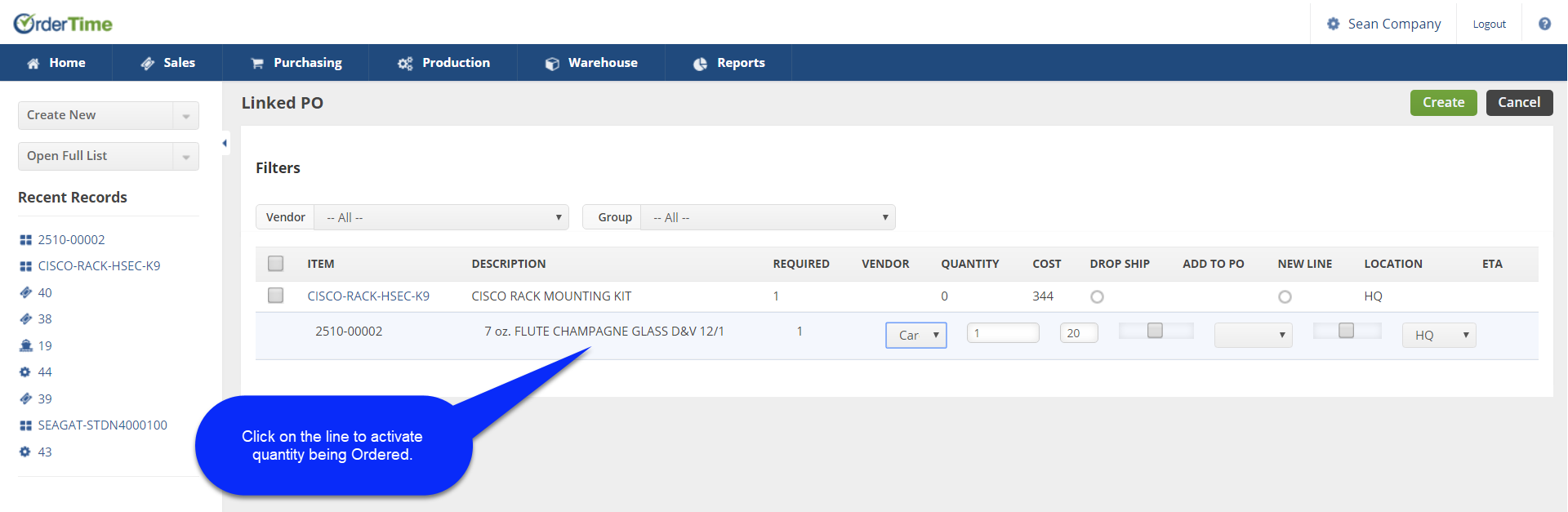
Click on the line and you can change the quantity ordered for a Linked Purchase Order, then click on Create
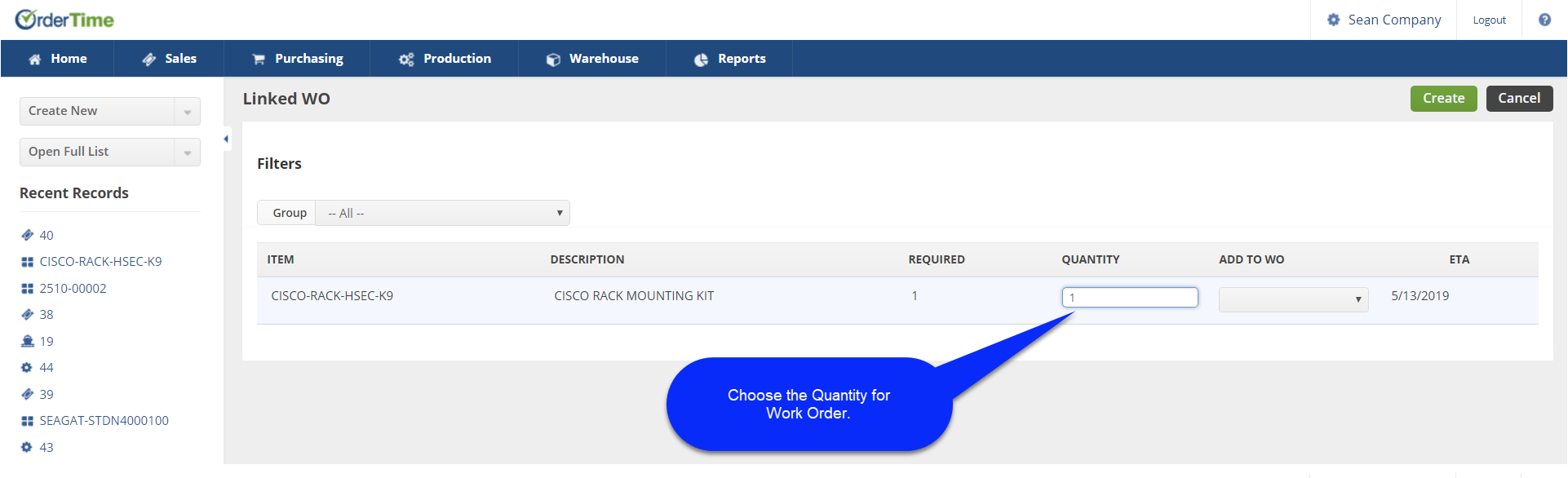
For a Linked Work Order it is similar and you choose the Quantity and click on Create

In the Dependency tab you will now see the linked transactions and the status of those individual documents. The transactions have now been successfully linked.
