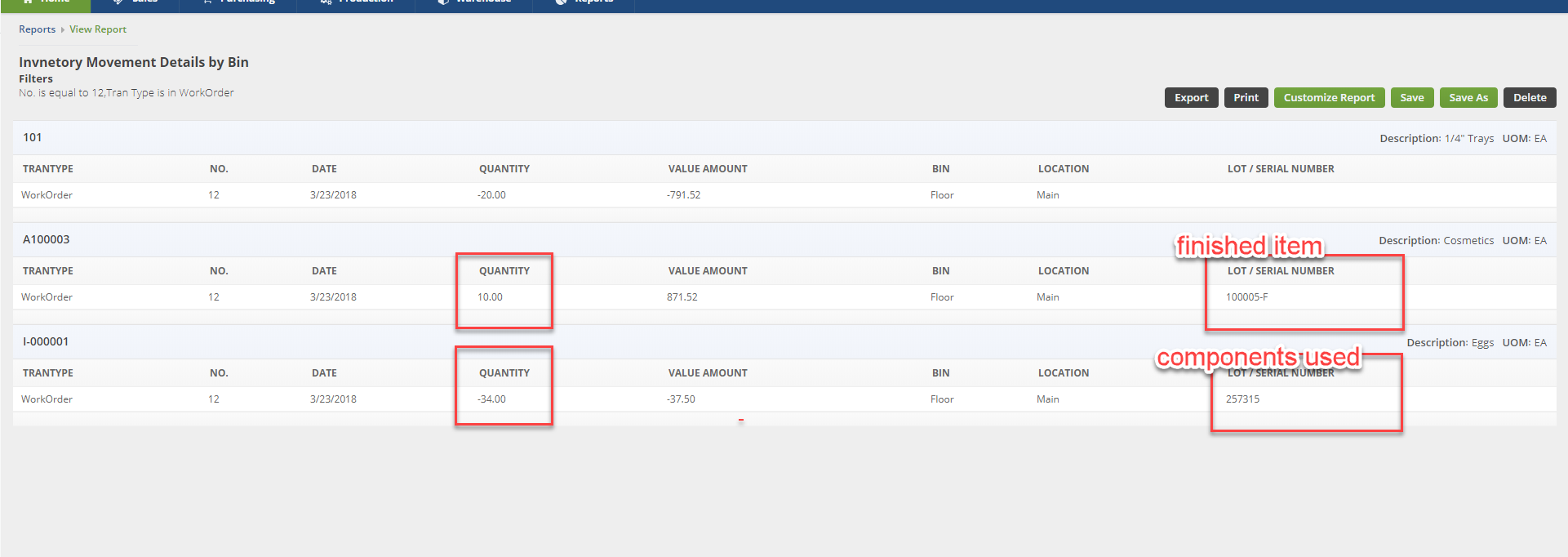In the Ship Doc you will find the visibility of the Lot/Serial # for the finished Assembly but not for the components that were used to make that assembly. You can use the Inventory Movement Detail Report by Bin to see those lot/serial #s used to make the Assembly.
Before you run the report you will need the Work Order #.
You can use the Lot/Serial # transaction list to find the Work Order # find the lot/serial # for the finished assembly since you already have that visibility from the Ship Doc.
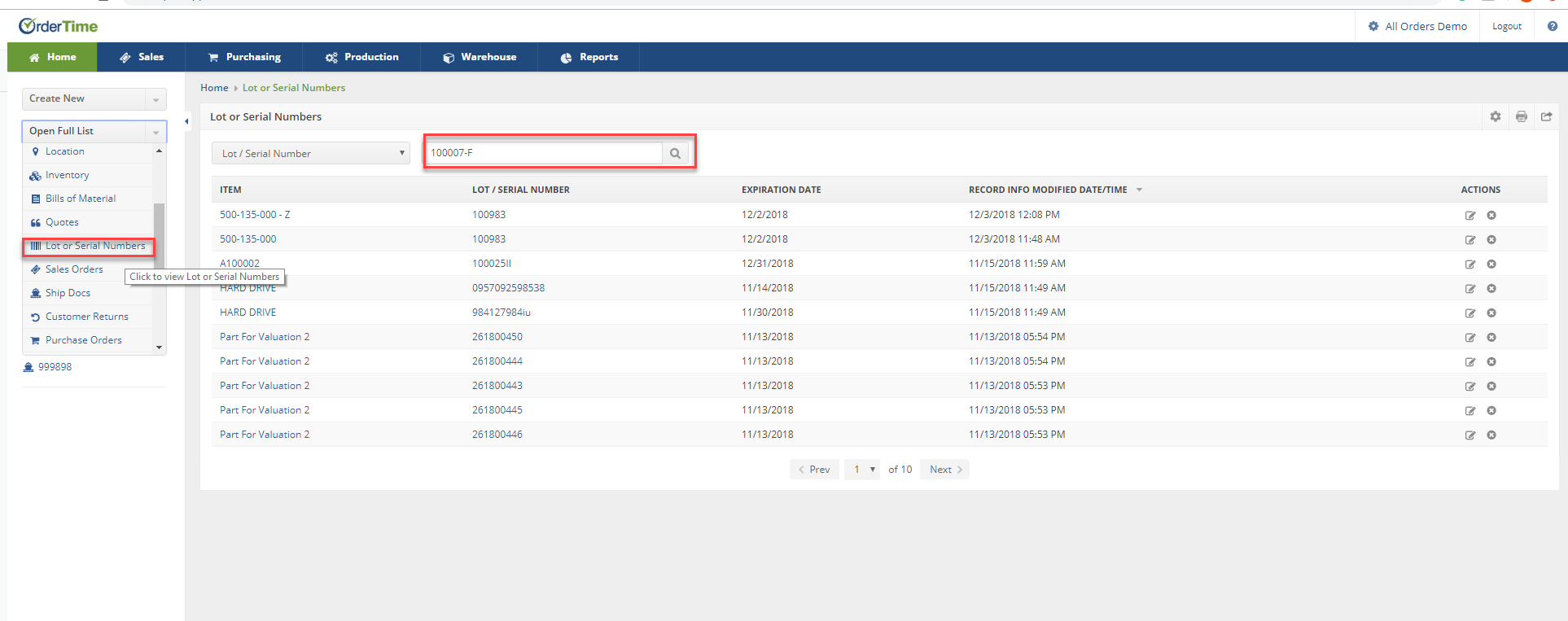
You can then click on the Lot/Serial # to see the transactions and find the Work Order #.
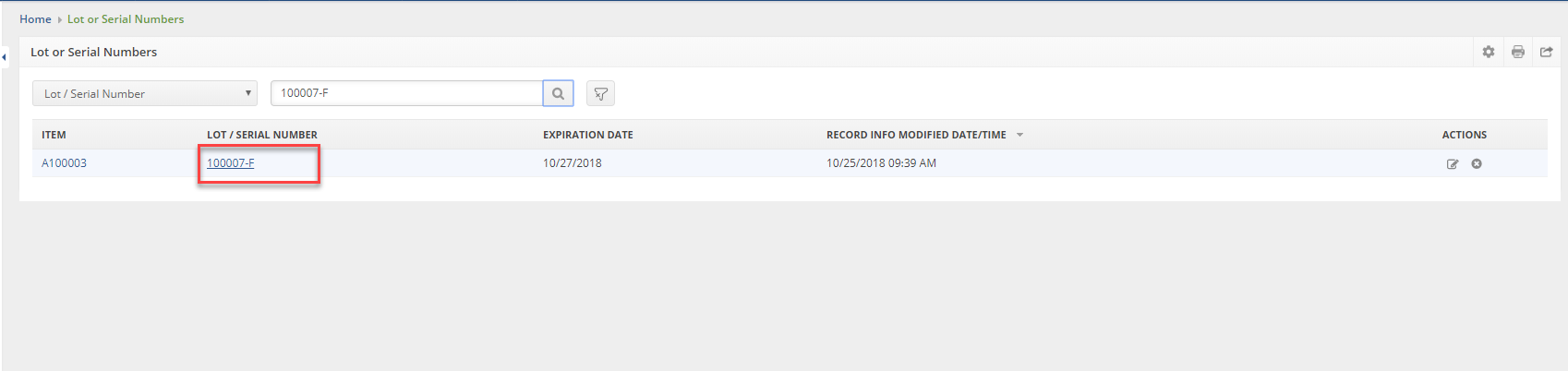
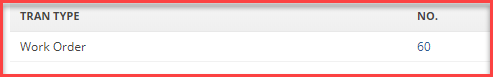
You can also find the Work Order # by opening the Ship Doc and getting to the Sales Order from there.

In the Sales Order you will find a "Dependency' Tab where you will find the Work Orders associated with the Sales Order.
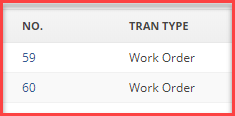
Now that you know what the Work Order Doc #s are you can then use the Inventory Movement Detail Report by Bin and you can filter it for those specific Work Orders. You will also filter the report the "TranType" Work Orders.
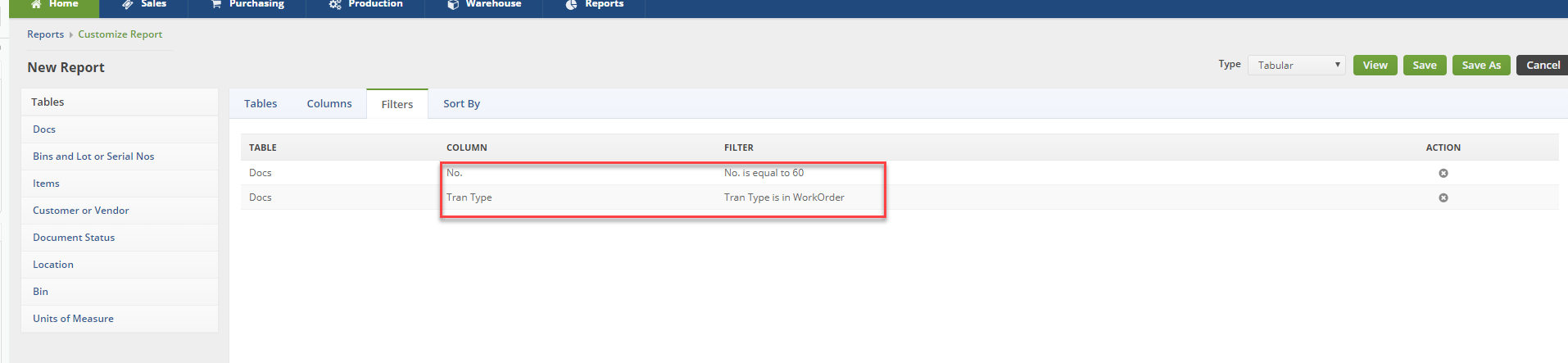
This report will give you the visibility of the lot/serials #s of the components used in that finished assembly. If you are not sure which is which an easy way to tell is negative quantities are from the components that came out of inventory and the positive quantities are from the assemblies that went into inventory.