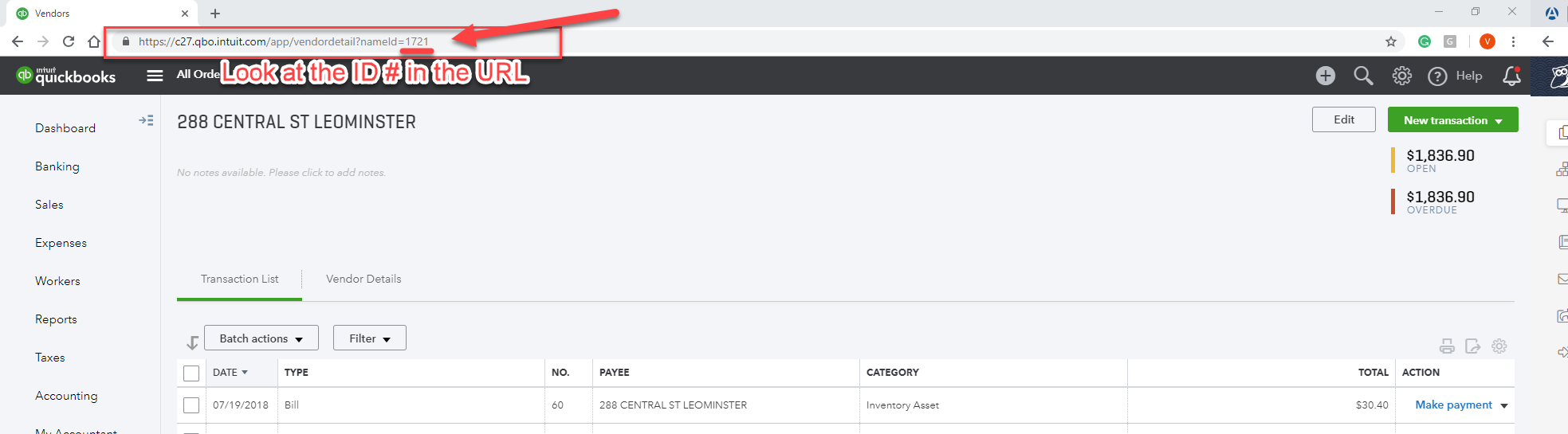If you receive sync errors between Order Time and QB Online that are related to a Vendor/Customer/Item and it displays the Intuit ID such as in the example below, you can find which entity is causing the error by using that Intuit ID displayed. 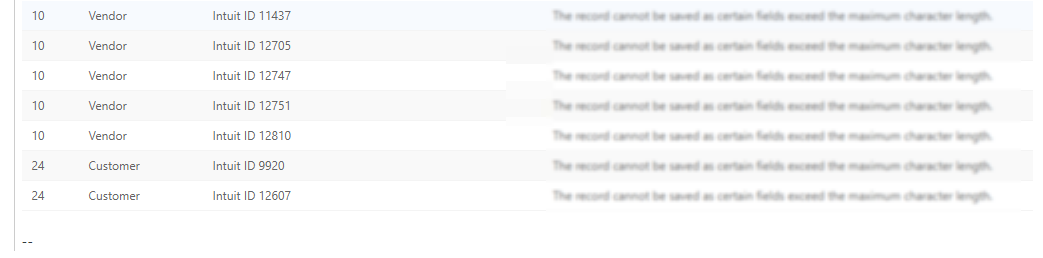
Follow these steps:
- Open the entity list for the Vendor/Customer/Item in QuickBooks.
- Select any and look at ID # listed in the URL.
- Replace the ID with the Intuit ID that is listed in the Error message and press enter to search.
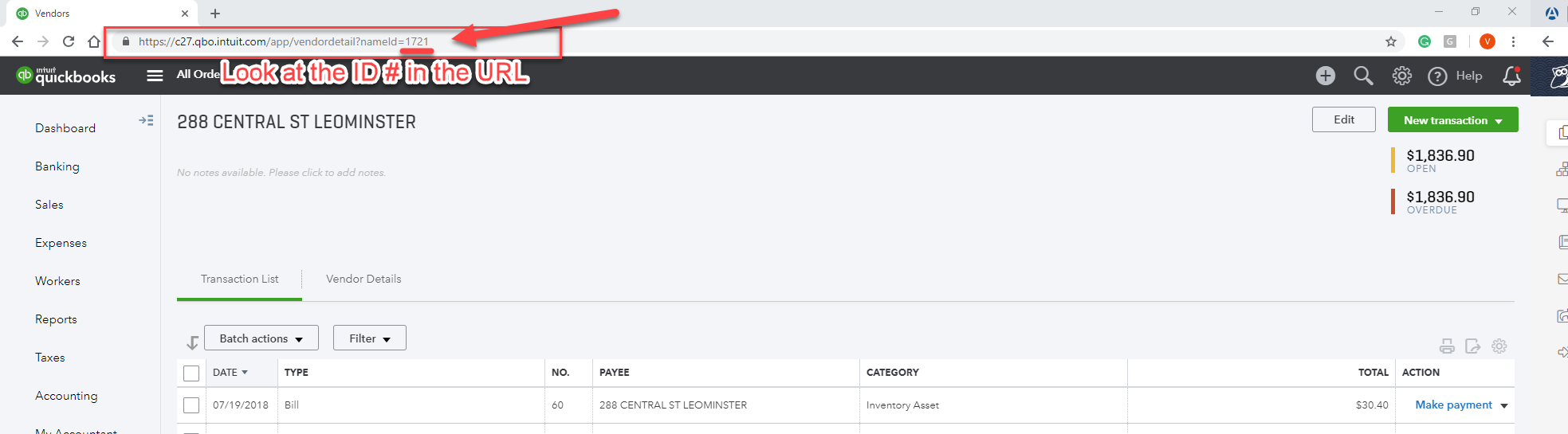
- This will then open the Vendor/Customer/Item that the error is referring to.