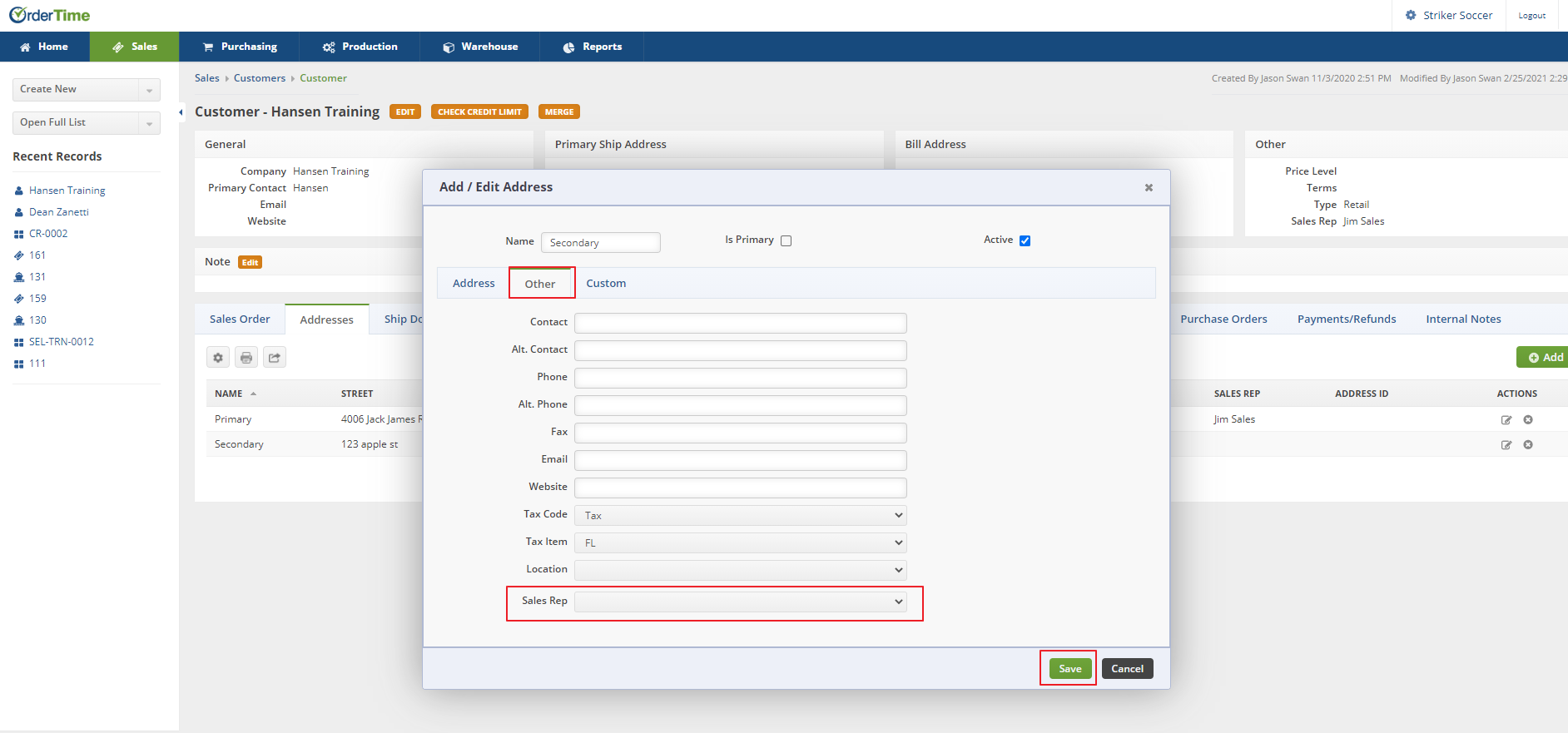Overview:
You have the ability to attach a Sales Rep to a Customers Address. This way if you have multiple addresses for a customer you can have a Sales Rep responsible for each.
Solution:
To add a Sales Rep to a Customers Address you will open the Customer Profile and select the Address Tab. On the Address Tab Edit the Address.
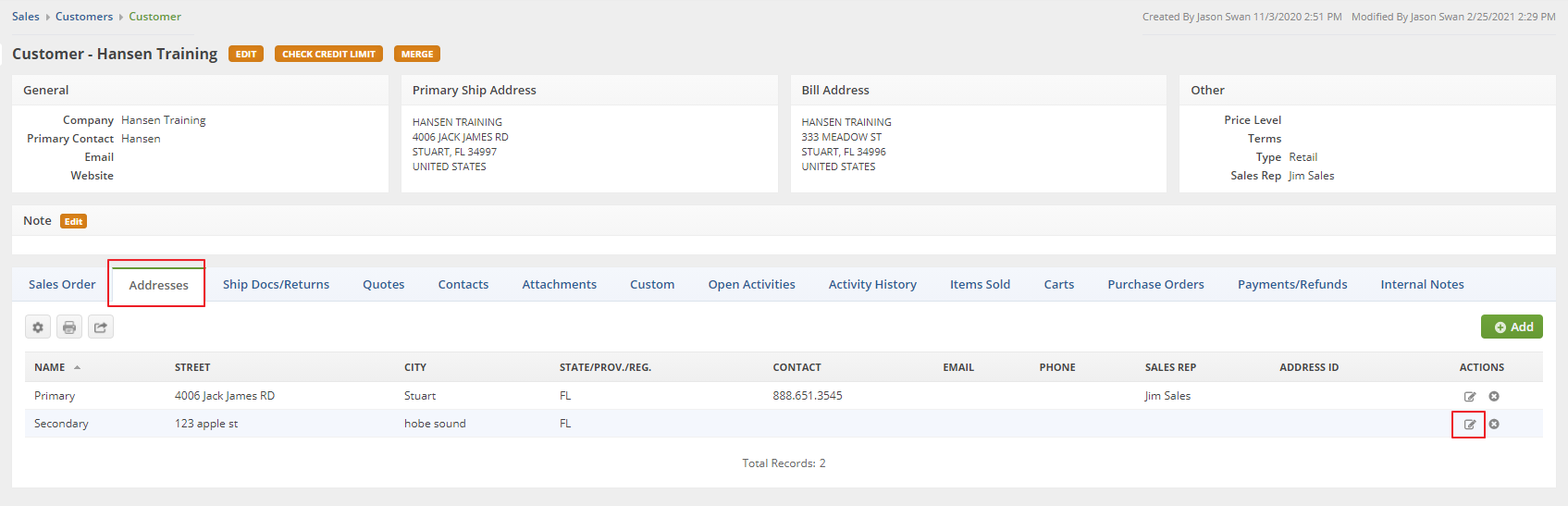
Then you will switch to the Other tab and set your Sales Rep. Then select Save.