Overview
There are occasions when you may encounter a “500 Server Error” message. The message appears like this:
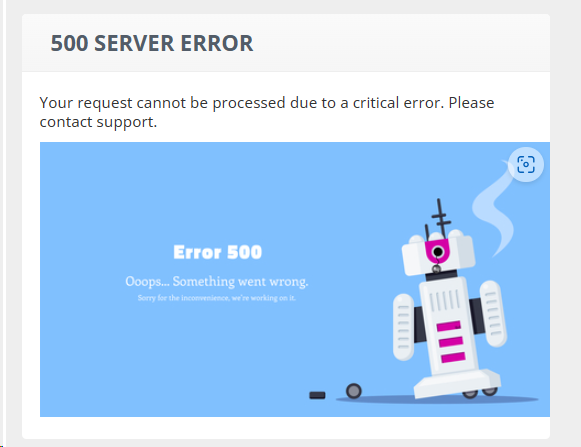
Why does it occur?
This is an issue with the AWS load balancer that we are currently investigating.
Common ways to get around it
- Solution 1
- Simply hit the back button on your web browser and then try to do what you were doing once again.
- Hitting the back button will return you to a fresh server.
- Solution 2
- Click the Order Time Logo in the top-left
- This will send you back to the login page
- Re-login and return to the page you were on
- Solution 3
- Log out of Order Time (if not logged out already)
- Close your browser
- Reopen your browser
- Log back into Order Time
You may need to repeat the above a few times. Once you are in your file, you will not get the error. We apologize for the inconvenience and we are actively seeking a resolutions.
If the above did not solve the issue, please see the other solutions.
