Item Was Not Found Error
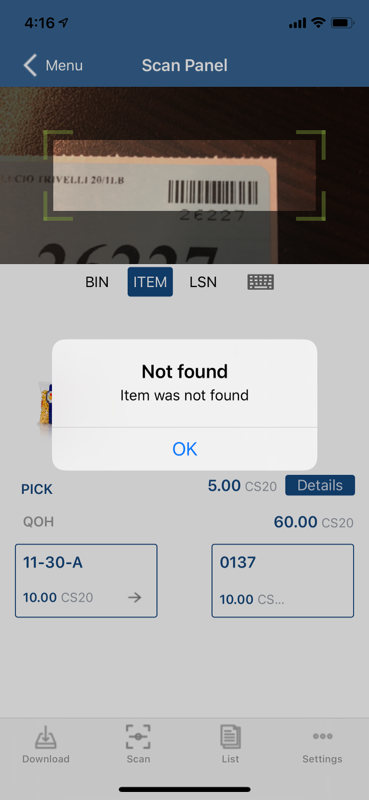
Solution
1. Make sure that the item that you are scanning exists on one of the orders that is loaded into the app.
2. Check this preference to make sure that you are scanning into the correct field.
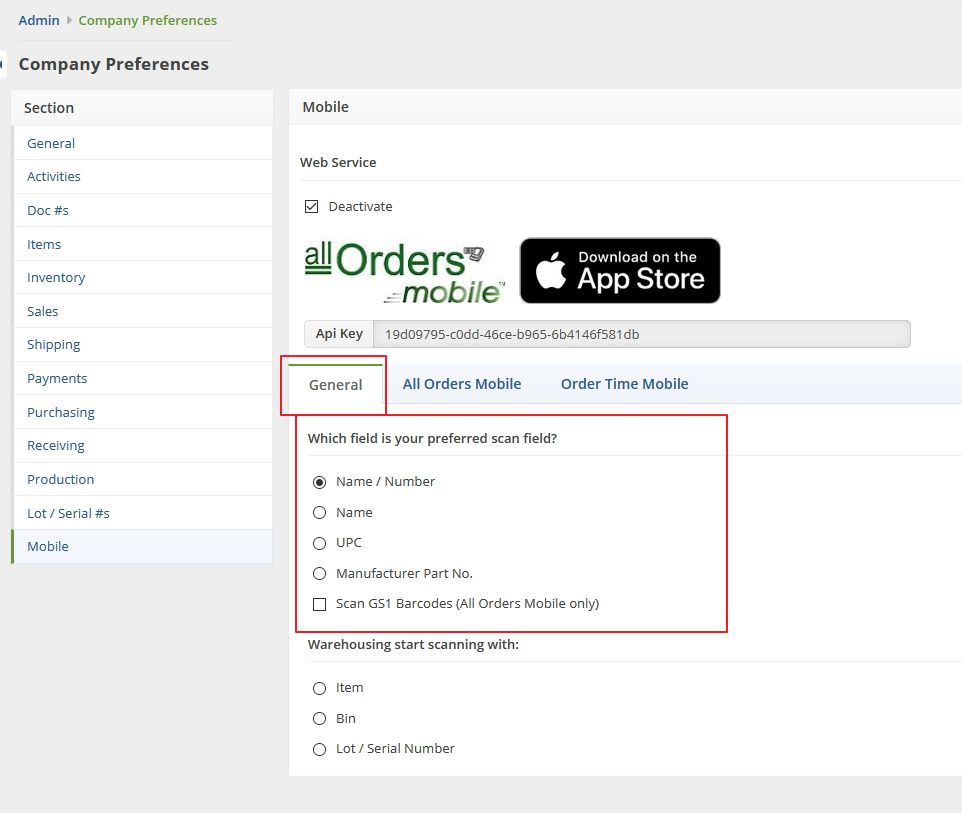
3. Verify whether the Check digit is being utilized:
Sometimes barcodes are printed with an extra check digit in them, it is just an extra character that gets added onto the end of a barcode for some systems that require it. What we have seen in the past is sometimes users will import bar code data for their items, but that data does not include the check digit which is part of the actual barcode. So then when they go to scan it the system does not find it. The user can always scan a barcode into a text editing app like notepad to confirm the exact data the barcode is going to read in so that they can confirm it matches what they have on file for the item.
As a rule you need to see if the barcode that you have entered into the system is the same as the one you are scanning or if one of them is missing a digit.
