Lot Numbers & Serial Numbers
In the Lot / Serial #s preference, you will be able to manage your Lot Numbers & Serial Numbers.
Head to Settings > Company Preferences > Lot / Serial #s
Under the General tab you can adjust the following settings:
- Enter the default number of days, from the date of entry, before a lot or serial number expires.
- Show the Quantity box on the Lot/Serial Number pop-up
Under the "When getting the Next Seq # the system should increment based on" section:
- The most recently entered lot/serial # (Since the most recent # is used, if a new one is entered manually it will restart the sequencing).
AND - All items across the entire system will share a sequence of lot/serial #s.
- Each item will have its own sequence of lot/serial #s (There can be duplicates as long as they are for different items).

Under the Duplicates tab, you can adjust the following settings:
- Allow duplicates on all transactions. This will allow duplicate lot or serial number to be entered.
- Warn when duplicate - A warning will be displayed whenever the duplicate lot/serial # is entered.
- Do not allow Duplicates
- Do not allow adjustments to create duplicates.
- Allow duplicate if different item. This will allow the duplicate but only if the items is not the same as the item that it already exist on.
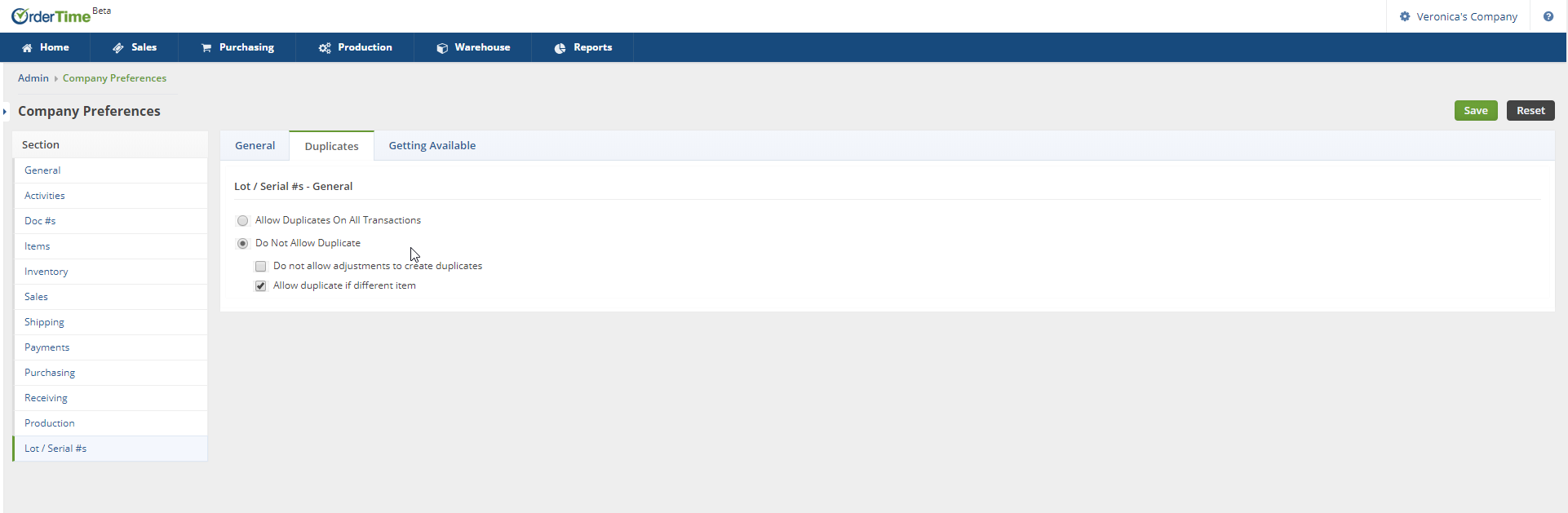
Under the Getting Available tab
When selecting an available lot/serial # the initial quantity should be:
- 1
- The total available quantity.
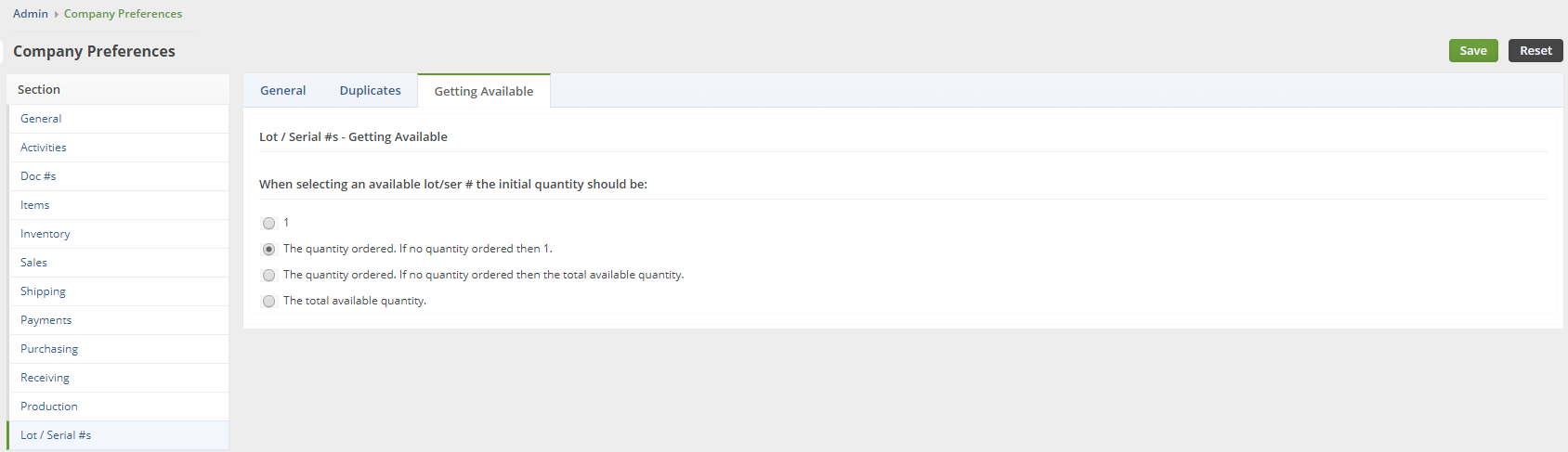
Click Save when you have finished editing.