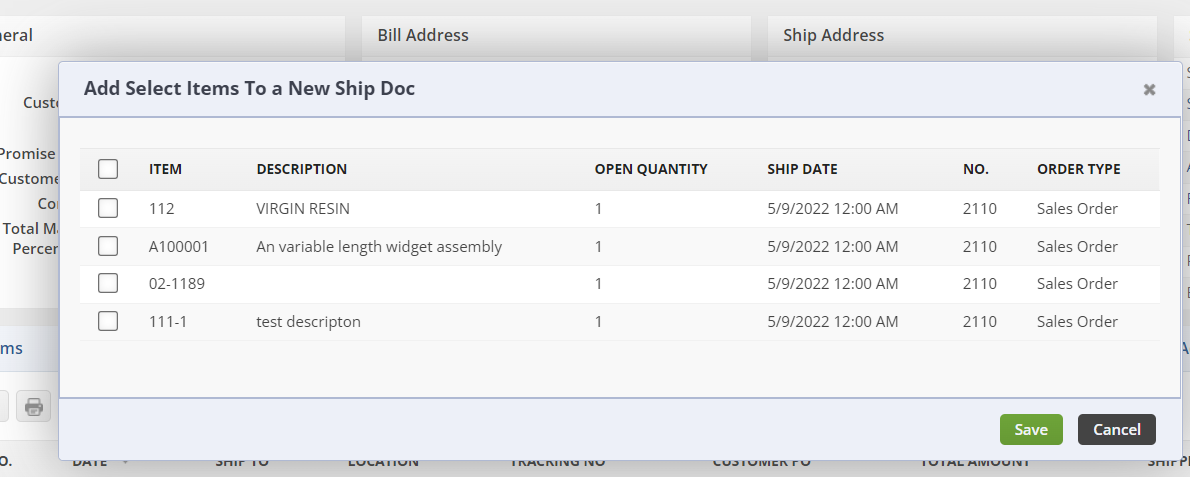Overview:
Sometimes there Sales Orders that contain many Items but only a few of those Items are able to be shipped immediately. There is now the option to Select Items to Ship. This allows you to pick and choose which Items to add to the Ship Doc. Prior the options were manually add the Items to a blank Ship Doc or create the Ship Doc from a Sales Order and remove the items that were not going to be shipped.
Solution:
On an Approved Sales Order click on the Ship Docs tab to find the Select Items to Ship button.
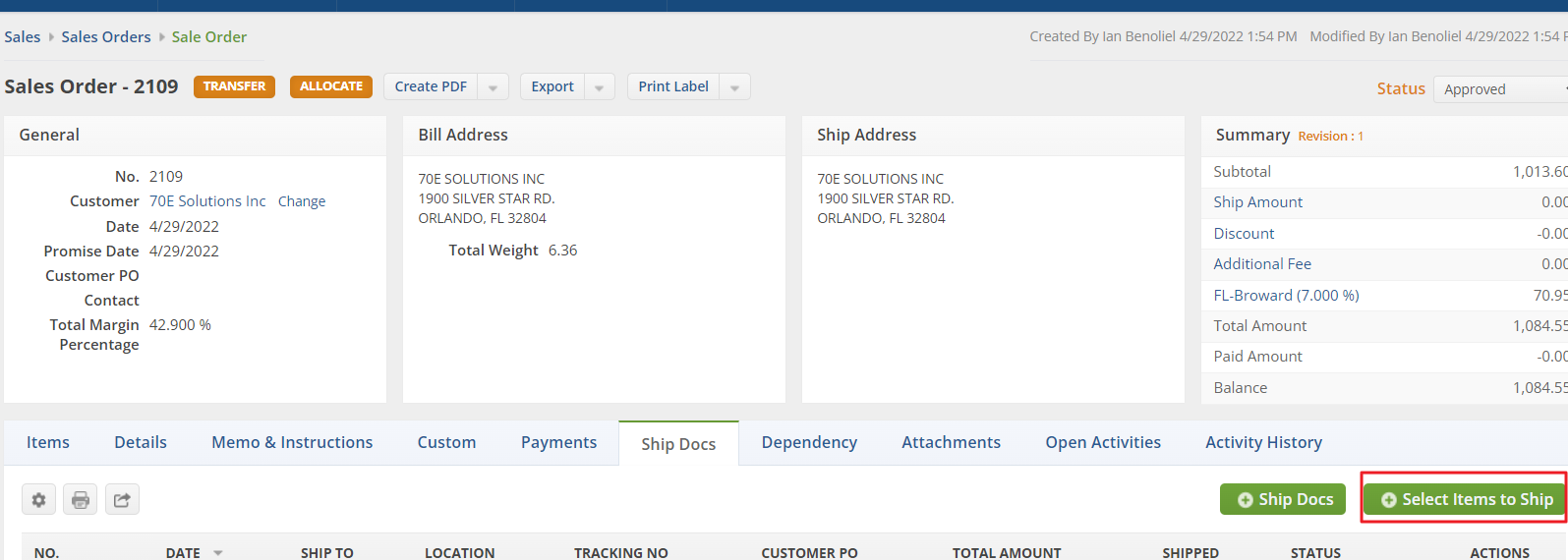
After selecting this button there will be a pop up menu displaying a list of the Items from the Sales Order with check boxes next to each. Select the Items you wish to add to your Ship Doc and click Save. The Ship Doc will be created containing only those Items from the Sales Order.