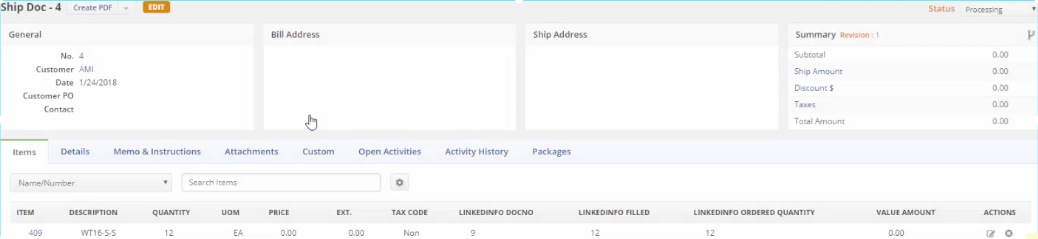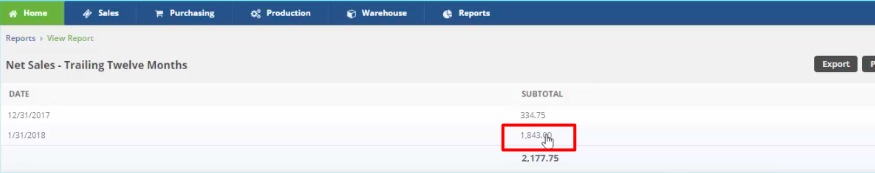Overview
One of the features of the Report tool is you can drill down to the details of the report. You can view more or less detail as needed with several clicks.
Viewing Existing Reports
- Access the report that you want to view from the Reports page.
- Use any of the tabs (Frequently Run, My Reports and All Reports) to locate your report.
- Click the link of your report.
- Click the row of the of the detail that you want to expand.
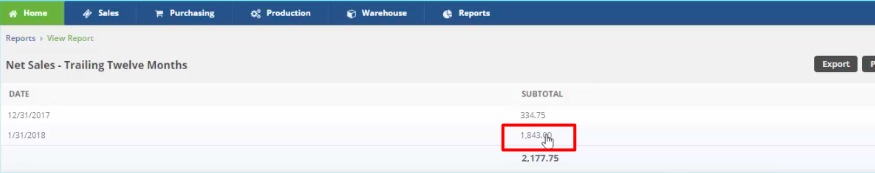
Notice that in this example, the amount corresponds to the amount in the previous screen. The screen below shows the amounts, line by line, that added up to the sub-total.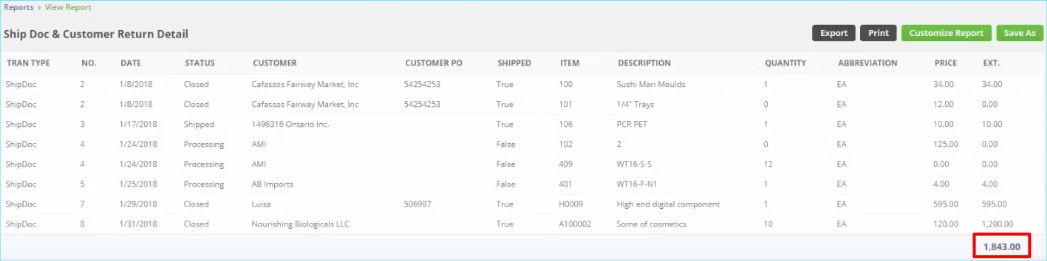
5. Click the row to open up the record that you want to see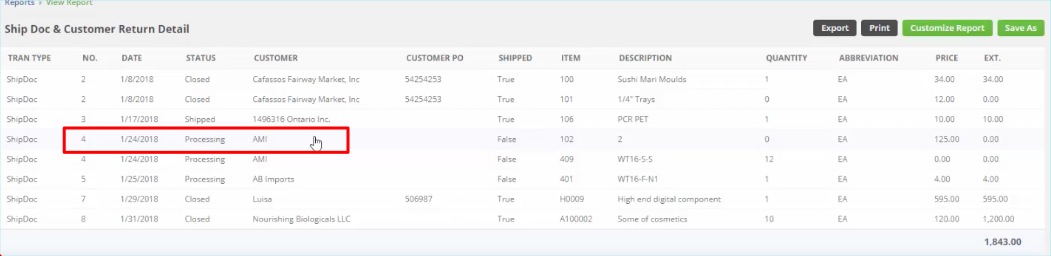
The next screen will show detailed information about the record selected.