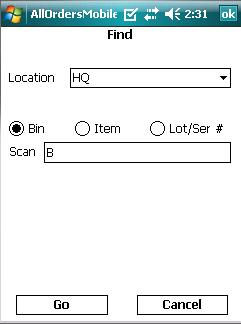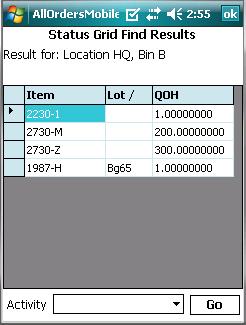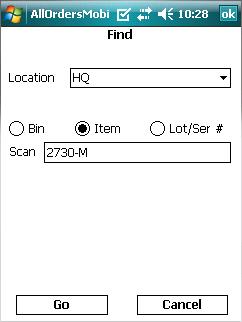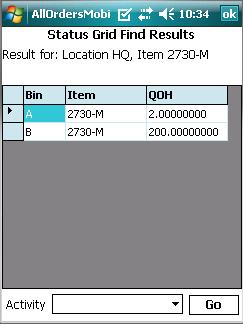Using the Find function you can location inventory within a specific location. Using the find feature you can:
- Find all items and quantities in a specific Bin.
- Find in which bins a particular Item is located.
- Find in which bins a particular Lot / Serial # is location.
In the above example, I used the radio button to indicate that I want to find all the items in Bin B. Clicking Cancel will navigate the user back to Warehousing Menu. When the user clicks Go, All Orders Mobile will send a request to Order Time for the items and quantities contained in Bin B. Afer a few moments you will see the Status Grid Find Results as follows:
The quantities showed here represents QUANTITY ON HAND not AVAILABLE!!
You could also select the Item or Lot/Ser # radio button and search for their bins. In the following example I searched for Item 2730-M.
After a few moments you will see the Status Grid Find Results as follows: