In order to use the Label Templates in Order Time you will need to first "Activate" it. Log in as the Admin User and go the company gear and under the General Section to the "Label Printing" and activate.
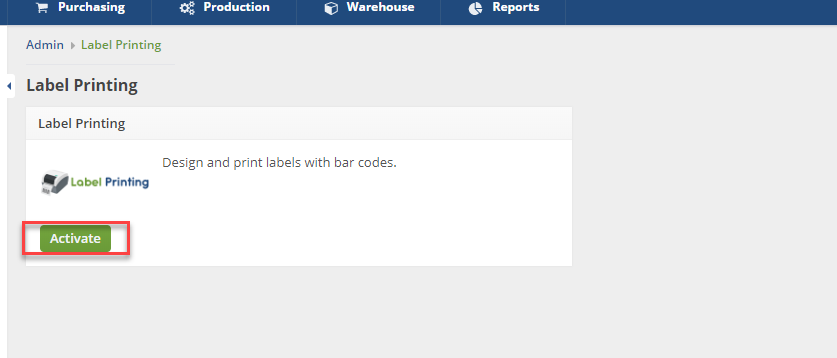
You maybe redirected to subscribe to the label printing service if you are not currently on a trial.
Download the Client based on your computers operating system. A wizard will appear where you will walk though the installation and it will give you a completed message at the end of the install. You will then Log into the Label Printing App with the same admin user name and password that you use to log into Order Time.

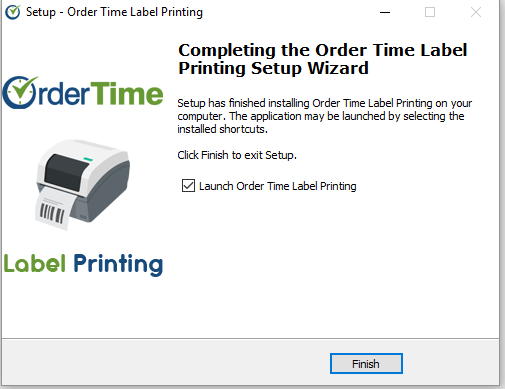
Order Time Label Printing is a third-party integration utilizing Print Node. Any errors during the actual printing and completion of a label or barcode may be due to their service status or other complications.
It supports this large list of printers.
During certain outages or during errors in printing we may refer you to Print Node's customer service team for assistance.
