Overview:
Should you ever be unable to login to your OrderTime account or are entering your CORRECT password and get an error please take the following steps. If you forgot your password jump to Step 2.
Step 1:
Completely CLOSE your browser application completely (all windows and tabs). Re-Open your browser and try again.
If this doesn't resolve your issue move on to step 2.
Step 2:
Click Forgot Password and follow the steps.

You'll be required to enter your email address, confirm you're not a robot and click Recover.

Check your email and click the link.
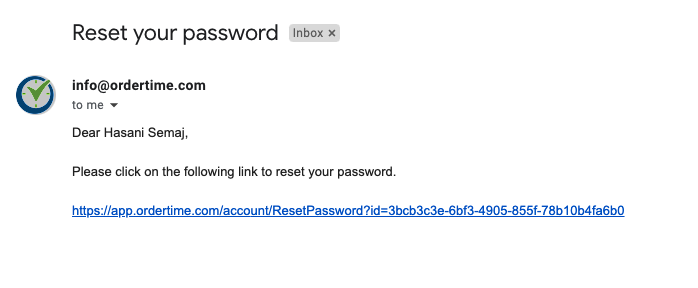
Enter your new password. Then login.
If this still doesn't work. Got to step 3.
Step 3:
Send email to us at support@ordertime.com explaining you're having issues accessing Order Time and that your password reset isn't working.
