Overview:
You have received sync error on a payment indicating that the amount applied is greater than payment or refund amount.
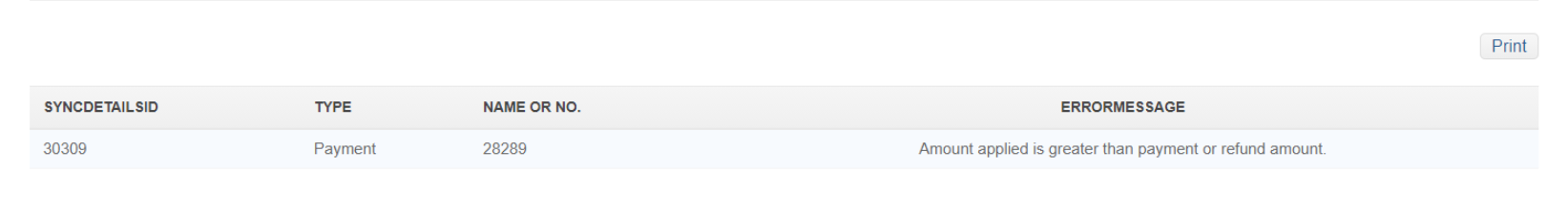
Issue: This error message appears during the synchronization between Order Time Inventory and QuickBooks Online: “Amount applied is greater than payment or refund amount.”
Cause: This error typically occurs when a payment recorded in QuickBooks Online has an additional credit or adjustment applied to it outside of the Order Time Inventory system. One common example is when a credit note or similar non-Order Time transaction is applied to the payment in QuickBooks Online.
Possible Reasons:
- Credit Notes: Credits or refunds that are created and applied in QuickBooks Online.
- Automatic Credits: QuickBooks Online may automatically generate credits based on your Payment Terms (e.g., early payment discounts).
- Payment Terms Impact: In cases where payment terms include conditions like “pay within 10 days and receive a discount,” QuickBooks Online might reduce the total payment amount. This discrepancy between the invoice and payment can trigger the error, as the payment amount becomes less than the original invoice value.
Solution:
To resolve this error, you must examine the credits applied to the payment in QuickBooks Online and ensure that they align with the transactions from Order Time Inventory.
Steps to check:
- Review the Payment Details in QuickBooks Online: Navigate to the payment in QuickBooks Online that triggered the error. Check for any credits or adjustments that have been applied.
- Review Terms and Discounts: Verify if any discounts or credits related to payment terms (e.g., “10% off for early payment”) have been automatically applied by QuickBooks Online. Adjust the payment to match the amount recorded in Order Time Inventory if necessary.
- Adjustments in Order Time Inventory: If needed, make sure the correct amount is being synchronized from Order Time Inventory to QuickBooks Online without additional adjustments applied in QuickBooks.
If the issue persists, reach out to your Order Time Inventory support team for further assistance.
