Issue: Error: Failed to disconnect, invalid authorization
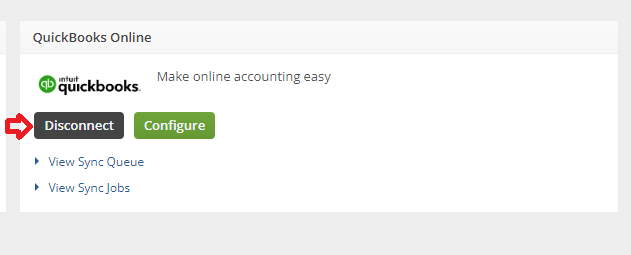
This error occurs after Disconnecting your QuickBooks Online integration in order to reauthorize the connection
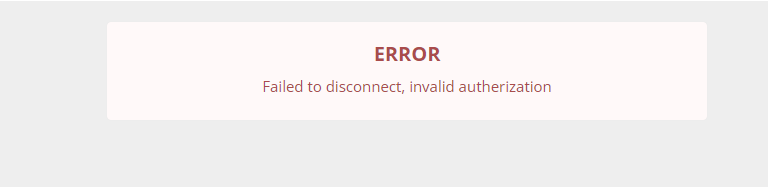
This error can be ignored, proceed to your Accounting Integration settings and reconnect
Solution: The error message is presenting that you need to re-authorize your QuickBooks Online connection.
Here is how you access your Account Integration and reactivate QuickBooks Online.
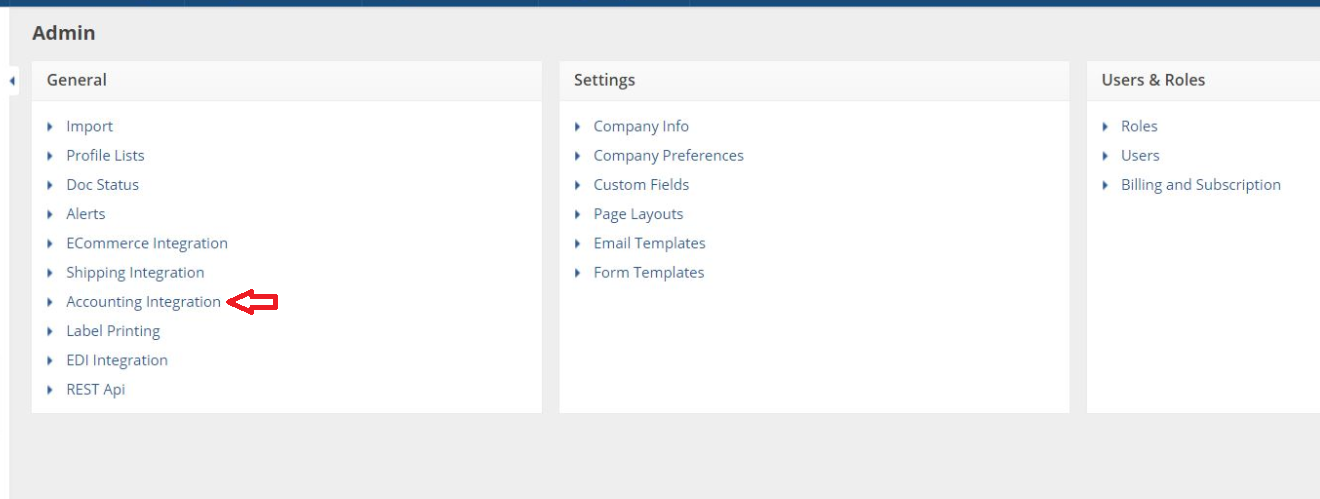 Head to Admin > Account Integration
Head to Admin > Account Integration
 Click on the Connect to QuickBooks button and reauthorize QuickBooks Online
Click on the Connect to QuickBooks button and reauthorize QuickBooks Online
As always, if you require assistance, you can email us at support@ordertime.com
