Overview
The Company Preferences under the Admin function allows you to set up specific settings that will effect functions for each of your software commands.
Setting Up Company Preferences
The Company Preference page is broken up into sections:
- General
- Activities
- Doc #s
- Items
- Inventory
- Sales
- Shipping
- Payments
- Purchasing
- Receiving
- Production
- Lot/Serial #s
- Repair Orders
- Mobile
- Mail and Calendar Integration
To access the Company Preference set up, click on the Gear icon on the top right of the screen. Under the Settings section click Company Preferences.
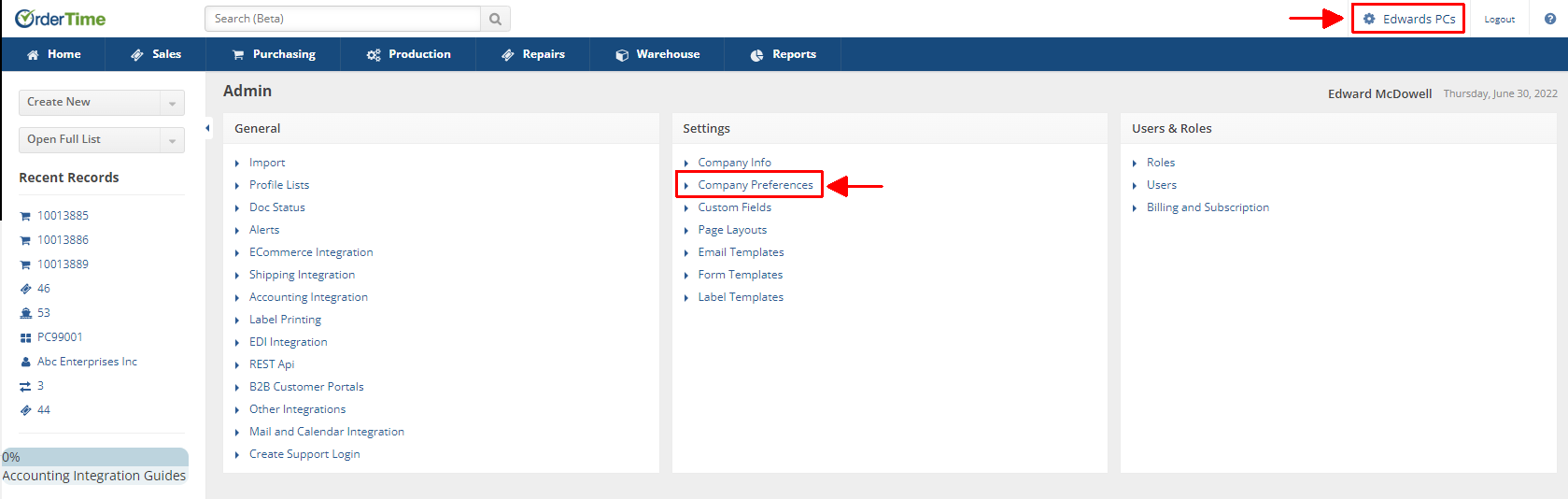
After Editing ANY field, always click Save, before moving to the next section.
