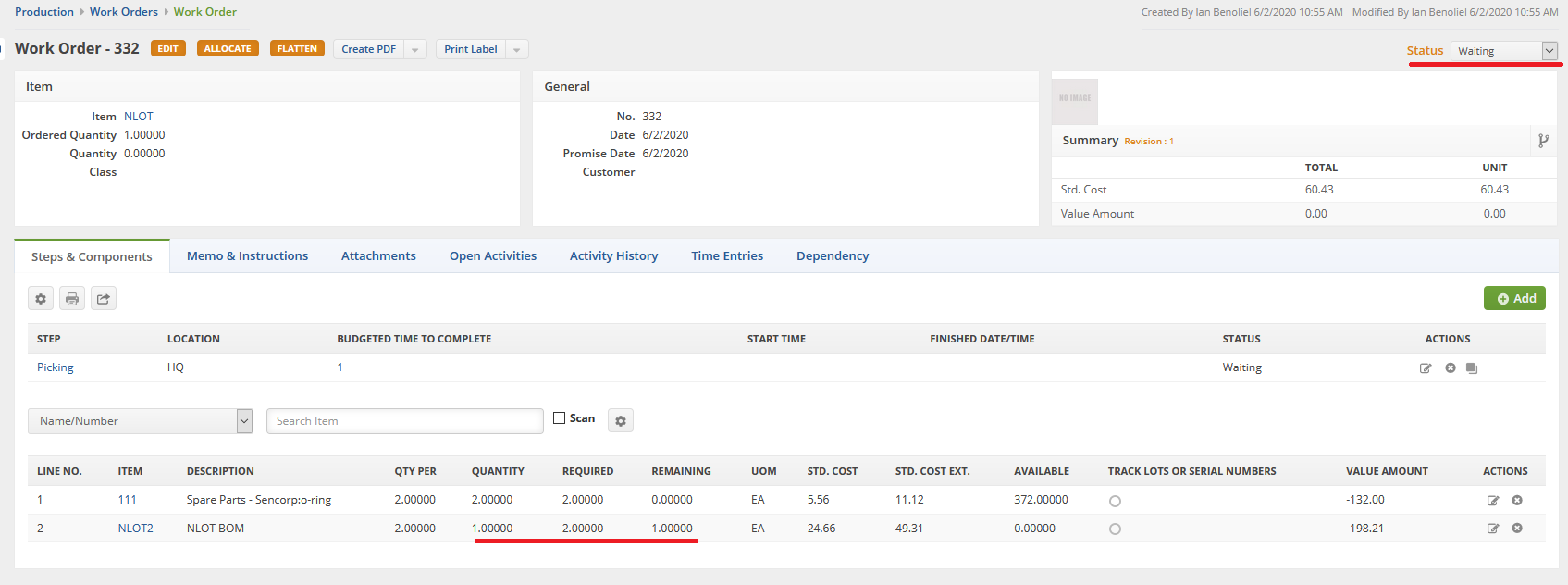Quick Build is a convenient feature that has been added for quickly creating a Linked Work Order that is then automatically fulfilled.
During Quick Build the Work Order is completed immediately as long as there is sufficient inventory for the creation of the final product.
You can find the Quick Build button under the Dependency Tab within a Sales Order
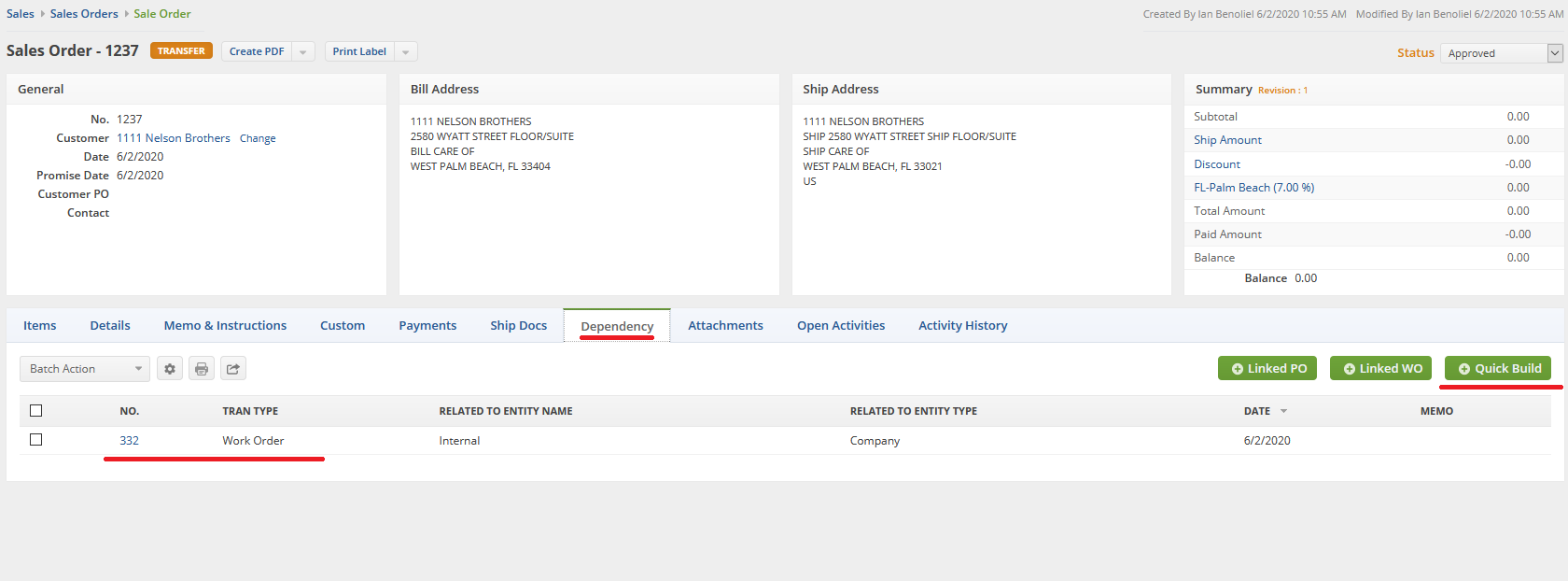
As you can see, once the button is clicked a Linked Work Order is created and the Work Order is fulfilled ASAP. If this Work Order creates an Item with a Serial or Lot Number then it will be automatically applied.
If the Work Order can not be fulfilled it remains in the Waiting Status until sufficient inventory is available. Then it will have to be manually swapped through the Statuses to be fulfilled and Finished.