Question:
After enabling the foreign currency under company preferences, I can't find the currency setting under profile lists.Could you tell me how I should add a foreign currency so that in the sales order I can put the value in that currency?
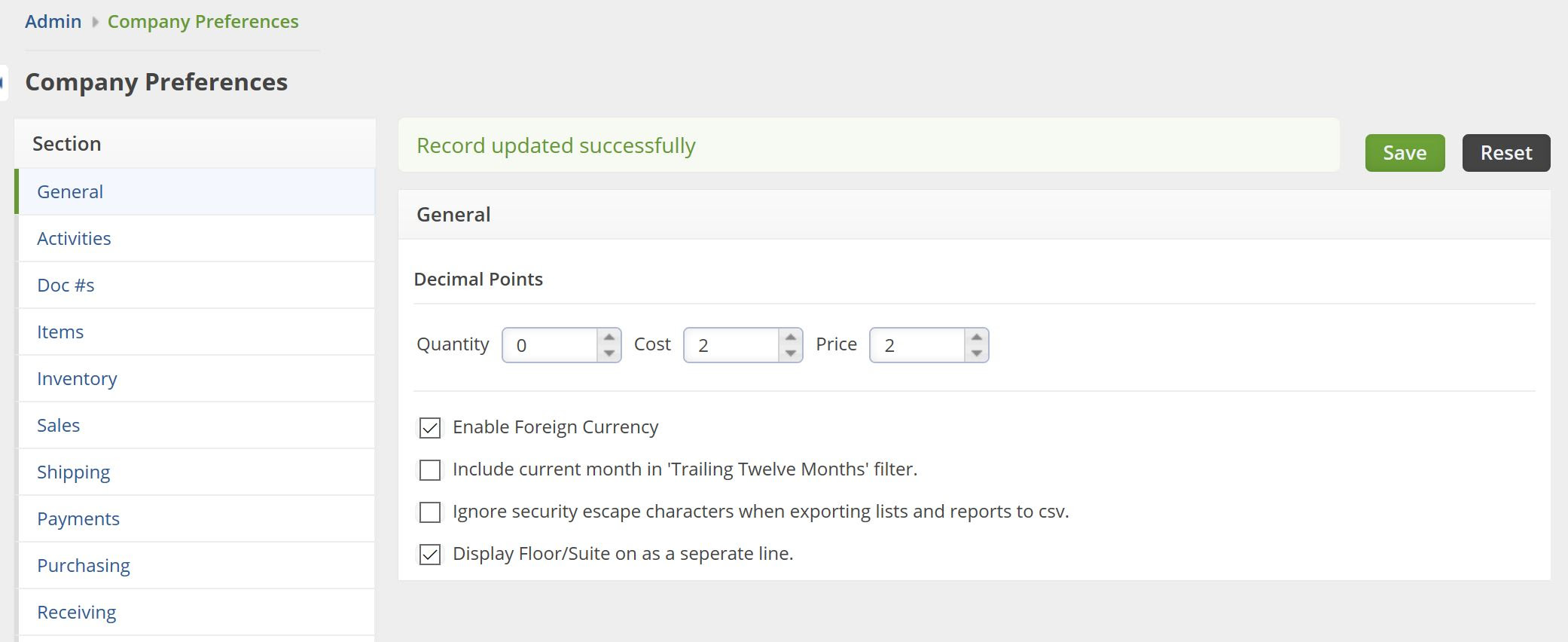 Admin > Company Preferences > General > Enable Foreign Currency
Admin > Company Preferences > General > Enable Foreign Currency
Answer:
1) Enable foreign currency by heading to Admin > Company Preferences > General and checking the box that says Enable Foreign Currency2) Create the currencies in QuickBooks Online & Sync
QuickBooks Online: How to Add a Foreign Currency Account
Syncing: Accounting Integration Overview
If you encounter any further issues, please reach out to us.
