Issue: Standard Cost on my assembly does not match the sum of the standard cost of the components in the BOM
Solution: Confirm that the Item Cost type for your Assembly Item Groups, Make sure they all say Sum of Bill Of Materials.
If the sum is still not correct you should open the assembly, click the orange Edit Bill Of Materials button, pick any component in the BOM and click the edit icon for it. There is no need to make any changes. Save and close out. Then check the cost on the BOM again. Below is is a shot of the edit screen for the component they should open and then save and close out of to get it to recalculate.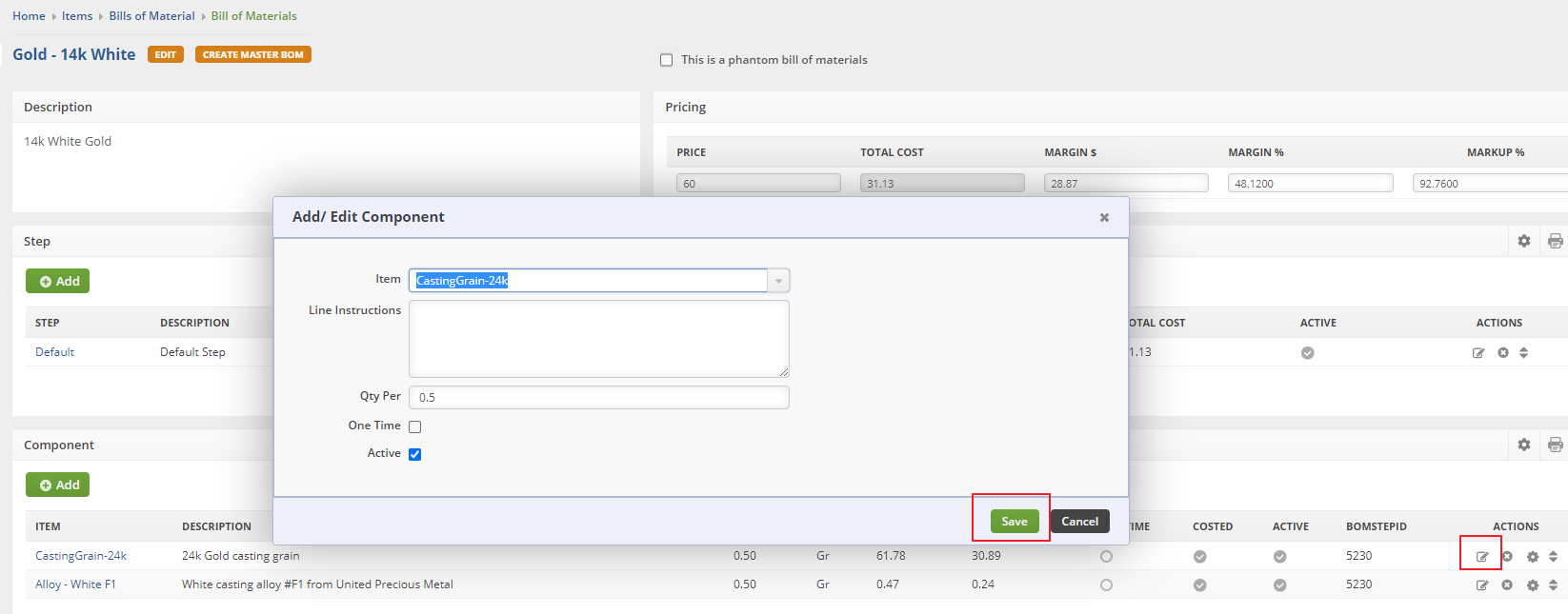
As always, if you require assistance email us at support@ordertime.com
