Troubleshooting Issue: Issues Logging in with Comcast Xfinity
For users having trouble logging in, or if you see a page like this:
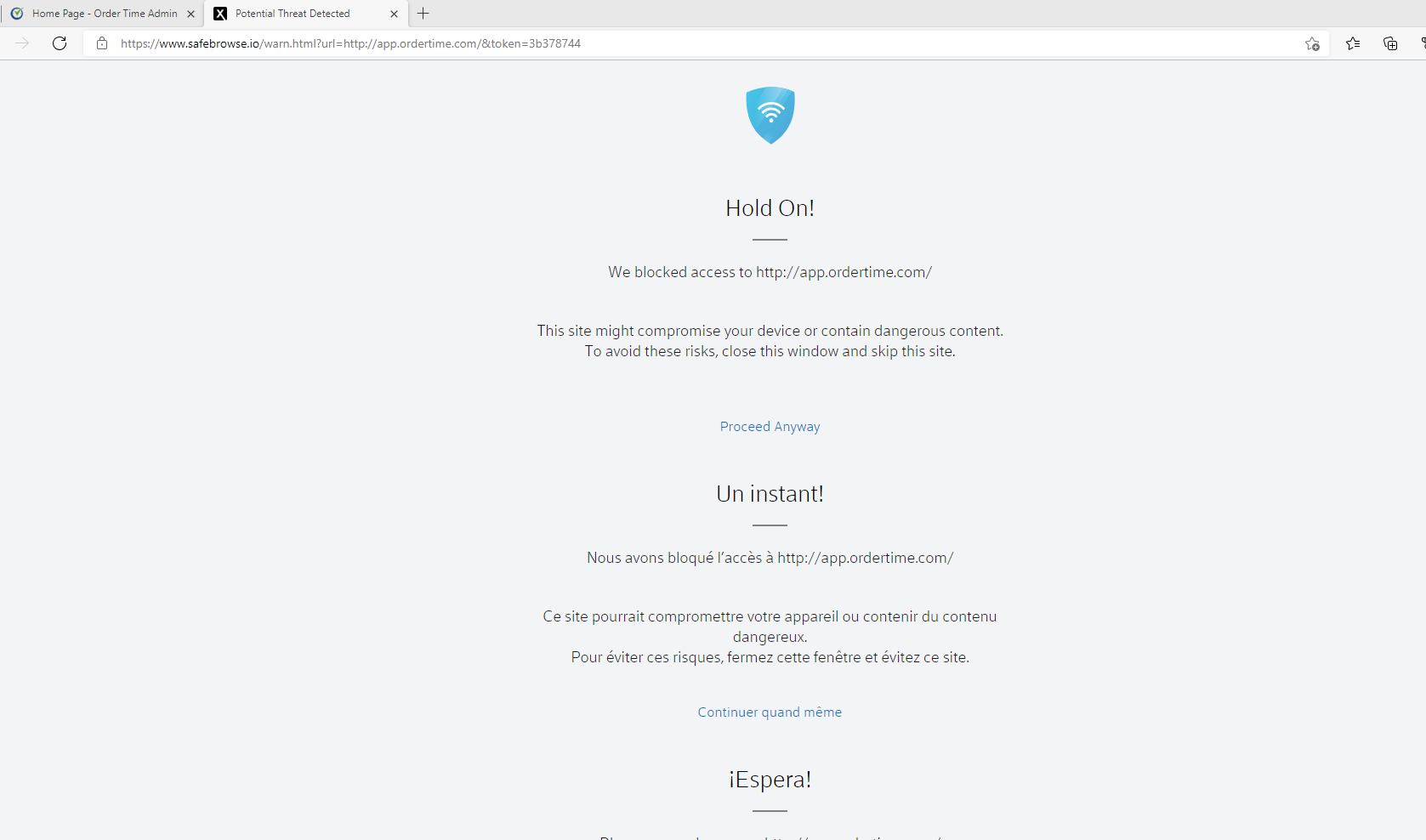
Solution
You can either click to Proceed Anyway each time OR try disabling your advanced security settings from Comcast by following the instructions below.
Disabling xFi Advanced Security
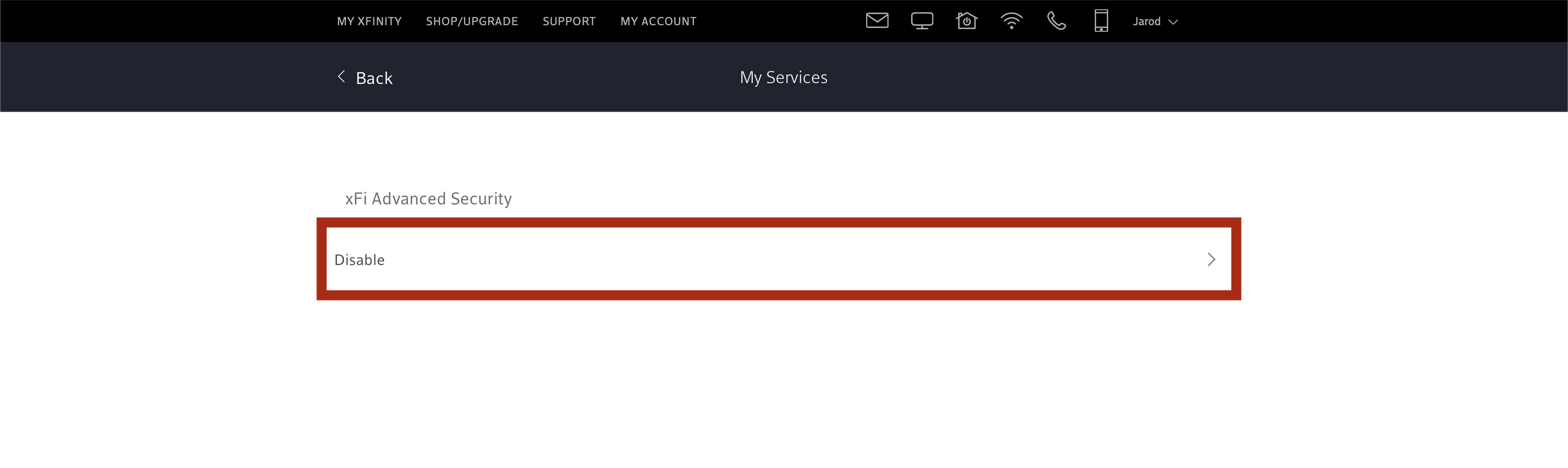
- Log into your Comcast Xfinity account by using this link.
- Click on My Services.
- Change the xFi Advanced Security to Disable.
- Once you finish doing this, proceed to app.ordertime.com to log in.
Report Order Time as Safe
If you are having this issue please visit: https://spa.xfinity.com/report
Select "I can't reach a website that I want to go to" and enter app.ordertime.com as the URL.
As always, if you require assistance email us at support@ordertime.com
