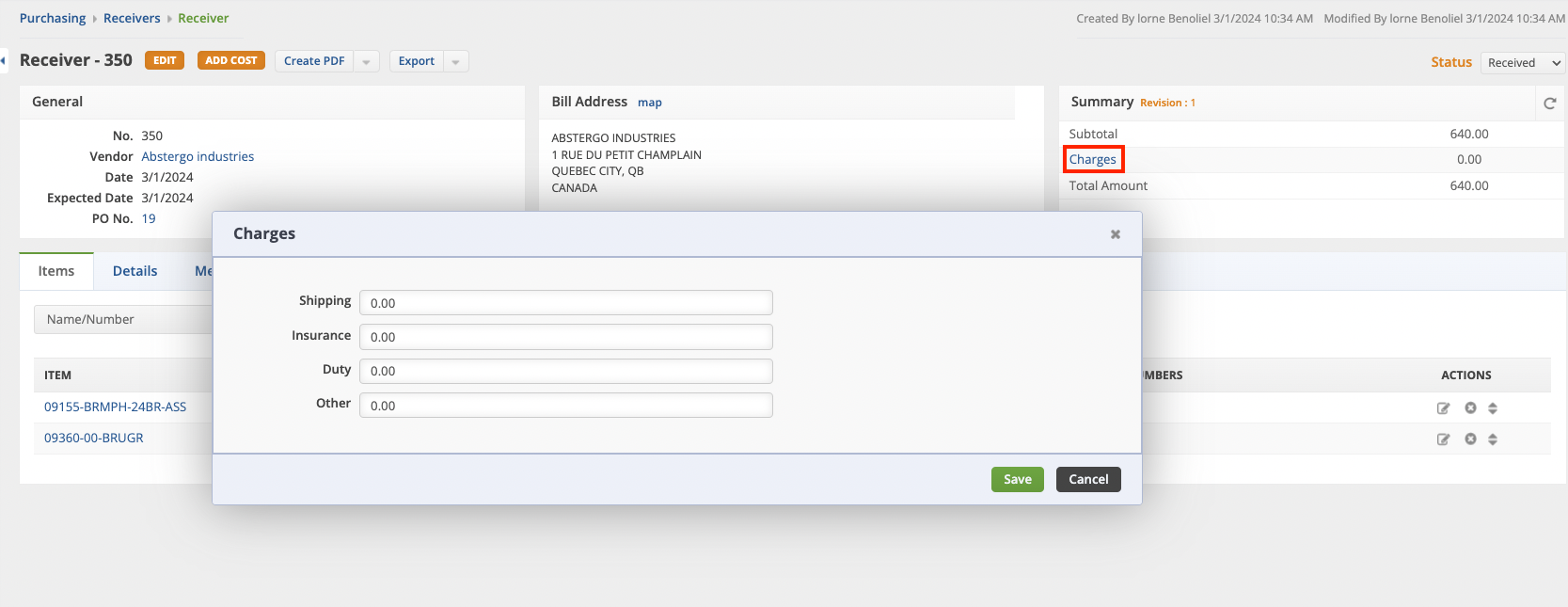Adding Charges After Receiving
Starting from a Purchase Order with a Status of Approved and a Receiver has been created.
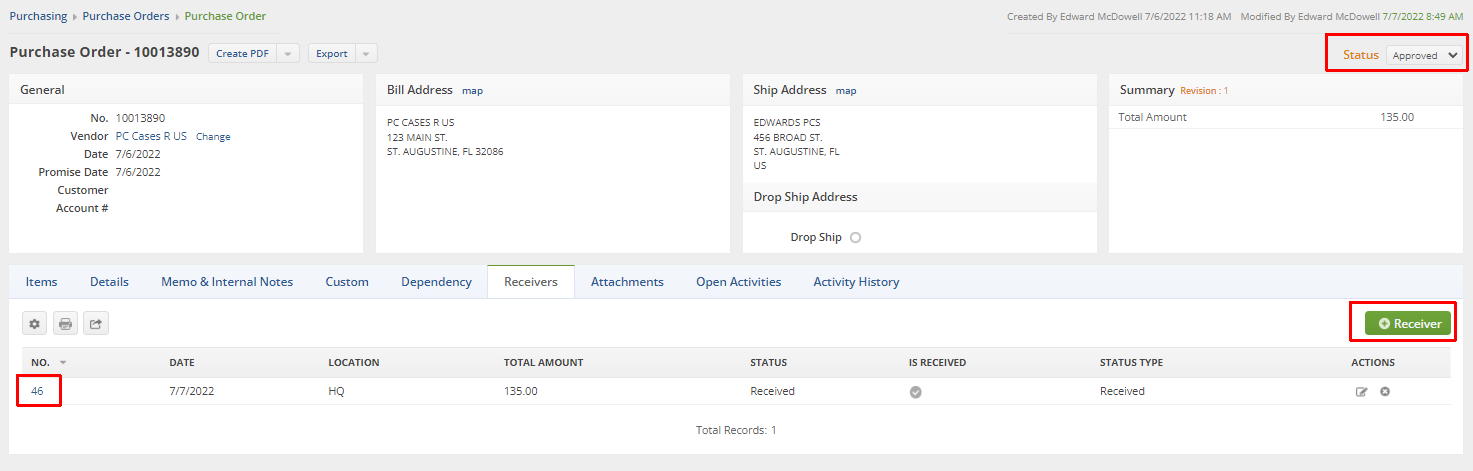
Now you can see the Receiver that was created and has been set to Received
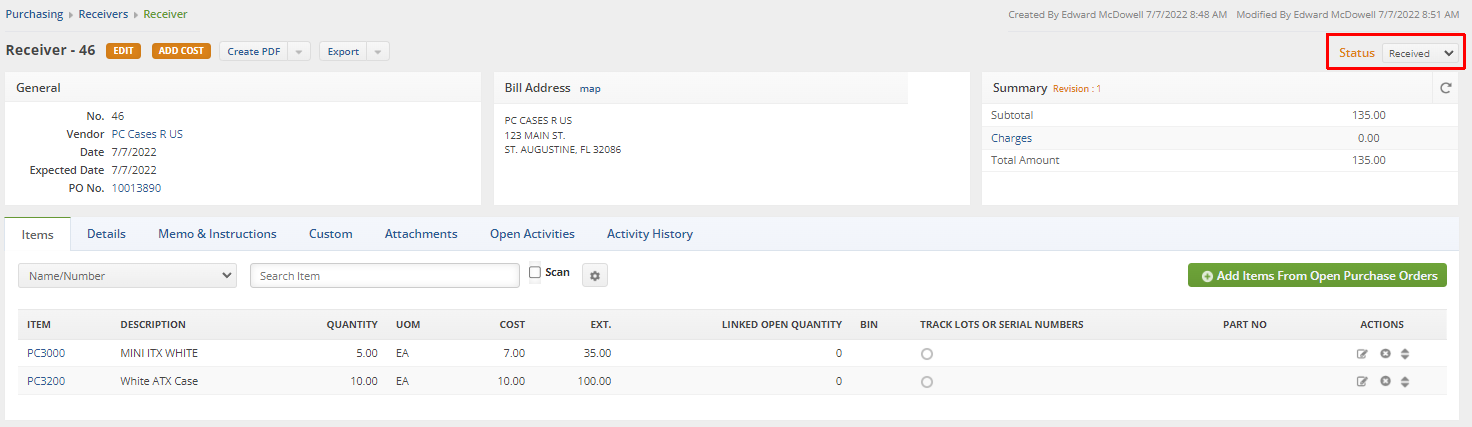
Later when the additional Charges need to be added;
- Return to the Receiver
- Click the Add Cost button
- On the Add Cost window enter the following;
- Amount
- Account – Select the COGs or Cost Of Goods Sold account
- Vendor – Selecting a Vendor will allow you to create a separate bill for the additional costs
- Vendor Ref No – (Optional)
- Invoice Date – (Optional)
- Memo – (Optional)
- Allocate by – Select how you want to Allocate the Charges
- Click Save
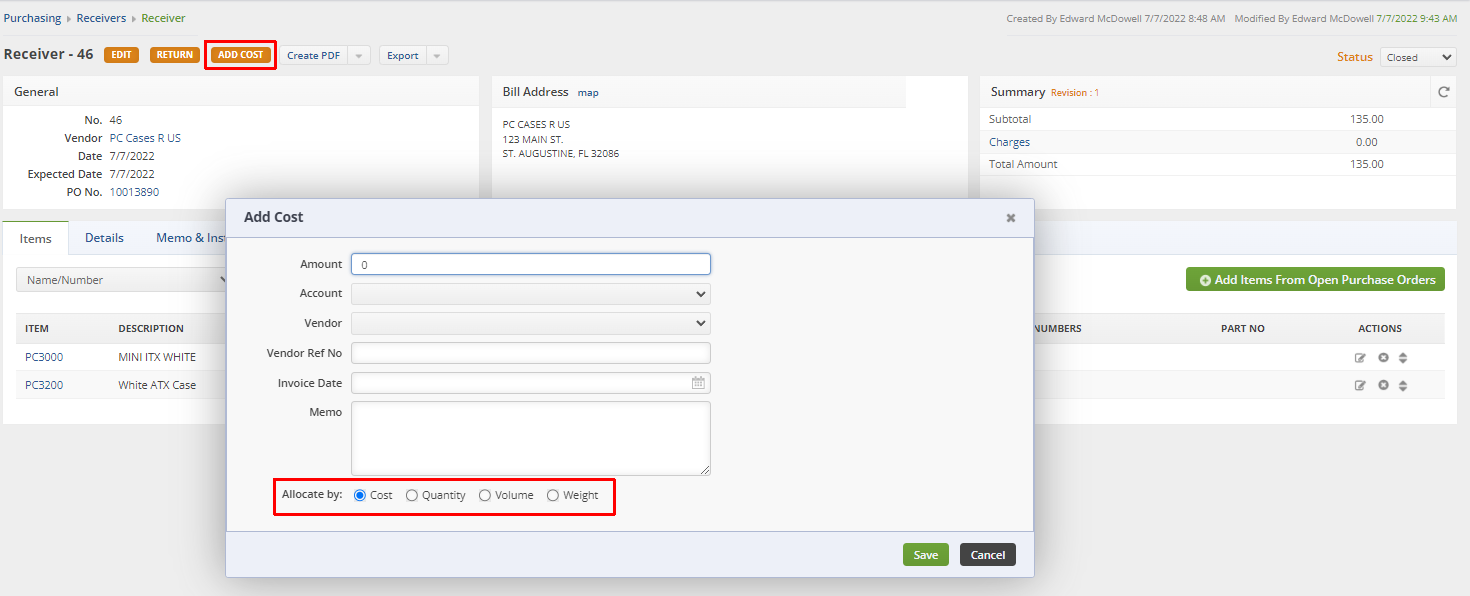
Shipping, Insurance, Taxes and Duties
If there are charges pertaining to shipping, insurance, taxes or duties that needed to be added the total on the receiver, click the charges link in the summery section. A pop up should appear showing those addition charge options. Enter the amounts into the needed fields and then hit save when done.