Creating New API Keys and Deactivating Old Ones
- Use this link to go to the Rest API section within Order Time
- You must be the Master Admin to Create New API Keys or Deactivate API Keys
- NOTE: If you are using a Trial account and you have not yet subscribed you must contact support to get API access or the ability to send Emails in the system.
 You can access the Rest API Settings by going to Admin > Rest API (Under General)
You can access the Rest API Settings by going to Admin > Rest API (Under General)
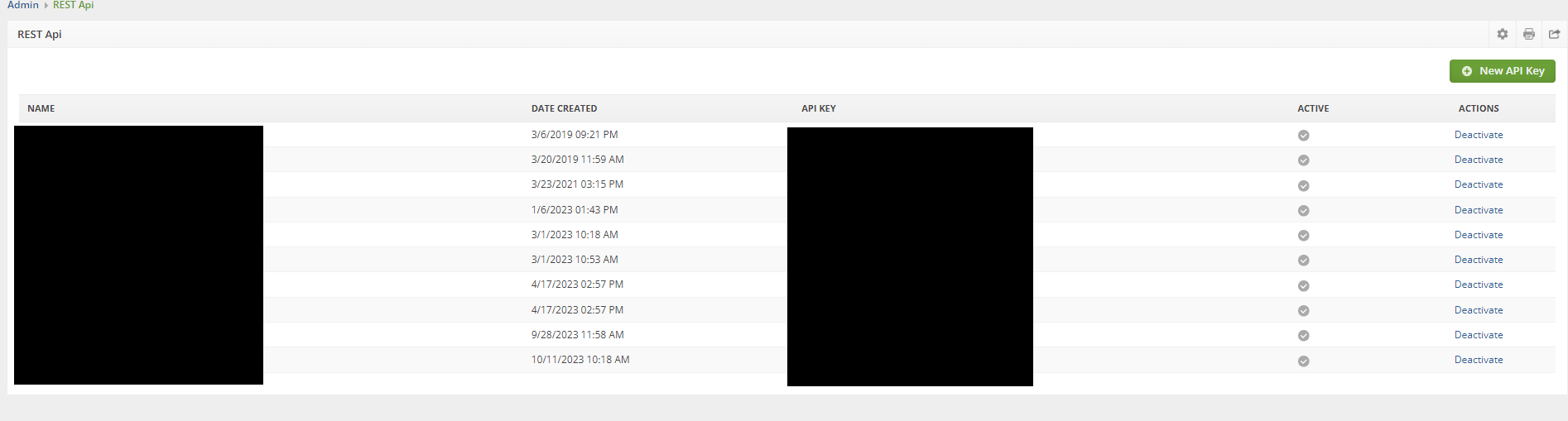 On the main Rest API screen you can create New API Keys and Deactivate old ones
On the main Rest API screen you can create New API Keys and Deactivate old ones
